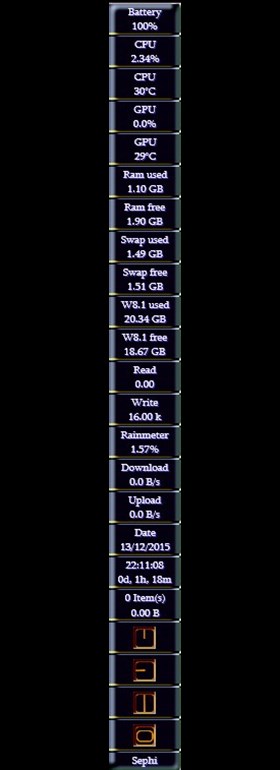
|
PhantomBar(V2)
Updated Jan 13, 2016 by
Sephirotess
PhantomBar(V2) by Sephirotess: new version :-).
PhantomBar: why "Phantom" ? Because the bar is hidden, until you move the mouse on it ;-).
Options :
- 2 languages: English and French,
- text color can be modified,
- 18 appearances,
- easy configuration.
Details: little bar which gives the most important informations for a PC. The bar is placed on the left and is hidden (not for the first launch). When the bar is hidden, all measures are deactivated. So the skin takes very few resources. Use the middle click of the mouse to change the appearance.
- Battery level,
- CPU usage,
- CPU temperature (works with CoreTemp),
- GPU usage (with MSIAfterBurner, plugin by Nick Connors),
- GPU temperature,
- used RAM,
- free RAM,
- used SWAP,
- free SWAP,
- used space of the HDD (the letter can be change on the panel config),
- free space of the HDD,
- reading of the HDD,
- writing of the HDD,
- top process (with AdvancedCPU),
- download speed,
- upload speed
- date,
- time and uptime,
- recycle bin (shows number of files and size. Left click open recycle bin. Right click empty it),
- 4 icons for the controls (hibernate, restart, shutdown and logoff),
- username.
Thanks.
|
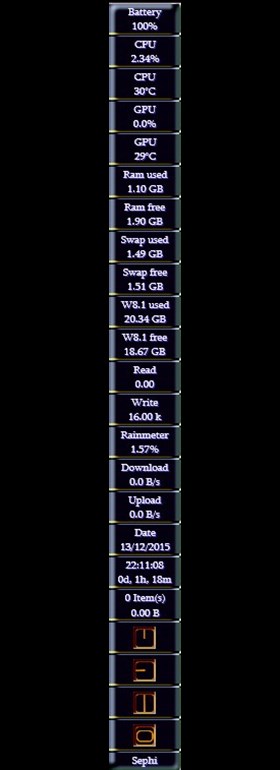




















































Comment #1 Wednesday, January 13, 2016 2:59 PM