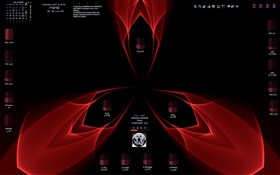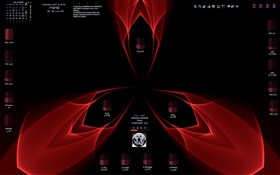
|
BF(V1)
Updated May 04, 2016 by
Sephirotess
BF(V1) by Sephirotess:
Options :
- 2 languages: English and French,
- text color can be modified,
- 15 appearances (for the bars),
- 1 wallpaper,
- easy configuration.
Use the "wallpaper panel" (config) in order to install the wallpaper. Use the middle mouse click in order to change the appearance (15) of the bars. I don't have the necessary place, permitting to explain everything. The complete presentation is in the pack. Quick presentation:
Section "Divers":
- Calendar: calendar with events and notes for each day of the month...
- Notes: a simple tool for taking some notes (3 notes). Left click in order to open note,
- Time: shows full date, current time and uptime.
Section "HDD":
- Letters (HDD C to Z ): shows the letter of the HDD, as well as the name...
- Recycle Bin: the skin shows the number of present files and their size.
Section "Sound":
- Player: it indicates the name of the artist, the title of the song, title of the album...
- Volume: shows current volume. Left click raise volume, right click down volume.
Section "System" (with bar):
- Battery: shows battery level,
- Control: 4 shortcuts (hibernate, restart, shutdown and logoff),
- CPU: CPU used,
- CPUT: shows current temperature of the CPU (works with CoreTemp),
- Ram: Ram used (percentages),
- Swap: Swap used (percentages),
- GPU: GPU used. Works with MSIAfterBurner,
- GPUT: shows current temperature of the GPU,
- GPUFan: shows GPU fan speed,
- GPUMem: shows the use of the GPU memory. In order to use this skin, you need to set your maximum GPU memory, in the config panel of the suite,
- GPUSpeed: shows GPU speed (MHz). In order to use this skin, you need to set the maximum speed of your GPU, in the config panel of the suite.
- Process: shows number of active processes (with a basis of 100),
- TopProcess: shows the most active process (AdvancedCPU).
- Windows (shortcuts): calculator, config panel, Explorer, Notepad, Regedit, Ribbons, TaskManager...
Thanks.
|