Comment #3 Friday, March 9, 2007 8:48 AM
Thanks Boss - Think you me and buzz were the original RightClick program users.
Well...i hope so it was suppose to kinda go with VmaX 
Comment #5 Tuesday, March 13, 2007 1:07 AM

Comment #6 Wednesday, March 14, 2007 5:30 PM
Comment #7 Wednesday, March 14, 2007 5:30 PM
Comment #8 Thursday, March 15, 2007 2:35 AM
" RightClick" is a program you need to install. If you purchase " Object Desktop" Its one of the programs thats included. If can be purchased separately. At the top of each gallery you will find information about which programs you need to install to use various skins etc. I think most have a 30 free trial with no obligation to purchase anything. You can find the free trial at this link - look for the " Try It " button.
WWW Link
Comment #11 Wednesday, March 21, 2007 10:20 AM
Comment #13 Wednesday, March 21, 2007 4:27 PM
Ok..once you download the Rightclick skin and unzip it to the proper folder ( for me is C drive > Program Files > Stardock > Object Desktop > Rightclick > Skins folder.
Then you right click on the RightClick Program Icon in your System tray > open " Edit Desktop Menu > Skins Tab
There you will see any new skins added and you just highlight the skin you want and click " Close "
If you want the skin that the windowblind automatically generates then go back to same " Edit Menu Desktop" and highlight the " Use Windowsblind Skin " and click close.
Hope this is what you were asking - if not , feel free to keep asking more questions and I will help if I can.


Please login to comment and/or vote for this skin.
Welcome Guest! Please take the time to register with us.
There are many great features available to you once you register, including:
- Richer content, access to many features that are disabled for guests like commenting on the forums and downloading files.
- Access to a great community, with a massive database of many, many areas of interest.
- Access to contests & subscription offers like exclusive emails.
- It's simple, and FREE!















































 �
�




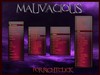

Comment #1 Thursday, March 8, 2007 9:55 PM