Comment #2 Tuesday, January 22, 2008 5:37 PM
Im not sure about a minimun..Ill have to ask buzz..hes away for now.. but when I speak to him I'll double check..
Try the TightItemWidthBuffer=
I know buzz taught me to increase that number for menus that have a graphic so that the sub-menus wont squish the picture , you increase the TightItemWidthBuffer. Im assuming you would decrease the number if you want smaller...but, I think the program itself has a default minimum...
But...im not positive..Ill let you know if there is another value to change in the ini pad after I check with buzz.
Comment #3 Tuesday, January 22, 2008 7:06 PM
I'm trying to get my menus with minimal text to stay a bit wider because I have text going behind the Shields when they get narrow.
Comment #4 Wednesday, January 23, 2008 2:07 AM
Then that should work, change TightItemWidthBuffer to between 20 or 30 ( or more) and see if that is enough. Remember , everyones menus are different , all you can do is try to get them in between ..then advise people to lengthen one item title on any menu not displaying correctly....add letters until it looks right ( you can just add blank spaces but they wont stay put after rebooting , you have to add them again )
Please login to comment and/or vote for this skin.
Welcome Guest! Please take the time to register with us.
There are many great features available to you once you register, including:
- Richer content, access to many features that are disabled for guests like commenting on the forums and downloading files.
- Access to a great community, with a massive database of many, many areas of interest.
- Access to contests & subscription offers like exclusive emails.
- It's simple, and FREE!



















































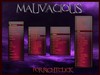

Comment #1 Tuesday, January 22, 2008 4:19 PM
Great work as always Buzz! Thanks
edit : meant to ask ya'll a question.....is there a setting to set a minimum width for a menu? Maybe I should say...which setting controls the minimum width of the menu? TIA