Comment #2 Tuesday, January 27, 2009 6:15 PM
Please login to comment and/or vote for this skin.
Welcome Guest! Please take the time to register with us.
There are many great features available to you once you register, including:
- Richer content, access to many features that are disabled for guests like commenting on the forums and downloading files.
- Access to a great community, with a massive database of many, many areas of interest.
- Access to contests & subscription offers like exclusive emails.
- It's simple, and FREE!



















































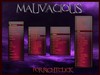

Comment #1 Tuesday, January 27, 2009 5:25 PM
To get everything inside any borders etc you want you need to add the 2 bolded lines below to code.
[General] SkinName=
NumberOfSectionStyles=1
ItemSpacing.cx=1
ItemWidthBuffer=8
TightItemWidthBuffer=5
ResizeBorderSize=0
EdgeBuffer_Top=45
EdgeBuffer_Bottom=35
EdgeBuffer_Left=35
EdgeBuffer_Right=35
This will move everything in from edge of image. Then use the ItemIconBuffers to fine tune. You will then also not have to use magic pink on the ends of mouseover images, you can make then full size. To best see the effect of EdgeBuffer left and right temporarily add one of the meters to your RC.