Comment #6 Sunday, December 30, 2007 11:08 AM
They are just there for the preview.
The preview is actually 4 smaller images of the screen saver visuals.
Top left: The start of the screen saver.
Top right/bottom left: the middle.
bottom right: the end of the screen saver.
�
Comment #7 Thursday, February 17, 2011 12:16 PM
17Feb2011
Greetings. VERY nice ...
especially because this is one of the FEW SSs
(that I have ever encountered) that does NOT run at 100% CPU usage!
Almost EVERY other SS I encounter (no matter how awesome)
runs at 100% CPU usage. I don't know about anyone else, but
I do not run SSs (no matter how awesome) for an extended period of time
if/when the SSs run at 100% CPU usage ... kind of defeats the purpose
of having/making an awesome SS or even of using SSs ...
Comment #8 Thursday, June 16, 2011 1:33 PM
16June2011
Greetings.
I just found out these jimbo screensavers don't run properly
on my 1280x768 XP laptop. Is there (or will there be) some way
to have them fill up the whole screen on a 5:3 wide screen?
I use 4 or 5 of jimbo's screensavers ...
Please login to comment and/or vote for this skin.
Welcome Guest! Please take the time to register with us.
There are many great features available to you once you register, including:
- Richer content, access to many features that are disabled for guests like commenting on the forums and downloading files.
- Access to a great community, with a massive database of many, many areas of interest.
- Access to contests & subscription offers like exclusive emails.
- It's simple, and FREE!













































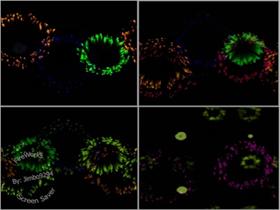
 �
�






Comment #1 Saturday, August 4, 2007 8:13 AM