
|
Work in Progress IIUpdated Sep 14, 2005 by Shortcake83 |
||||||
Comment #4 Wednesday, September 14, 2005 6:44 PM

Thanks also to MountainDragon and seapup....

Comment #6 Wednesday, September 14, 2005 10:13 PM



Comment #7 Wednesday, September 14, 2005 11:16 PM


Comment #8 Thursday, September 15, 2005 1:20 AM


Comment #9 Thursday, September 15, 2005 2:50 AM

Comment #11 Thursday, September 15, 2005 6:56 AM
 , but I think the one you made before this was better - sorry I didn't comment this, but it was great
, but I think the one you made before this was better - sorry I didn't comment this, but it was great 
 - and this is great, too
- and this is great, too 
Comment #12 Thursday, September 15, 2005 8:38 AM


Comment #13 Thursday, September 15, 2005 9:15 AM

If you want to experiment, this is how I came up with the transparent panels on the right and left. Load a layer in photoshop and make it black. Cut out any style border or whatever you want. Then select style titaniumbybmused1 in the style selection area. ( You may have to search around to find the style called " titaniumbybmused1 ". I found it here...
http://biorust.com/ ) I selected the third one from the left..there are only four styles to select. After you load the third style, hold the shift+minus keys down and you will see the color change to a more blueish. Hold the shift + minus key down a second time and the transparent look shows up. Good luck...

Comment #14 Friday, September 16, 2005 4:02 PM
chichi-ajami@hotmail.com



Comment #15 Sunday, September 25, 2005 10:57 AM
Thanks!
Please login to comment and/or vote for this skin.
Welcome Guest! Please take the time to register with us.
There are many great features available to you once you register, including:
- Richer content, access to many features that are disabled for guests like commenting on the forums and downloading files.
- Access to a great community, with a massive database of many, many areas of interest.
- Access to contests & subscription offers like exclusive emails.
- It's simple, and FREE!

















































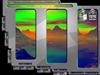

![Aero11 (Vista Edition) [Theme Preview]](http://skins17.wincustomize.com/40/19/4019518/13/28337/preview-13-28337-100x75.jpg?d=1677593646.38)


Comment #1 Wednesday, September 14, 2005 5:28 PM