Comment #3 Wednesday, August 30, 2006 8:10 AM
just wish i could get "finder" to work................still no luck with it.

Comment #5 Wednesday, August 30, 2006 11:23 AM
i think its because i havent installed "service pack 2".......... thats what ive read anyway.
Do you think it matters?
yes, i did download the small file needed. It didnt work, so i deleted it.
But i would still like to try, GOTTA HAVE FINDER!

Comment #8 Thursday, August 31, 2006 12:10 AM
 Anyway, contact me if you should still be having problems....
Anyway, contact me if you should still be having problems....Comment #9 Thursday, August 31, 2006 6:36 AM
Yes, i am using styler, ZA.......
any ideas what you did in these to get it working?
*******************************
by the way, i cant install the CRT's.......i keep getting the error. And when i download and istall the MS C Runtime Libraries For VS2005, nothing happens.
Comment #10 Thursday, August 31, 2006 11:07 AM
1. uninstall all of the components for use with Finder;
2. download everything again;
3. PRIOR to re-installing them, make sure to switch off both your styler app and then your ZA security (you'll be able to restart them once you install Finder);
4. install the Runtime library...this part might require a re-start of your system, so do it if asked to do it but remember to step 3;
5. install finder;
6. RESTART COMPUTER making sure that ZA or Styler isn't running;
7. Click the finder dll and it should work. At first, you won't magically see anything, but then if you go to start>my computer...you should see the Finder menu. Also, if that doesn't work go into your view>explorer>finder and make sure that finder is checked (ON)
8. Now restart your ZA, check to make sure that the dll for finder has a green check mark.
9. Now restart your styler, and make sure that you don't have anything checked off that would effect your explorer toolbar : that's why its suggested to have it on TB mode

10. If this doesn't work, the only other thing it could be is how you have WB configed. Make sure you don't have WB programmed to skin these areas...I can't check right now, b/c i'm at work...but i know i did have to change something in wb
Hope this helps ...if not just e-mail me and maybe i can help more

Comment #11 Thursday, August 31, 2006 12:57 PM
thx dude
fingers crossed....

Comment #12 Friday, September 1, 2006 4:24 AM
http://i2.photobucket.com/albums/y35/OFFICA/error.jpg
i unistalled all, redownloaded, rebooted, turned off styler and ZA ........
any ideas?
Please login to comment and/or vote for this skin.
Welcome Guest! Please take the time to register with us.
There are many great features available to you once you register, including:
- Richer content, access to many features that are disabled for guests like commenting on the forums and downloading files.
- Access to a great community, with a massive database of many, many areas of interest.
- Access to contests & subscription offers like exclusive emails.
- It's simple, and FREE!











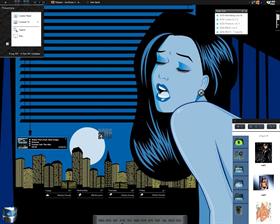







![Aero11 (Vista Edition) [Theme Preview]](http://skins17.wincustomize.com/40/19/4019518/13/28337/preview-13-28337-100x75.jpg?d=1677593646.38)


Comment #1 Tuesday, August 29, 2006 11:46 PM