Comment #2 Friday, April 18, 2008 9:33 AM
Comment #4 Friday, April 18, 2008 12:54 PM
Comment #6 Friday, April 18, 2008 3:24 PM
Comment #8 Saturday, April 26, 2008 3:11 PM
Comment #9 Friday, May 16, 2008 2:48 PM
Please login to comment and/or vote for this skin.
Welcome Guest! Please take the time to register with us.
There are many great features available to you once you register, including:
- Richer content, access to many features that are disabled for guests like commenting on the forums and downloading files.
- Access to a great community, with a massive database of many, many areas of interest.
- Access to contests & subscription offers like exclusive emails.
- It's simple, and FREE!












































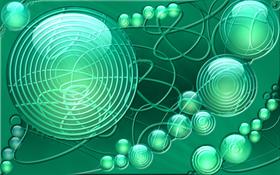







Comment #1 Friday, April 18, 2008 8:32 AM
Pretty greens.
Do you see the bevels on the smaller, swirly sort of patterns/shapes?
Try adjusting the 'white' part to a light green.
If you're using Photoshop, in the Bevel/Emboss options, try changing the Blending Mode of the Highlight to 'Overlay', instead of Screen. Try reducing the strength (From the Default 75% to say.. 55? You decide. Play a bit)
If this isn't enough, click the White box and sample a color within your document instead. Try for a light light green.
You'll see the difference it makes.
Try the same with the Shadow portion. Use a dark green of some kind. Try Soft Light instead of Multiply. Play a bit.
Anyhow, the point is, this is a fantastic piece, but imagine tweaked even just ever-so-slightly more?
Thanks for sharing.
Gorgeous colors.