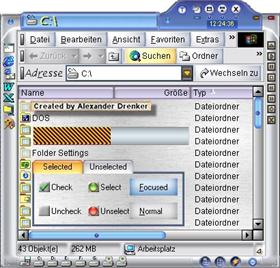
|
WB LunaUpdated Jun 08, 2001 by Alexander Drenker |
||||||||
Comment #2 Monday, June 11, 2001 10:09 AM
Now, if you could just add one of the DesktopX plugins for the start menu that would put it over the top!
Comment #3 Monday, August 27, 2001 9:56 AM
Comment #4 Monday, August 27, 2001 5:24 PM
Comment #5 Monday, August 27, 2001 5:34 PM
Comment #6 Monday, August 27, 2001 5:39 PM
Restore/minimize/close button section is far too large in height. Move the clock over and shrink it down, and I'd love it.
Is it just me, or does the stop button for winamp not work?
Other than that, this is awesome. Nice work.
Comment #7 Monday, August 27, 2001 8:28 PM
This was my first exposure to WinMenu. Very powerful.
Comment #9 Thursday, August 30, 2001 10:04 AM
Comment #10 Wednesday, September 5, 2001 12:21 PM
Two suggestions: First, it should come with an instruction readme file; I still don't know what some of the tiny buttons at the top do.
Second, and more importantly, I think you could save a good amount of space (to be given back to the window) by having the Winamp controls and the WinMenu buttons on the same side, probably the left (you could have the Winamp buttons at the bottom). Or, better yet, put all three on the bottom and save the space on both sides. The amount of space taken up by the thick sides is the major drawback for me. But the clutter is great! Don't listen to them -- this skin is all about function.
Please login to comment and/or vote for this skin.
Welcome Guest! Please take the time to register with us.
There are many great features available to you once you register, including:
- Richer content, access to many features that are disabled for guests like commenting on the forums and downloading files.
- Access to a great community, with a massive database of many, many areas of interest.
- Access to contests & subscription offers like exclusive emails.
- It's simple, and FREE!

















































Comment #1 Friday, June 8, 2001 5:39 PM