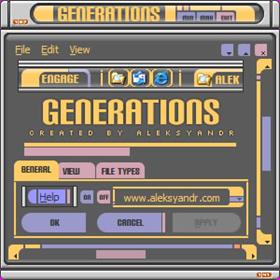
|
GenerationsUpdated Aug 06, 2005 by Aleksyandr |
||||||||
Comment #22 Friday, August 16, 2002 4:13 AM
pardon me, but I had to laugh when the preview in display properties said...
"lick here to download free ski"
LOL
I thought I could hit the alps after two licks... but something about licking my laptop turned me off.
The full text wouldn't fit in the window... but other than that, good show! I've applied it and plan to use it a while.
now... if someone could make an LCARS desktopx theme that worked dynamically, as in with what was present in the directories instead of customizing all the shortcuts... 'hint hint stardock'....
Comment #23 Friday, August 16, 2002 12:11 PM
BUT, (
Otherwise... No other complaints!!!
Comment #24 Friday, August 16, 2002 2:37 PM
Comment #25 Friday, August 16, 2002 2:50 PM
Comment #26 Monday, August 19, 2002 10:20 AM
Comment #27 Monday, August 19, 2002 11:37 AM
Comment #28 Monday, August 19, 2002 3:43 PM
Comment #30 Tuesday, August 27, 2002 9:32 AM
Comment #31 Sunday, September 8, 2002 6:24 AM
Comment #32 Thursday, February 6, 2003 2:04 PM
Comment #33 Sunday, January 18, 2004 2:36 PM
Comment #34 Sunday, January 18, 2004 4:18 PM
Comment #35 Sunday, January 18, 2004 8:32 PM
Comment #36 Friday, April 30, 2004 10:55 AM
Comment #37 Monday, June 7, 2004 11:04 PM
Comment #38 Saturday, August 14, 2004 9:16 AM
Comment #39 Friday, September 17, 2004 5:56 AM
So, Aleksyandr, Thanks a lot!
What do you use as wallpaper with this?
Please login to comment and/or vote for this skin.
Welcome Guest! Please take the time to register with us.
There are many great features available to you once you register, including:
- Richer content, access to many features that are disabled for guests like commenting on the forums and downloading files.
- Access to a great community, with a massive database of many, many areas of interest.
- Access to contests & subscription offers like exclusive emails.
- It's simple, and FREE!






















































Comment #21 Friday, August 16, 2002 1:13 AM