Comment #63 Saturday, May 10, 2003 5:20 PM
Comment #64 Saturday, May 10, 2003 5:44 PM
Comment #65 Saturday, May 10, 2003 6:34 PM
Comment #66 Saturday, May 10, 2003 6:35 PM
 If it's not Icon Packager I just don't know.
If it's not Icon Packager I just don't know. Comment #67 Saturday, May 10, 2003 7:39 PM
@ryan241: There's no IP theme included with this skin. The icons showing in my screenshot are some from the BBX stuff William Bart made. They're for personal use only as I have no right to distribute them. Plus you wouldn't want them anyway as they only go up to 32x32
AYovAntichrist: Hmmm, yeah....I think the reason I increased the size was because the text was so small that the date was showing as well as the time and that didn't look very good, but I'll double check that and if I'm wrong I'll include it in the next update.
Comment #68 Saturday, May 10, 2003 8:01 PM
Comment #69 Saturday, May 10, 2003 8:49 PM
Really looking spectacular now... Thanks so much for the update! I have updated my desktop image here, as this is so good.
Comment #70 Saturday, May 10, 2003 9:08 PM
At 65 years..I guess its understandable
Comment #71 Saturday, May 10, 2003 9:25 PM
I hope you end up skinning all the Startmenu buttons though
I hate to rub that in, but all these great skins are coming out and they don't have all the fine details finished up. Its like the authors know, but don't care
Anyway, this skin is shaping up very nicely. Thanks for sharing !
Comment #72 Saturday, May 10, 2003 9:26 PM
Comment #73 Saturday, May 10, 2003 10:35 PM
The WB skins are normally unzipped into the windowblinds directory. Each skin has its own separate folder in that directory. If you open the Systronic-15 folder you will find the font there. Then follow the above instructions and copy it to your fonts folder. Or you can install it from fonts in the control panel and install it there with the check in the box "copy to fonts folder", by clicking file, install new font, and pointing to the location in the Systronic folder. Good Luck.
Comment #74 Sunday, May 11, 2003 12:56 AM
Comment #75 Sunday, May 11, 2003 3:44 AM
Well you might find it hard to believe but I very rarely skin the hover effect for the start menu. I prefer my selections to be just a single colour. And if I did skin that hover I would have skinned it as a single colour! Just because something can be skinned doesn't mean it needs a huge ugly ass bubble type button! LOL
Comment #76 Sunday, May 11, 2003 3:48 AM
Comment #77 Sunday, May 11, 2003 7:31 AM
Comment #78 Sunday, May 11, 2003 7:32 AM
YOUR and THE ... i'm sure you can tell where they go.
Comment #79 Sunday, May 11, 2003 8:21 AM
Comment #80 Sunday, May 11, 2003 11:25 AM
Thanks
Please login to comment and/or vote for this skin.
Welcome Guest! Please take the time to register with us.
There are many great features available to you once you register, including:
- Richer content, access to many features that are disabled for guests like commenting on the forums and downloading files.
- Access to a great community, with a massive database of many, many areas of interest.
- Access to contests & subscription offers like exclusive emails.
- It's simple, and FREE!













































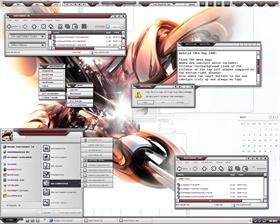







Comment #61 Saturday, May 10, 2003 2:42 PM