Comment #82 Monday, June 9, 2003 3:47 PM
grayhaze...this must have take some time to do.
Incredible job!!! I don't know if there is any skin that gets a 10 but this is damn close
Comment #83 Monday, June 9, 2003 4:37 PM
Comment #84 Monday, June 9, 2003 4:40 PM
Comment #85 Monday, June 9, 2003 6:00 PM
Comment #86 Monday, June 9, 2003 6:15 PM
I hope when you are doing the next version of this skin, you consider cleaning up the Log Off and Shutdown rollover states in the StartMenu.
Also, maybe for the "all programs" rollover state, you could match the block of color with the color directly behind it, so that it isn't seen?
That would be nice. personally I'd rather see these small things fixed up, more than I would like to see additional colors.
Thanks!!
Comment #87 Monday, June 9, 2003 7:31 PM
PlumbDrumb >> As I've already explained a couple of times, the way the bottom buttons work on the Start Menu is the best compromise between two problematic alternatives. There isn't currently a way to have those buttons show their mouseover state when a background image is used. So I'm afraid they'll be staying the way they are until WindowBlinds fixes this area.
The mouseover background colour on the 'All Programs' is intentionally lighter to give a more visual feedback. It's intended to be a close mimic of the mouseovers on the other menu options, although obviously only being able to specify a solid colour does limit this somewhat.
Comment #88 Monday, June 9, 2003 7:34 PM
This skin took about 2 full months of work to complete. It's actually been in progress for several months now, and I just needed a nudge toward getting the rest done.
Comment #89 Monday, June 9, 2003 7:47 PM
:: Men become animals and eat their victims ::
Comment #90 Monday, June 9, 2003 9:20 PM
Any ideas?
Even with the big nasty black box, it's still a great skin...can't use it if I can't use it though....if you know what I mean...
Comment #91 Monday, June 9, 2003 10:04 PM
Comment #92 Monday, June 9, 2003 10:08 PM
 Sorry just seen the link below (DeviantArt:)
Sorry just seen the link below (DeviantArt:) Looks Great
Comment #93 Monday, June 9, 2003 10:11 PM
Comment #94 Monday, June 9, 2003 11:11 PM
Comment #95 Monday, June 9, 2003 11:54 PM
I understand what you are saying about the LogOff and Shutdown in the StartMenu. If you want to wait for a WB update, that's cool.
I have an idea though...
You could visually carve a 3-dimensional, box shaped indentation around each the two buttons(with shadows and such), so it looks like a peice of the "3-D" start menu was removed, to reveal a solid color underneath. This way when the block of color comes in on the rollover state, it wouldn't be seen.
Its harder to explain than it is to show. I could probably take a screenshot of your start menu and use Photoshop to show you what I am talking about. Its not as drastic as it may sound.
Let me know, if you are curious...
Comment #96 Tuesday, June 10, 2003 12:24 AM
I tried it, and the blocks of color would instead be covering the shadows. It wouldn't solve a thing. LOL.
Oh well, i tried.
I guess you either have to wait for WB to fix it (like you said), or use a background rollover effect instead.
One more thing, and this is probably a WB problem too, but I wanted to mention it incase you decide you want to work around it somehow...
You IE scroll bars, and boxes, have this little bit of square shaped color on the tops and bottoms, which kind of show themselves when the back ground of a web page is anything but white, or when you scroll the box down to the extreme top or bottom of the bar.
I dont want to compromise any major design decisions you may have made, but I guess you could make the top and bottom of the scroll bar flat, instead of curved, so that it doesn't look like a "bug" of some sort.
Anyway, I am sure you know that, but I just want to tell you. With a skin this good I start to nitpick, just to get it perfect.
But I guess ideally, the problems inherent with skinning Windows wouldn't exist in the first place.
I'll quit now,
Thanks for the skin.
Comment #97 Tuesday, June 10, 2003 12:34 AM
A matching trillian skin would make my year
Comment #98 Tuesday, June 10, 2003 5:06 AM
The shorcuts and the clock bar is amazing!
Oh my gosh, an awesome skin
There is one slight thing, that PlumbDrumb also noticed. IE scrollingbox, the one that you can grab has these not blending blue corners on top of the scrollingbox.
Also, the arrows in top and bottom of the scrollbars have these gray corners, like PlumbDrumb said.
It's a very small problem, and I can live with it.
Awesome skin, I thank you for giving us this awesome skin.
Comment #99 Tuesday, June 10, 2003 11:33 AM
 .But I'll still use this skin for awhile alot of it is still working *YEAH* The buttons that are not working I don't really need anyway,So, thanks again for a great skin.
.But I'll still use this skin for awhile alot of it is still working *YEAH* The buttons that are not working I don't really need anyway,So, thanks again for a great skin. Comment #100 Tuesday, June 10, 2003 11:59 AM
Anyway, the scrollbar slider issues are down to WindowBlinds, the 'corners' around the scrollbar arrows were again a design compromise, and those of you still having problems with the WBAmp bar need WindowBlinds 4.00c or later.
Please login to comment and/or vote for this skin.
Welcome Guest! Please take the time to register with us.
There are many great features available to you once you register, including:
- Richer content, access to many features that are disabled for guests like commenting on the forums and downloading files.
- Access to a great community, with a massive database of many, many areas of interest.
- Access to contests & subscription offers like exclusive emails.
- It's simple, and FREE!














































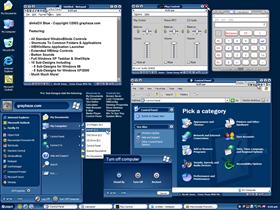







Comment #81 Monday, June 9, 2003 2:50 PM