
|
Rogue Proton GUpdated Apr 12, 2008 by I.R. Brainiac |
||||||||
Comment #22 Saturday, January 3, 2004 9:46 PM
The Gillette Family
angels_are_real2@msn.com
Comment #23 Saturday, January 3, 2004 10:39 PM
.souldier,hi and thanks!
.Thank you jmcjmk!
Comment #24 Saturday, January 3, 2004 10:51 PM
Thanks!
Comment #26 Saturday, January 3, 2004 11:03 PM
Comment #27 Saturday, January 3, 2004 11:06 PM
Comment #28 Saturday, January 3, 2004 11:26 PM
Best Fortune for you in 2004,
The Gillette Family
U.S. Virgin Islands
Comment #29 Saturday, January 3, 2004 11:40 PM
Thanks!
Comment #30 Sunday, January 4, 2004 1:06 AM
Comment #32 Sunday, January 4, 2004 1:13 AM
Marcel041@sympatico.ca
Comment #33 Sunday, January 4, 2004 1:19 AM
R:|9|
Comment #34 Sunday, January 4, 2004 1:22 AM
.Ronald Gillette,Rogue Proton is embedded in the graphic for the user pane.It cannot be deleted.Feel free to open the graphic in an editor and paint it out.The text that is normally there is only hidden.Set the angle for the userpane text back to 0 and maybe enlarge the font.Also the content margins probably need to be widened out to make room for the text.
Comment #35 Sunday, January 4, 2004 1:31 AM
. biz42,I dont understand,are the logoff and turn off buttons not working?How about using the task manager.

.Good to see you Old Sapphire.
Comment #36 Sunday, January 4, 2004 2:02 AM
Comment #37 Sunday, January 4, 2004 2:09 AM
Comment #38 Sunday, January 4, 2004 2:10 AM
Comment #39 Sunday, January 4, 2004 7:13 AM
Comment #40 Sunday, January 4, 2004 1:54 PM
Please login to comment and/or vote for this skin.
Welcome Guest! Please take the time to register with us.
There are many great features available to you once you register, including:
- Richer content, access to many features that are disabled for guests like commenting on the forums and downloading files.
- Access to a great community, with a massive database of many, many areas of interest.
- Access to contests & subscription offers like exclusive emails.
- It's simple, and FREE!

















































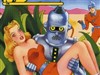




Comment #21 Saturday, January 3, 2004 9:37 PM
The Gillette Family
angels_are_real2@msn.com