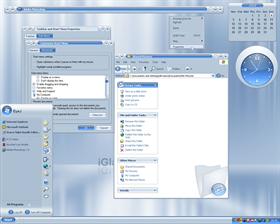
|
iGlass 2 SEUpdated Jul 04, 2004 by 00Zero Cool |
||||||||
Comment #202 Thursday, August 19, 2004 11:49 PM
Comment #203 Friday, August 20, 2004 4:07 AM

I'm working on a new skin and I hope that everyone will like it as much. It is still in the early stage of composing in Photoshop. This time I plan to make some icons in Maya and Corel Draw. This time it will not be a two-color skin. I'm mixing a lot of different styles together.
Comment #204 Sunday, August 22, 2004 6:31 AM
Comment #207 Tuesday, September 14, 2004 1:11 PM
Comment #208 Sunday, September 19, 2004 1:11 AM
Comment #209 Sunday, September 19, 2004 5:54 AM
https://www.wincustomize.com/download.asp?SkinID=1071&LibID=25
This link will take you to the preview/searched of the cursors for the IGlass set:
https://www.wincustomize.com/skins.asp?searchtext=iglass&sort=updatedate&order=Descending&library=25
HOPE THIS HELPS!
Comment #210 Sunday, September 19, 2004 2:09 PM
Also, you can download the BOOT SCREEN for the iGlass Suite here: https://www.wincustomize.com/skins.asp?searchtext=iglass&sort=updatedate&order=Descending&library=32
Comment #211 Monday, September 20, 2004 4:14 AM
If anyone else finds a question and knows the answer, don't be shy feel free to help!
Comment #212 Tuesday, September 21, 2004 6:49 PM
but i have the same problem as Rockhunter this time with polish version of xp. after appying your solution the user picture appeared, but the odd corner stays..odd - any help eyeJ ?
and has anyone got the same problem? in total commander with this skin, function keys buttons when unselected have white font hence i cant see anything???
Comment #213 Monday, November 1, 2004 7:01 PM
Comment #214 Tuesday, November 2, 2004 4:20 AM
Comment #215 Tuesday, November 2, 2004 11:44 PM
Comment #216 Wednesday, November 3, 2004 6:49 PM
Comment #217 Monday, November 8, 2004 3:50 PM
Comment #218 Tuesday, November 9, 2004 1:12 AM
Comment #219 Thursday, November 18, 2004 11:44 PM
Comment #220 Friday, November 19, 2004 3:12 PM
Please login to comment and/or vote for this skin.
Welcome Guest! Please take the time to register with us.
There are many great features available to you once you register, including:
- Richer content, access to many features that are disabled for guests like commenting on the forums and downloading files.
- Access to a great community, with a massive database of many, many areas of interest.
- Access to contests & subscription offers like exclusive emails.
- It's simple, and FREE!




















































Comment #201 Wednesday, August 18, 2004 3:18 PM
Wallpaper is not in the zip! it is in the wallpaper section! please don't get confused by the nick name I changed it to "eyeJ" but my older skins still keep the old nick "00Zero Cool".
For the users of windows XP that have problems i can say this: I tested iGlass 2 SE for a month and every element has been optimized until there were no problems on my pc but because I don't have friends around that use window blinds I don�t have the chance to test my skins on other systems. Just like cyranus said winXP kina sucks because many applications get into conflict with each other and there you have it... a slate (ču�pajz, �alata, gula� LOL