Comment #3 Sunday, October 24, 2004 12:54 PM
Comment #4 Sunday, October 24, 2004 1:10 PM

Comment #5 Sunday, October 24, 2004 2:37 PM
Comment #9 Sunday, October 24, 2004 4:03 PM
I am total agreement about the wallpaper, I don't like writing on my walls at all! May I have a copy too??? tnbrat@bellsouth.net
And VERY Cool skin here, I love black WB skins a lot, so this one gets a high rating, not only because of the color, but also it's a nice working skin too...Thanks for sharing.
I'm looking forward to seeing what else you have going on for this one!!
If you aren't doing the Log, Boot, Tabs, etc...I'd love to give them a try??
Comment #10 Sunday, October 24, 2004 4:29 PM
I would like to know were can I learn to make different logons than xp looking. For example: to move the shout down button where I want it...
Comment #11 Sunday, October 24, 2004 8:11 PM
The only issues that I would point out is that the light reference is a bit inconsistent: some buttons show uniform lighting from above, whereas most items show lighting from left and above, and vertical scroll bars show lighting uniformly from the left. A small inconsistency. Start button font does not match taskbar font.
Very minor issues in what is otherwise a very solid skin. Good job, good skin - worth downloading and trying out.
Comment #12 Monday, October 25, 2004 12:57 AM
Go here...
http://www.deviantart.com/deviation/10612830/
And here....You should fine everything you need!
https://www.wincustomize.com/window.asp?Cmd=COMMENTS&Lib=26&SkinID=3146
I asked both Pixel Pirate and adni18 how to do it, they both answered but I've never been able to do it myself, other can, but no me, but oh well....
Here is a quote from Pixel Pirate
""""I think the reason why LogonStudio brings that error message up is because it can't interpret the code properly, that being the reason you can't and shouldn't edit an existing LogonXP of this character in LogonStudio.
All you gotta do is edit the graphics, make them the same size in px as the original, tweak the alpha channel in Bitmap_128.bmp and replace the images. But before you do that, you make a new folder in the LogonStudio folder and call it what your skin is called, and copy all the files from an existing LogonXP to that folder. The Theme.ini contains the information about the skin (Title, Author, email, fonts etc.), this can easily be changed. UIFILE.txt is the code itself. A bit more tricky, since you gotta define the fonts and the colors for the various GUI bits.""""
The thing is you can't make them with Logon Studio you have to open the images replace them with yours, then replace the preview with a preview you will have to make in your graphic program, then Select all the files in the folder and zip them up....Don't just zip the folder, because when you change the extension from .zip to .logonxp, and then try to load the Logon in Logon Studio tro apply it, if there is a folder inside it won't work..., with me>
Anyway, after you zip the filed up change the file extension to .logonxp. Then open Logon Studio and "Load" the skin.
Good lick to you!! Hope you have better luck then I did...maybe it's my graphic utility, I use PainSHop Pro8. looks like the others use PhotoShop, but'm not sure....
Comment #13 Monday, October 25, 2004 2:13 AM
Comment #14 Monday, October 25, 2004 3:03 AM
Comment #19 Monday, October 25, 2004 6:37 PM
Comment #20 Tuesday, October 26, 2004 12:19 PM
Please login to comment and/or vote for this skin.
Welcome Guest! Please take the time to register with us.
There are many great features available to you once you register, including:
- Richer content, access to many features that are disabled for guests like commenting on the forums and downloading files.
- Access to a great community, with a massive database of many, many areas of interest.
- Access to contests & subscription offers like exclusive emails.
- It's simple, and FREE!














































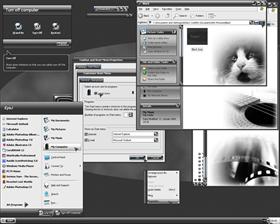







Comment #1 Sunday, October 24, 2004 12:42 PM