Comment #5 Wednesday, March 2, 2005 2:42 PM

Comment #6 Wednesday, March 2, 2005 2:52 PM

Comment #8 Wednesday, March 2, 2005 6:22 PM
Comment #10 Friday, March 4, 2005 8:48 AM
| After I applied the blind I went to open the system tray. I have 4 icons that always show in system tray...one being my WB config. There were no icons at all...just an empty system tray. |
Fairyy,
This can happen if, in the user overrides, you set the taskbar to be small size. Some of the skins with a larger taskbar, don't seem to allow for a smaller taskbar, meaning smaller in height. I think someone oh here has written a note on how to override the size in skinstudio, but I am not sure. Anyway, check your user overides section, and see if you have small taskbar selected. If you do, reset it to skin decides taskbar size, and your icons should be back.
Comment #12 Friday, March 4, 2005 12:59 PM
I know there must be a simple answer to this. Just missing something somewhere...
Thanks for trying..
Comment #13 Tuesday, March 8, 2005 9:37 PM
| After I applied the blind I went to open the system tray. I have 4 icons that always show in system tray...one being my WB config. There were no icons at all...just an empty system tray. |
Well..took less than one minute to fix this in Skin Studio..now I can use the blind..
System Tray is fixed-icons are back..
This was a comment from another Skin and Citizen Cavan1 wrote the following solution.
By Citizen Cavan1
This is a content margin problem, open with SkinStudio, in preview window click XP taskbar, click on system tray, select content margins, set top
and bottom to 0.
Please login to comment and/or vote for this skin.
Welcome Guest! Please take the time to register with us.
There are many great features available to you once you register, including:
- Richer content, access to many features that are disabled for guests like commenting on the forums and downloading files.
- Access to a great community, with a massive database of many, many areas of interest.
- Access to contests & subscription offers like exclusive emails.
- It's simple, and FREE!













































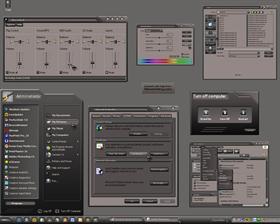









Comment #1 Wednesday, March 2, 2005 1:01 PM