Comment #62 Wednesday, May 25, 2005 8:55 AM
Comment #63 Wednesday, May 25, 2005 6:23 PM
Comment #64 Thursday, May 26, 2005 9:55 AM
Comment #65 Thursday, May 26, 2005 3:48 PM
| Is anyone else having a problem with the default menu? When I first use the Menu after booting up, it doesn't highlight the menu choice where the cursor is. Also, sometimes the icons don't show up. Strange... |
I'm having the same issue, but it actually highlights, but the highlight background stays:
http://img8.echo.cx/img8/9413/highlight3lq.jpg
Comment #66 Thursday, May 26, 2005 4:05 PM
Comment #67 Thursday, May 26, 2005 6:02 PM
Comment #68 Thursday, May 26, 2005 8:23 PM

Comment #69 Thursday, May 26, 2005 8:38 PM
| I tried both the "alternate Start Menu" & the "alternate Menu & Start Menu" with the same result. I actually like the alternate looks because it hightlights (when it works) the items a lighter color and I can read the text. I really, really love this skin look & feel but I really need the start menu items to highlight so I am forced to use a lesser skin for now... |
I have no clue. It works fine for me.
Comment #70 Saturday, May 28, 2005 3:55 PM

Comment #73 Sunday, May 29, 2005 4:23 PM
THIS is, by far, the BEST Theme I've ever downloaded or even purchased! I did need to make one change, the text color on the start menu from black to white, but well worth it. I Love This Theme! Any chance of an entire Suite? This is fabulous!
Many Thanks for the Superb Art!
Keep me posted if anything else is added, if possible?
Email Joey*
Thanks A Lot!
Joey Lee*
:congrats:
Comment #74 Monday, May 30, 2005 9:46 AM
Comment #75 Monday, May 30, 2005 11:45 AM
http://www.deviantart.com/deviation/18539506/
Comment #76 Monday, May 30, 2005 12:30 PM

Comment #77 Monday, May 30, 2005 11:09 PM
Just DL the .wba file rename it to Digital2.zip unzip it to a folder called Digital2 and then put in in your windowblinds skins folder. (Delete any other Digital2 folders you see there)
Comment #79 Tuesday, May 31, 2005 1:44 PM

Please login to comment and/or vote for this skin.
Welcome Guest! Please take the time to register with us.
There are many great features available to you once you register, including:
- Richer content, access to many features that are disabled for guests like commenting on the forums and downloading files.
- Access to a great community, with a massive database of many, many areas of interest.
- Access to contests & subscription offers like exclusive emails.
- It's simple, and FREE!













































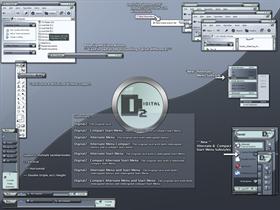

![Paippr [ Beta v. 1 ]](http://skins11.wincustomize.com/1/18/118835/1/6031/preview-1-6031-100x75.jpg?d=1171004066)
![Paippr [ Wallpapers ]](http://skins13.wincustomize.com/1/18/118835/8/30253/preview-8-30253-100x75.jpg?d=1171003398.517)




Comment #61 Wednesday, May 25, 2005 12:33 AM