Comment #3 Sunday, May 22, 2005 6:52 PM

Comment #5 Sunday, May 22, 2005 8:49 PM
I like this one too

Comment #6 Sunday, May 22, 2005 9:26 PM

Comment #7 Sunday, May 22, 2005 10:26 PM
Comment #8 Monday, May 23, 2005 12:13 AM
Much thanks for all the hard work you put in
this. Beautiful! A keeper!!!


Comment #9 Monday, May 23, 2005 12:16 AM
Looks similar in a way to the one I downloaded a couple months back called "Derilect" or whatever its called.
Definently a keeper.
Comment #10 Monday, May 23, 2005 12:20 AM
I dont know why.
Impossible to work.
However great skin.

Comment #11 Monday, May 23, 2005 2:15 AM

Comment #13 Monday, May 23, 2005 3:01 AM
"Just a note, make sure ClearType Fonts are turned ON, for the skin to look it's best "
Where is that option ? Everything looks fine but im not sure where that is...and of course...Thankyou
Comment #15 Monday, May 23, 2005 6:50 AM

Comment #16 Monday, May 23, 2005 7:11 AM

Comment #18 Monday, May 23, 2005 10:19 AM
| ~ Fairyy, open Display Properties/Appearence and click on the Effects button. There you will find the checkbox"Use the following method to smooth edges of screen fonts" and the choice to use Standard or Clear Type, - assuming you are running Windows XP of course |
Thankyou ( yes, Xp ) ...it was set on " standard "
Comment #19 Monday, May 23, 2005 10:43 AM
Thank you for sharing it


Comment #20 Monday, May 23, 2005 11:57 AM
Please login to comment and/or vote for this skin.
Welcome Guest! Please take the time to register with us.
There are many great features available to you once you register, including:
- Richer content, access to many features that are disabled for guests like commenting on the forums and downloading files.
- Access to a great community, with a massive database of many, many areas of interest.
- Access to contests & subscription offers like exclusive emails.
- It's simple, and FREE!














































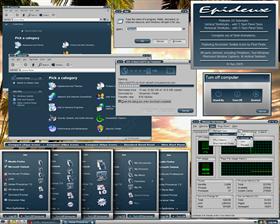








Comment #1 Sunday, May 22, 2005 5:43 PM
The icons are available here: https://www.stardock.com/products/themes/utopia/