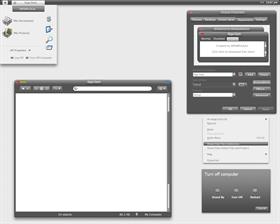
|
Riga Dark (Update)Updated Oct 14, 2005 by MPAMPoULAs |
||||||||
Comment #2 Friday, October 14, 2005 1:23 PM

Fantastic though

Comment #3 Friday, October 14, 2005 2:21 PM
Comment #4 Friday, October 14, 2005 2:49 PM

Comment #5 Friday, October 14, 2005 10:16 PM

A sub-style with the buttons on right can make more people happy without change the original look you made

Comment #6 Friday, October 14, 2005 11:27 PM
 (i tend to use darker skins anyways usually) - this is very good. one question, for the hidden icons on the taskbar, when you click the icon to show them all, is it supposed to disappear? just checking
(i tend to use darker skins anyways usually) - this is very good. one question, for the hidden icons on the taskbar, when you click the icon to show them all, is it supposed to disappear? just checking  again, where did you get that background that matches it? is that your own? great work!
again, where did you get that background that matches it? is that your own? great work! 
Comment #7 Saturday, October 15, 2005 5:32 AM
Congrats & Thanks,
JoeyLee*
Comment #8 Saturday, October 15, 2005 7:07 AM

Today I will finist the Firefox skin and tomorrow I will make and update with right caption buttons and full start menu.
@ gfcentral002: Yes is made to disappear.If I remember it i will change it at the update.

Comment #10 Saturday, October 15, 2005 2:24 PM
could u share firefox skin > i wanna it.. plz ^^
Comment #11 Saturday, October 15, 2005 3:11 PM
Comment #12 Sunday, October 16, 2005 12:12 AM
U SUCH A GOOD GUY ^^
I'LL HAVE A FUN!

Comment #13 Sunday, October 16, 2005 12:26 AM
i got the problem

i dont know "objectbar & styler" folder where should i depose ...
plz>< tell me how to do..
its so sorry to bother u

Comment #14 Sunday, October 16, 2005 3:53 AM
Comment #16 Sunday, October 16, 2005 11:38 AM
 Greetings and thanks from Bulgaria!
Greetings and thanks from Bulgaria! 
Comment #17 Sunday, October 16, 2005 1:19 PM

@peggypig: the "objectbar\Riga Dark.obpack" is theme for stardock objectbar program https://www.stardock.com/products/objectbar/
If you already have it just double click on it.
The "Styler\Riga Dark" folder is a Toolbar buttons for the Styler program. http://stylefantasist.com/
If you have the program...you will know what to do
 .
.@fonque: I will update it very soon(maybe tomorrow) with right sided buttons and full start panel.I don't use winamp but i was thinking to make one for bsplayer...stay tune.

PS.The font is Lusida grande.
Comment #18 Monday, October 17, 2005 12:55 AM
i love ur theme very much

which icons are u using? can u give me a link please?
Comment #19 Monday, October 17, 2005 3:27 AM
Any chance of an update with window flag substyle instead of the apple icon?

Comment #20 Monday, October 17, 2005 6:20 AM
3Q VERY MUCH!!
I ALREADY KNOWN HOW TO DO!!

Please login to comment and/or vote for this skin.
Welcome Guest! Please take the time to register with us.
There are many great features available to you once you register, including:
- Richer content, access to many features that are disabled for guests like commenting on the forums and downloading files.
- Access to a great community, with a massive database of many, many areas of interest.
- Access to contests & subscription offers like exclusive emails.
- It's simple, and FREE!




















































Comment #1 Friday, October 14, 2005 12:14 PM
i hope this one doesnt get hugely underrated like the last one...