Comment #82 Wednesday, December 7, 2005 8:17 AM
Comment #83 Wednesday, December 7, 2005 8:56 AM

Comment #84 Wednesday, December 7, 2005 10:16 AM
 It can't be too good! 20 out of 10! Thanks for making the excellent skin friend!
It can't be too good! 20 out of 10! Thanks for making the excellent skin friend!Comment #85 Wednesday, December 7, 2005 12:13 PM
Love it
Comment #86 Wednesday, December 7, 2005 5:26 PM
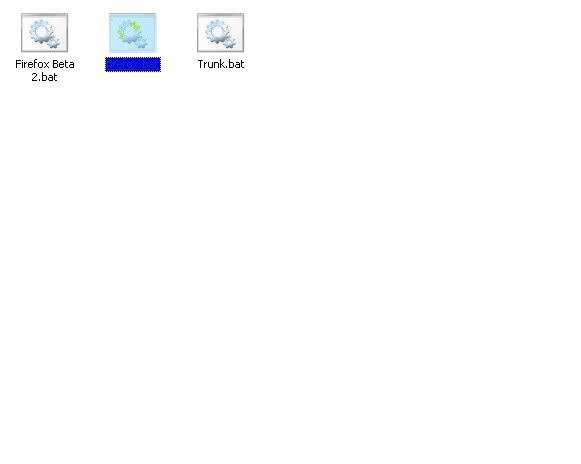
Comment #87 Wednesday, December 7, 2005 8:37 PM

happp : you should try to reapply the skin or reinstall it cause that's is not the color from the skin, look the right color in the comment # 76
Comment #88 Thursday, December 8, 2005 2:11 AM
Comment #89 Thursday, December 8, 2005 2:22 AM
Or anyone of you can solve this problem:

Yeah!!!! The "green effect" on the icon when I clicked or selectd them"(I don't want that effect,sorry)
Hope some guy can figure it out, thanks a lot.
Comment #91 Thursday, December 8, 2005 7:23 AM

Celine Chuang : You should read the comments above, as Neil said " Its an XP thing. XP combines the selection colour with the icon incorrectly and the end result is weird colours on the icon. This can be reproduced with Windows Classic too, just set the selection colour to the one used by this skin & you will get the same result."
mcnered : Thank you, about the icons read above, about the borders, it's not somthing the skin cause, it's a video card issue vs the per pixel alpha feature, maybe your video card driver need to be updated or your video card don't support the feature, try e-mail support@stardock.com with the details.
Comment #92 Thursday, December 8, 2005 10:24 AM

Comment #93 Thursday, December 8, 2005 11:35 AM
Any reason why this is happening , the status line in Explorer ?
the text along the status line over-writes rather than refreshing ?
Thanks
Bender50
Comment #94 Thursday, December 8, 2005 11:59 AM

Bender50 : i'm not sure if i understand you, could you please upload a screenshot at http://imageshack.us/ and post the link here?
Comment #95 Thursday, December 8, 2005 12:32 PM
Thanks
Bender50
Comment #96 Friday, December 9, 2005 4:27 AM

and the way you were able to change the text color in the details section.
thanks for shareing.

Comment #100 Saturday, December 17, 2005 12:36 PM

Please login to comment and/or vote for this skin.
Welcome Guest! Please take the time to register with us.
There are many great features available to you once you register, including:
- Richer content, access to many features that are disabled for guests like commenting on the forums and downloading files.
- Access to a great community, with a massive database of many, many areas of interest.
- Access to contests & subscription offers like exclusive emails.
- It's simple, and FREE!






















































Comment #81 Wednesday, December 7, 2005 6:42 AM
cybpsych , Johnny Ridden and cybpsych : Sorry but i don't believe the skin cause it itself since that color don't exist in the skin configuration, it's looking like a WB vs video card thing when using the selection color in some desktop icons, I will contact the developers and ask what that could be.