Comment #43 Saturday, December 29, 2007 9:21 PM

Am I being discriminated against because I'm a dawg?
Comment #44 Saturday, December 29, 2007 9:47 PM
to Cavan1:Do you have Email? I have some prolem need your help..I will fix it by what you say.
And for everyone,I will fix it soon after several days.Now I m at home and have no computer to do it.
to lanieannelara: get wall from here : http://lypnjtu.deviantart.com/art/WTM-for-WB6-73075876
Comment #45 Saturday, December 29, 2007 9:55 PM
I just love this!!! thank you very much for build and share it!!
Just one detail: when using maximized windows the titlebar looks cut off...
like this:
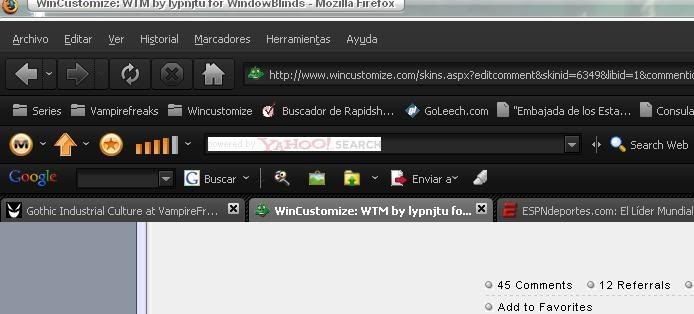
why is that happening? I'm runnin WB 6 and XP SP2
Comment #47 Sunday, December 30, 2007 1:14 PM
Comment #49 Sunday, December 30, 2007 9:05 PM
why is that happening? I'm runnin WB 6 and XP SP2
This is the way per pixel/translucent window frames work. There are no settings to adjust this.
Comment #50 Monday, December 31, 2007 1:23 AM
but I want to make something really clear: This is one of the greatest blinds I've seen in a while... Congratulations Lypnjtu
Comment #53 Wednesday, January 2, 2008 11:55 AM
[URL=http://allyoucanupload.webshots.com/v/2006032602934191156]
 [/URL]
[/URL]Comment #54 Wednesday, January 2, 2008 2:08 PM
Thanks for your efforts and well done!
Comment #55 Wednesday, January 2, 2008 7:38 PM
Comment #57 Thursday, January 3, 2008 1:02 PM
Comment #58 Saturday, January 5, 2008 12:31 AM

Great skin, but my taskbar isn't transparent and theres a black bar above it, any idea how to fix it??
I've gone through some earlier comments with similar(not same) problems, and whatever solution you tell me, do tell me how to do it(if i need skin studio, if not, then how do i get to the 'explorer tree' etc
Thanks
Comment #59 Saturday, January 5, 2008 1:28 AM
If you mean the weird images on the very sides, that's easily fixed (I use doubletask as well).
Open the skin in SKS, Taskbar > taskbar background > horizontal > margins > change tile edge left and right to stretched instead of tile.
Phoenix, are you using the trial version? Only the purchased version will display transparency in downloaded skins.
Comment #60 Saturday, January 5, 2008 3:20 AM
Thanks for the tip, I had looked for this option to correct my old skins (X-men, Spider-man,...).
Please login to comment and/or vote for this skin.
Welcome Guest! Please take the time to register with us.
There are many great features available to you once you register, including:
- Richer content, access to many features that are disabled for guests like commenting on the forums and downloading files.
- Access to a great community, with a massive database of many, many areas of interest.
- Access to contests & subscription offers like exclusive emails.
- It's simple, and FREE!






















































Comment #41 Saturday, December 29, 2007 12:46 PM
Caravan?
2. A single file of vehicles or pack animals.
3. A large covered vehicle; a van.
4. Chiefly British. A trailer or dwelling place on wheels.
lypnjtu, This skin looks fantastic. Going to try it now.