Comment #3 Wednesday, January 7, 2015 4:42 PM
I am not getting the min/max/close buttons in either substyle, just a blank top window bar. Running 64 bit W7 Ultimate.
Comment #4 Wednesday, January 7, 2015 5:24 PM
gevansmd, did you restart your computer after applying the skin. Sometimes it is necessary. This was tested on Windows 7 by another person with no issues before upload.
Comment #5 Wednesday, January 7, 2015 5:34 PM
I did a reboot, although I have never had a blind require one.
Comment #6 Wednesday, January 7, 2015 5:37 PM
It does work on win 7 x64 just fine as I test all of Christine's skins on win 7. I find you don't need to restart the computer but changing any WB sometimes you have to close out any explorer windows you have open and just open them again.
Comment #7 Wednesday, January 7, 2015 5:56 PM
I did notice this: after I changed to the Mac blind the current window I had open still showed my previous blind skin. After closing that window and reopening it showed the blank bar as I described. There may be something else in conflict.
I have never seen a blind not take immediate effect on even open windows.
Comment #8 Wednesday, January 7, 2015 6:18 PM
Sorry I can't find anything wrong and have just looked again.
If you find the problem on your end please let me know either here or PM.
Comment #9 Wednesday, January 7, 2015 6:56 PM
I will try applying the blind and rebooting again to make sure.
Comment #11 Thursday, January 8, 2015 1:11 AM
Very nice job Christine, well done ![]()
Thanks a lot
Comment #13 Thursday, January 8, 2015 1:25 PM
I use 64b PaleMoon and this blind and my browser are in love. Clean,fast and smooth as silk. Thanks for sharing.
Comment #15 Thursday, January 8, 2015 2:24 PM
Hey Gevansmd have you tried deleting and download again? You may have grabbed a bad one.
Comment #16 Thursday, January 8, 2015 9:25 PM
Same issue buttons not showing. I've deleted and re-added it.
Comment #17 Thursday, January 8, 2015 11:31 PM
The Mac-Lady of blinds, once again top notch. Thanks for sharing your talents. ![]()
![]()
Comment #18 Friday, January 9, 2015 6:29 AM
Someone brought to my attention, that there was a problem with the Windowblinds update with buttons not showing. If you updated to the newest version that may be the issue.
Thank you nairb13.
Comment #19 Friday, January 9, 2015 12:12 PM
I use windows 7X64 and it work juste fine,nice job Starone ![]()
Please login to comment and/or vote for this skin.
Welcome Guest! Please take the time to register with us.
There are many great features available to you once you register, including:
- Richer content, access to many features that are disabled for guests like commenting on the forums and downloading files.
- Access to a great community, with a massive database of many, many areas of interest.
- Access to contests & subscription offers like exclusive emails.
- It's simple, and FREE!
















































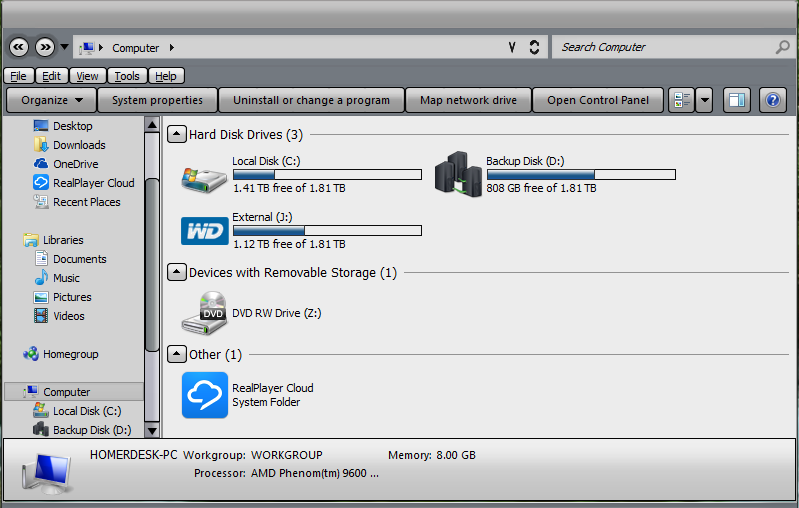







Comment #1 Wednesday, January 7, 2015 1:25 PM
Super clean and totally usable. Another nice Mac style WB.