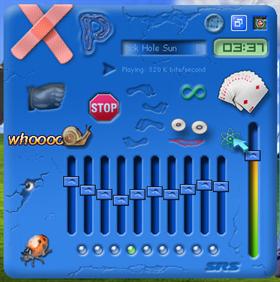
|
tore-up Xp WMPUpdated Jun 06, 2004 by I.R. Brainiac |
||||||
Comment #2 Saturday, October 11, 2003 8:32 AM
Comment #3 Saturday, October 11, 2003 8:34 AM
good job...
Comment #5 Saturday, October 11, 2003 12:48 PM
Comment #6 Saturday, October 11, 2003 11:37 PM
Comment #7 Sunday, October 12, 2003 12:28 AM
Comment #10 Sunday, October 12, 2003 5:23 PM
Now there is.......
Comment #14 Tuesday, October 28, 2003 10:16 AM
Comment #15 Tuesday, October 28, 2003 5:14 PM
Comment #18 Sunday, November 30, 2003 11:50 AM
If you install this, but only a white box with red x's show up instead of the skin, then do the following:
1. Go into your Programs file in your C: drive and find the Windows Media Player folder.
2. Open- and find the folder, "Tore-Up XP" in the skins file.
3. Drag ALL that is in that folder-- all the bitmaps, etc., into the main skin folder with all the other WMP skins.
This worked for me. Now I can see the skin in my "Skin Chooser" menu- and no more white boxes with red x's.
This skin is awesome, by the way
Comment #19 Sunday, November 30, 2003 12:05 PM
thanks miss lilaug!
Comment #20 Sunday, November 30, 2003 12:20 PM

Please login to comment and/or vote for this skin.
Welcome Guest! Please take the time to register with us.
There are many great features available to you once you register, including:
- Richer content, access to many features that are disabled for guests like commenting on the forums and downloading files.
- Access to a great community, with a massive database of many, many areas of interest.
- Access to contests & subscription offers like exclusive emails.
- It's simple, and FREE!
















































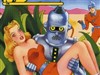




Comment #1 Saturday, October 11, 2003 1:28 AM