Comment #2 Wednesday, April 21, 2004 5:10 PM

Comment #3 Thursday, April 22, 2004 5:59 PM
Comment #4 Friday, April 23, 2004 2:42 AM
Try to keep one thing in mind during developing: your skin must be very usable and intuitively clear to end user.
- It''s not clear that minus in left core is aimed to show hide different windows. It''s better to have separated button on the main window
- video window cannot be manuall resized
- video window cannot be move by just dragging it on any place, only thin top bar bar can be used for moving a window. otherwize just window resizing takes place
- video controls and video sreen are separted. this is commonly used practive and I really can''t understand why developers do this - this is very inconvinient. all video related features MUST be incopsulated into video window. BUT! Video window must not be overburden with all the video functions (there are many of them like Play/Pause, Constrast, Brightness, etc). In order to keep video free from this functions (as they hamper to watch the movie) you have to create something. Example is SASAMI player, where all buttons are shown when user moves mouse over the screen. This is very good idea of usability.
So, usability it the main thing!
Comment #5 Saturday, April 24, 2004 1:20 AM
Comment #6 Monday, January 17, 2005 4:34 PM
a while back, you sent me some info on how to create skins, can you re email it to me?
hp_pro_brandon@yahoo.com
Please login to comment and/or vote for this skin.
Welcome Guest! Please take the time to register with us.
There are many great features available to you once you register, including:
- Richer content, access to many features that are disabled for guests like commenting on the forums and downloading files.
- Access to a great community, with a massive database of many, many areas of interest.
- Access to contests & subscription offers like exclusive emails.
- It's simple, and FREE!














































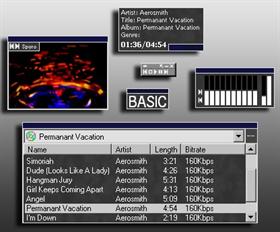







Comment #1 Wednesday, April 21, 2004 2:43 PM