Comment #22 Saturday, October 2, 2004 7:44 AM

Comment #23 Saturday, October 2, 2004 1:44 PM
Comment #24 Saturday, October 2, 2004 9:23 PM
Comment #25 Thursday, October 7, 2004 2:27 PM
video window dosnt have a close button(or at least a way to close it that I could find)
a volume control would be nice.
I also agree about the ss,show several(feel free to use any of mine,hehe)
Comment #26 Thursday, October 7, 2004 2:28 PM
hope you get the resizable elements beat
Comment #27 Thursday, October 7, 2004 2:31 PM
Comment #28 Thursday, October 7, 2004 2:33 PM
Comment #29 Thursday, October 7, 2004 8:08 PM
Volume control: Being a b!7ch, but I think I've got a workaround.
Resizing: Arg. Still cant get this...gonna have to ask around and see if anyone else has any ideas.

Visualization colours: Impossible. I think. I've never found anything that would let me tie into that setting, but if I find somethin like that, it will definately be in it.
Comment #30 Saturday, October 9, 2004 7:21 AM
Thanks in advance
Comment #31 Saturday, October 9, 2004 10:00 AM
Comment #32 Saturday, October 9, 2004 5:14 PM
Thanks a lot
Comment #34 Tuesday, October 12, 2004 10:17 PM

Comment #35 Wednesday, October 13, 2004 1:26 AM

Comment #36 Thursday, October 28, 2004 9:28 PM
Comment #37 Thursday, October 28, 2004 10:19 PM
Comment #38 Friday, October 29, 2004 12:17 PM
(ps: I dont change the volume from full blast either
Comment #39 Saturday, October 30, 2004 9:45 PM
I'm bumping my rating of this,you've put a lot of work into this.
Only 3 things left for perfection,hehe...the resize issue...being able to change visualisations(that bar graph is fine,but not very sensitive,all music looks about the same.)would be nice if you could choose what to to display there...and...the text and graph and background to pull its colors from the skin settings(menu colors or something)
haha,pushy aint I
Comment #40 Saturday, October 30, 2004 9:49 PM

Please login to comment and/or vote for this skin.
Welcome Guest! Please take the time to register with us.
There are many great features available to you once you register, including:
- Richer content, access to many features that are disabled for guests like commenting on the forums and downloading files.
- Access to a great community, with a massive database of many, many areas of interest.
- Access to contests & subscription offers like exclusive emails.
- It's simple, and FREE!















































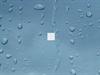





Comment #21 Thursday, September 30, 2004 12:19 AM