Comment #2 Wednesday, November 24, 2010 3:27 PM
I was unable to edit. I found out how to access the psd's.
Comment #3 Wednesday, November 24, 2010 4:21 PM
If the file you download is an .xsf file, you just need to double click it and it will install itself. It should then appear in your list of skins in Xion. If you want to get at the .psd, you just rename the xsf file to .zip, unzip in the usual way and you should find a .psd file in there which you open in Photoshop.
Why were you unable to edit? What were you trying to do?
If you want to learn to skin Xion, I'll be happy to help. If you have msn messenger, add me to your list..... I'm boxxi@btinternet.com, I can help you in real time on there if you need it..... ![]()
Please login to comment and/or vote for this skin.
Welcome Guest! Please take the time to register with us.
There are many great features available to you once you register, including:
- Richer content, access to many features that are disabled for guests like commenting on the forums and downloading files.
- Access to a great community, with a massive database of many, many areas of interest.
- Access to contests & subscription offers like exclusive emails.
- It's simple, and FREE!













































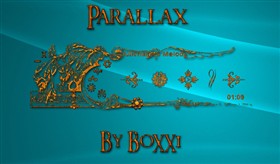






Comment #1 Wednesday, November 24, 2010 2:33 PM
May I have your psd's. Just kidding. This is a media player? Cool. Now I need to learn how to build one. Black BoXX Ultra is a Xion skin. This one is EXOTIC! Beautiful.


How do I get access to the skin itself. I mean ... inside the folder to get at the ini. Another question ... I put the skins in the interface folder. There's a readme in there that says the skins go there except they don't show up when I go to change the skin.