I Love DesktopX: February 2009
Sunday, March 1, 2009 by sViz | Discussion: Community

I suck at introductions. Let's get on with the show!

Outstanding General Info

Daybreak Widget Pack by Fairyy~
It’s a widget pack from Fairyy~. Need I say more? She has a knack for creating stylish, usable widgets that just look good on the desktop. I really like the soothing color combination on this one and the very simple layout. And they’re not huge, which is always a plus for me.
The widget pack includes 3 weather widgets, 2 calendar widgets, and a clock widget, each in different styles so you can pick which color style suits you or, like me, you can mix and match.
With the official start of spring just 20 days away (woot!), these really put me in a cheerful mood.
Most Creative/Original Lightning Ball Version 2 by zigboom Behold! Harness the power of nature on your desktop! This one just tickled my fancy, and isn’t that what being creative is all about? Yes, it’s eye candy. Eye candy is good. I love eye candy. Everyone needs a little eye candy in their desktop diet. I’m really glad zigboom made a second version because the first was a little big (and y’all know how I prize my desktop real estate.) This second version also changes color, which looks really nice. Works best with dark walls. I’ve never seen a lightning ball before, so it definitely qualifies as creative and original.
Most Innovative/Resourceful Standalone Animator Script Component by Littleboy This one’s for DX Builders and is a really cool object to have. It will, in essence, allow you to add neat fading, moving, rotating, resizing and frame animation effects to whatever you’re building. And when I say neat effects I mean REALLY neat effects, like elastic moving where the object slides, overshoots, and yo-yos until settling into position. I’ve always wondered how that was done. Now I can just add this component to my object, make a few script adjustments and voila! I now have professional effects. If you’re not used to scripting it won’t be quite as easy as I make it sound. But included in the zip is an example widget, the script component, and instructions. Using those, and after about an hour or so, I finally put the right pieces of code together. Overall, the relevant code was only some 26 lines at maximum, and it worked great! What would’ve really taken the cake? If the sample widget actually generated the necessary script to paste in your object, much like Skarn’s DX Form Generator. As it is, though, it’s most definitely innovative. So, big thanks to Littleboy for kindly sharing this! (Note: Do read & observe the copyright rules if you’re going to use this in your skin. And if you need a little help getting it to work, just ask.) DX Theme of the Month MRX V Black by Murex Murex had created MRX V, the original, and I absolutely loved it. Then, he made one in black. *drools* All the standard features are included: clock, startmenu, shortcuts, weather, media, calendar, system info, cursor—the works. And all of that can be completely hidden. In-depth information slides in and out, and the menus themselves can be toggled on or off. What I like most about the theme is the unique design; it’s intricately detailed, but on the whole it remains very lightweight. There’s a lot of artwork to look at and admire, but it’s not at all busy. There are subtle animations sprinkled throughout the theme (the color/opacity fade on the startmenu text, the flashing gizmo on the center menu), which add to the overall feel that the author spent a good amount of time and energy getting it right, pondering what would make this theme original. It is amazingly well-balanced between function and design, pizzazz and usability. This is no small feat. My hats off to the author. Go download this theme!
Renaming a Shortcut Label (or whatever your text object is supposed to be) Got a request for this during the month and thought I’d share it here. What the script does: - Allows end-user to rename/edit text without having to switch to DXBuilder - Truncates text to a specified length - Shows full text in tool tip This can be useful for many things, not just the aforementioned shortcut label. First we need to set up two objects. 1. “parent” 2. “shortcut1”, text object, parent = “parent”, child = “yes” You should have this:
Next, open the properties of the “parent” object. Create a new script. Copy and paste this script into the “parent” object. '============================== ' INSTRUCTIONS ' ' This script goes in the parent object of the shortcuts '--Add more cases for more shortcuts '--Change maxW variable to your maximum allowed width '============================== 'Called when L-click on object or its children Function Object_OnLButtonUpEx(obj, x, y, dragged) If dragged Then Exit Function Select Case obj.name Case "shortcut1" '---replace with the name of shortcut iBox(obj.name) Case "shortcut2" iBox(obj.name) 'Add more cases for more shortcuts 'Case "another shortcut" 'iBox(obj.name) End Select End Function '--- Input Box --- Function iBox(obj) Dim Input Input = InputBox("Enter Text", "Change Shortcut Text",DesktopX.Object(obj).tooltiptext) If strCheck(Input) = "t" Then DesktopX.Object(obj).text = Input DesktopX.Object(obj).tooltiptext = Input truncateTxt(obj) End If End Function '--Check if input is not blank (or spaces) --- Function strCheck(strg) Dim abet, nums abet = "abcdefghijklmnopqrstuvwxyz" nums = "0123456789" chk = "f" strg2 = LCase(strg) For x = 1 To len(abet) g = Mid(abet,x,1) If Instr(strg2,g) > 0 Then chk = "t" Next If chk = "f" Then For y = 1 To len(nums) g =Mid(nums,y,1) If Instr(strg2,g) > 0 Then chk = "t" Next End If strCheck = chk End Function '--- Truncate Text to a minimum length-- Function truncateTxt(obj) maxW = 200 '--change the value to max allowed width If DesktopX.Object(obj).width > maxW Then While DesktopX.Object(obj).width > maxW DesktopX.Object(obj).text = Mid(desktopX.Object(obj).text,1,len(DesktopX.Object(obj).text) - 4) & "..." Wend End If End Function The script works in four parts: -OnLButtonUpEx, we check which shortcut has been clicked and then open the input box. (This could just as well be OnRButtonUpEx, by the way.) -Function iBox, we display the input box, get user input, and call the other function to check if the input contains actual text. If everything checks out, it sets the new tooltip, text, and calls the function to truncate the object. -Function strCheck, we check the user’s input for letters or numbers. If none are found, the input is blank and is not accepted. -Function truncateTxt, we run a loop that continuously shortens the length of the text until it reaches the maximum allowed width. Then, we add ellipses to show there is more text than what appears. That’s all there is to it. Enjoy! Resources: DX Scripting - DesktopX User's Guide VBScript Functions - W3Schools.com Goings-on in the Community Over the last month, I’ve seen more people checking out RomanDA’s step-by-step tutorials. I’ve seen more posts asking for help in figuring out one DX issue or the other. I’ve seen more activity in the DX themes gallery. I’ve seen more activity in the DX object gallery. And I’ve gotten a noticeable amount of emails/PMs asking for specific DX help. I could very well be imagining things, but, is DesktopX making a comeback? I’ve always believed that DesktopX has great potential waiting to be transformed into kinetic creativity. Case in point: This is OCCAM, a WIP DesktopX theme by PoSmedley. You may have read his post about it here. It's a brilliant concept and I think it’ll be a smash hit once completed. It’s been interesting to read Po's progress on the theme as well. It’s this kind of visible activity that sparks interest about the program, feeds creativity, fuels excitement, and cultivates can-do-too-ness. I’d like to see more of it.
So, if you’ve got a DX work in progress, or even a concept in progress, tell us about it below. (Don't leave me hangin' people!) Huh? What? What have I been up to? Well, I’ve spent the entire last month collaborating on a gadget with a friend for a gaming website. We’ve disagreed, agreed, butt heads, put our heads together, and the thing is almost ready for beta testing (I wonder if there are any Street Fighter Online players on WC.) I’m pretty much a loner when it comes to creating widgets/gadgets so this was a new experience for me. He really helped push me to strive for excellence. Sure, I’d wince, groan, dread the amount of time and coding it would take, and pull my hair out over stupid errors, but when all was said and done I’d be pretty darn proud of what we accomplished. I’ve learned a lot and I’ve improved a lot. Such is the joy of DXing! So, fellow DXers, what’ve you been up to? Share your pics or concepts below. Huh? What? Where’s my pic? Okay, here: LINK Thanks for reading! See you next month. 



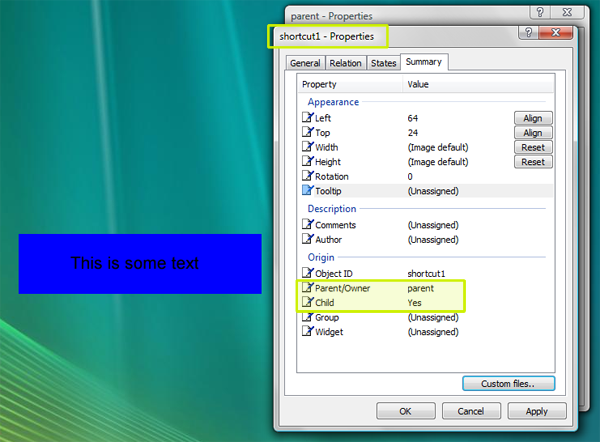


Reply #22 Tuesday, March 3, 2009 8:57 AM
Thanks for the replies everyone!
Alright... but where is it, in progress
Still a WIP, soon to be in beta testing mode.
I enjoy just playing around with DX . Its a fun way to be creative even if you have no scripting knowledge like me
Yeah, that's what I love about it. Whether you're a hard core coder or just like making cool things, it's pretty versatile and is leaps and bounds easier to learn than many other programs.
There has been a noticeable decline in DX activity. The cause is debatable but I'm encouraged by the kind of activity I'm seeing around here lately. Just looking over the recent posts I see 6 or 7 DX related topics (used to be one in a blue moon.) And I agree that DX is the premiere widget/gadget-making program, IMO. Wouldn't trade it for any other.
Anyhoo, welcome aboard Nyctea! ![]() Don't forget to check out the WIKI
Don't forget to check out the WIKI
Most of the major components in DXthemes, such as calendar, weather, etc. are information-heavy and would be challenging to translate into your minimalistic design. The most out-of-the-box, low-text presentation of a general info widget I've seen is Slider XP - Calendar Clock by RomanDA. Might be up your alley or in the neighborhood?
Reply #23 Tuesday, March 3, 2009 5:34 PM
I think I'll make a few clocks that are almost impossible to read. Abstract time = awesome.
Reply #24 Tuesday, March 3, 2009 8:46 PM
Reply #25 Wednesday, March 4, 2009 9:36 AM
How about a Sunrise/Sunset or moon phases tied to the system clock/calendar?
Reply #26 Saturday, March 14, 2009 5:32 AM
Please login to comment and/or vote for this skin.
Welcome Guest! Please take the time to register with us.
There are many great features available to you once you register, including:
- Richer content, access to many features that are disabled for guests like commenting on the forums and downloading skins.
- Access to a great community, with a massive database of many, many areas of interest.
- Access to contests & subscription offers like exclusive emails.
- It's simple, and FREE!













































Reply #21 Tuesday, March 3, 2009 8:53 AM