First Look at Fences Pro
Thursday, August 20, 2009 by Island Dog | Discussion: Personal Computing
Ever since Fences was released as a community preview, people have raved over it. Anyone in need of help organizing their desktop icons immediately found out how useful Fences is for cleaning up the clutter, and for making a more productive desktop environment.
Since the beginning we have stated that there will be a free and Pro version of Fences, but we really haven’t said much about Pro. Until now that is! Of course we’re not going to let all the features out of the bag, but I wanted to start off by talking about a couple that people have been recently asking about.
Skinning
In the free version of Fences, you have some basic customization options, which really consists of the ability to change the color of your Fences. Fences Pro will introduce the ability to skin your Fences. Creating themes for Fences will be skinning friendly, and the ability to upload themes to WinCustomize.com is part of the plan.
Here is one example of a themed Fence.
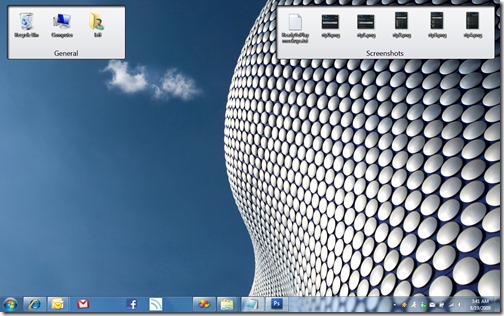
There will be more customization options available as well, but more on that another time.
Auto-Fences
This is a really cool feature. With the free version of Fences you have the ability to manually organize your desktop icons into a variety of ways using Fences. With the Pro version, you will be able to assign rules to create new Fences.
Examples:
- Set a rule so that icons of a specific type go into a designated Fence. Need all Word or Excel files to go to a specific Fence? That’s what it can do for you!
- Another possible rule is to set any new icons added to the desktop to be assigned to a Fence. Stop the clutter even before it starts!
This is something you can show off in a screenshot, but when the time comes we will have some videos showing how cool this is, and how it will help keep your desktop organized.
More info about Fences Pro will be coming soon, but for the time being be sure to download a free copy of Fences from the link below.
Reply #2 Thursday, August 20, 2009 3:09 PM
Cool! Something new to skin, I thought I was gonna have to skin my wife...lol!!!
Reply #4 Thursday, August 20, 2009 3:26 PM
Very good question.
Reply #5 Thursday, August 20, 2009 3:34 PM
I believe the Pro version will be part of Object Desktop.
Reply #6 Thursday, August 20, 2009 3:35 PM
For many, this will be a worthy investment. IT Pros, and many others who work through the day/night via their computers will probably be lured into customization through this incredible app.
I hope there won't be too long a wait, since enthusiasm seems to peak with anticipation, but then seems to become inversely proportional to wait after a certain point.
Reply #7 Thursday, August 20, 2009 4:51 PM
Reply #8 Thursday, August 20, 2009 4:55 PM
I knew that getting Objec Desktop was a good idea. ![]()
Reply #9 Thursday, August 20, 2009 6:49 PM
Reply #12 Thursday, August 20, 2009 7:48 PM
Reply #13 Thursday, August 20, 2009 7:54 PM
I've been using Stardock's proggies for 'a while' now....and have found Fences to be the best thing since sliced bread [Windowblinds]....![]()
Reply #14 Thursday, August 20, 2009 8:46 PM
# Another possible rule is to set any new icons added to the desktop to be assigned to a Fence. Stop the clutter even before it starts!
Already an avid Fences user, but this will be icing on the cake ![]()
Reply #16 Friday, August 21, 2009 7:14 PM
Reply #18 Saturday, August 22, 2009 7:22 PM
Fences is the best thing since sliced bread and tabbed Object Dock. ![]()
Reply #19 Sunday, August 30, 2009 11:16 PM
Reply #20 Sunday, August 30, 2009 11:38 PM
I love the idea, and I think the software is nifty. However, I personally don't use my desktop for anything, simply because I almost never see it. If I'm at my computer, either I've got a window maximized and am working in it, or I'm into my start menu/quicklaunch and launching an app, which I'll run full screen.
Please login to comment and/or vote for this skin.
Welcome Guest! Please take the time to register with us.
There are many great features available to you once you register, including:
- Richer content, access to many features that are disabled for guests like commenting on the forums and downloading skins.
- Access to a great community, with a massive database of many, many areas of interest.
- Access to contests & subscription offers like exclusive emails.
- It's simple, and FREE!














































Reply #1 Thursday, August 20, 2009 2:47 PM
This looks awesome, surely its gonna be my favorite as well of many others.
I love Fences and was kind of waiting for a Pro version with the ability for skinning it
Thanks for the post ID