DeskScapes 3 Beta 1 Release
Thursday, August 20, 2009 by Island Dog | Discussion: Personal Computing
We are excited to announce the release of DeskScapes 3 – Beta 1 to current Object Desktop subscribers. DeskScapes is an application where users can apply animated backgrounds, also called .dreams, to their desktop. DeskScapes 3 introduces a variety of new features, the most obvious being the completely new user interface. If you are trying out the WindowBlinds 7 beta, you will certainly recognize and be familiar with it. It’s much cleaner, and easier to navigate.
Another new feature is Effects. These effects can be applied to a .dream to change and enhance the look. This particular feature is only available to Windows Vista and Windows 7 users.
The last feature I will talk about today is live previews. Now you will be able to view the .dream in action in the preview windows without having to apply it!
Object Desktop subscribers can download the DeskScapes 3 Beta via Impulse . We also have a forum thread open to allow users to report any issues. For more information about becoming an Object Desktop subscriber, please visit www.objectdesktop.com .
Reply #3 Monday, August 24, 2009 12:26 PM
jchcolumbo : As it says at the bottom of the original post, The beta is available to Object Desktop Subscribers, So if you're not one of those, you won't find it. 
Reply #5 Monday, August 24, 2009 12:28 PM
If you are an Object Desktop subscriber ii shows up in Impulse under the My Software tab. You also have to have 'show prereleased version' selected in Impulse.
EDIT; BoXXi, nice to se you ![]()
Reply #7 Wednesday, August 26, 2009 4:47 PM
Reply #9 Thursday, August 27, 2009 10:43 AM
Reply #11 Thursday, August 27, 2009 11:22 AM
Ohhhhhhh, thanks Neil, my psychic powers have waned with age.![]()
Reply #12 Thursday, August 27, 2009 11:24 AM
just wondering if you meant object dock instead of object desktop (not sure what that is) as it's available to me and i've only object dock.
***edit***
n/m it's v2.5 not the beta, impulse is saying there's an update but that i don't have reg keys (how do insert a screenshot?)
Reply #13 Saturday, August 29, 2009 8:47 PM
Reply #14 Saturday, August 29, 2009 9:03 PM
C/Users/username/Documents/Stardock/Dreams![]()
Reply #15 Sunday, September 6, 2009 2:49 PM
Reply #16 Sunday, September 6, 2009 2:51 PM
Reply #17 Monday, September 7, 2009 4:04 PM
Reply #18 Monday, September 7, 2009 5:47 PM
I'd send that to support@stardock.com along with a description of the event, they will be able to help you.
In the mean time, have you got the latest drivers for your 7500? Your score of 3.9 looks a bit on the low side. Another thing to try is if you have nView installed, turn it off.
Reply #19 Tuesday, September 8, 2009 3:21 PM
Please login to comment and/or vote for this skin.
Welcome Guest! Please take the time to register with us.
There are many great features available to you once you register, including:
- Richer content, access to many features that are disabled for guests like commenting on the forums and downloading skins.
- Access to a great community, with a massive database of many, many areas of interest.
- Access to contests & subscription offers like exclusive emails.
- It's simple, and FREE!













































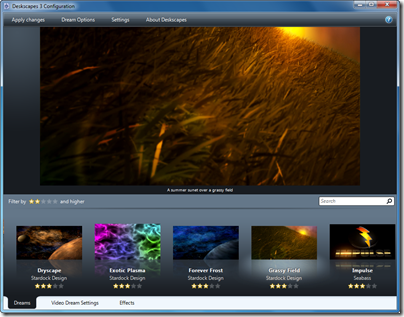
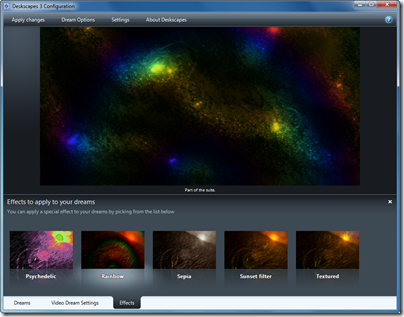
Reply #1 Thursday, August 20, 2009 6:47 PM