How Have You Been Using Stardock Tiles?
Tuesday, March 22, 2011 by Island Dog | Discussion: Personal Computing
Tiles from Stardock has been out (in beta) to Object Desktop subscribers for a couple of weeks, and I wanted to follow up and ask our users how they like it so far, and how you have been using it. For me, it’s quite common that I have many windows open, and I have used Tiles to fast switch to each window without having to look at the task bar.
I also use a custom page to drag certain document windows to keep them in a place I can quickly access them.
https://www.stardock.com/products/tiles/
How have you been using it?
Reply #2 Tuesday, March 22, 2011 4:47 PM
Intermittently.
Anything that negates the use of DX will get little love from me. ![]()
It's an awesome program though.
Reply #3 Tuesday, March 22, 2011 5:08 PM
I've also replaced the W7 taskbar at last.
I spend most of my time using the App page. I don't really "flick" much with the mouse. I tend to use the 4&5 mouse buttons instead or alt+ctrl+arrow keys to move around.
I have a page called Work with about 20 programs pinned for quick access when I'm productive. I also have a page just for commonly used document templates.
The issues I have.......
It's not really Dopus friendly like it is with Explorer. This is minor because Dopus still works fine on the Apps page.
There are a couple things I miss. I like having my Zune minimize to a toolbar on the taskbar. I also like the ability to turn a folder into a menu on the taskbar via the toolbar assignment. These are really not minor issues.....right now I'm making due with some changes to Object Dock for the folder access but it requires a few more steps. I find myself having to mute my whole system when a call comes in due to the time it takes to track down Zune in the lists.
I've found the "Web" page to be kind of useless. The only program I get to show there is FF4 and even tho I've made filters for mIRC, Trillian, Sobees, Tweetdeck & Impulse, they still only show on the Apps page. I also haven't been able to get more than the active tab to show in the list.
Reply #4 Tuesday, March 22, 2011 5:51 PM
I spend most of my time using the App page. I don't really "flick" much with the mouse. I tend to use the 4&5 mouse buttons instead or alt+ctrl+arrow keys to move around.
I have a page called Work with about 20 programs pinned for quick access when I'm productive. I also have a page just for commonly used document templates.
The issues I have.......
It's not really Dopus friendly like it is with Explorer. This is minor because Dopus still works fine on the Apps page.
There are a couple things I miss. I like having my Zune minimize to a toolbar on the taskbar. I also like the ability to turn a folder into a menu on the taskbar via the toolbar assignment. These are really not minor issues.....right now I'm making due with some changes to Object Dock for the folder access but it requires a few more steps. I find myself having to mute my whole system when a call comes in due to the time it takes to track down Zune in the lists.
I've found the "Web" page to be kind of useless. The only program I get to show there is FF4 and even tho I've made filters for mIRC, Trillian, Sobees, Tweetdeck & Impulse, they still only show on the Apps page. I also haven't been able to get more than the active tab to show in the list.
Regarding FireFox 4 and multiple tabs showing, it appears the release version of FireFox 4 has the option disabled by default. You need to go to about:config and find browser.taskbar.previews.enable and enable that.
On the web page issue, there was an issue with the beta with the web tab, but there should be an updated build later this week with this and a number of other issues addressed.
Reply #6 Tuesday, March 22, 2011 6:41 PM
Am I the only one that would like a "Tinier" size about 2/3rds the size of "Tiny"? ![]()
Reply #8 Tuesday, March 22, 2011 7:34 PM
I started using it... tried to use it to replace my taskbar, but it's just not sufficient. And it's kind of overkill to use WITH the taskbar, so I stopped using it. it's novel, but pretty useless...
Reply #9 Tuesday, March 22, 2011 8:10 PM
I love it, it's becoming my favorite app!I'm still fine-tuning it, but I use the large size and autohide it right now because I don't want it to hide my rainmeter skin.

Reply #10 Tuesday, March 22, 2011 8:46 PM
No. Because you all introduce new stuff and major updates every time my subscription runs out and I am short of cash. I realize now, after being a member here for 6 years, that this is all a plot against me. I am almost certain that Wincustomize was created in an effort just to frustrate me and my hat is off to you and yours. Good one. I usually pick up on these things sooner (with the exception of the guys who build everything...like when I leave my house and go to the mall....I know they complete construction of it only moments before I get there...They have no choice. I DO know that I am actually living on an island that is only 32 miles in diameter and they work hard to try to convince me otherwise. It was the over abundance of McDonalds and Walmarts that gave it all away. I mean, come on, who would put 4 Walmarts within 5 to 6 miles of each other in any direction?)
I will be plotting my revenge accordingly. Until then, keep up the good work.
Reply #11 Tuesday, March 22, 2011 10:03 PM
I like a clean desktop with no clutter. no icons, no gadgets and probably no tiles. I don't have 20 or 30 apps open at a time and I like my taskbar.
Reply #12 Tuesday, March 22, 2011 11:01 PM
Same here. My main screen is empty except my taskbar and dock (and any open windows). All my gadgets and chat windows are on my secondary monitor.
Reply #13 Tuesday, March 22, 2011 11:59 PM
I'm in agreement on adding another smaller "tiny" font; Not a major deal, I just prefer smaller fonts.
Tiles is working it's way towards replacing taskbar for most things, I find myself using it more each day. I noticed the "web" page issue, but I see that will be addressed.
Reply #14 Tuesday, March 22, 2011 11:59 PM
Quoting gmc2, reply 11I like a clean desktop with no clutter. no icons, no gadgets and probably no tiles. I don't have 20 or 30 apps open at a time and I like my taskbar.
Same here. My main screen is empty except my taskbar and dock (and any open windows). All my gadgets and chat windows are on my secondary monitor.
I too found it overkill with the windows taskbar and OD2 running.
Reply #15 Wednesday, March 23, 2011 1:42 AM
Not using it and probably won't. Call me a knuckle head but does not Windows 7 do the same thing within the taskbar. I also like my taskbar because I like windowblinds and the taskbar is part of the theme. No no not for me. If I want tiles I mouse over my taskbar and if I do not want the taskbar I auto hide it which is next to never. Glad some people are liking this needless app. though. ![]()
Reply #16 Wednesday, March 23, 2011 3:45 AM
I probably will not use it. I don't use very many apps at once.
Reply #17 Wednesday, March 23, 2011 3:59 AM
Reply #18 Wednesday, March 23, 2011 5:08 AM
I love this App. That's what i'm dreaming about since the day i got my first PC (...and it's damn long ago ![]() ).
).
Well Tiles is not "replacing" my taskbar but i hide/disabled those taskbar icons when i'm opening a window or a program (see screenshot).
I'm using a "web" tab a "messenger" tab and a tab for any other program. It's fun to play this Tiles. Can't live without it!
The best Stardock app so far...

Hail to the Tiles Baby
Reply #19 Wednesday, March 23, 2011 10:55 AM
its good for windows xp users n all but not so much for windows 7 users
Reply #20 Wednesday, March 23, 2011 5:32 PM
Why do you feel this?
Please login to comment and/or vote for this skin.
Welcome Guest! Please take the time to register with us.
There are many great features available to you once you register, including:
- Richer content, access to many features that are disabled for guests like commenting on the forums and downloading skins.
- Access to a great community, with a massive database of many, many areas of interest.
- Access to contests & subscription offers like exclusive emails.
- It's simple, and FREE!













































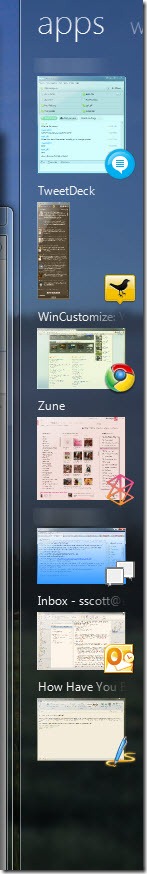
Reply #1 Tuesday, March 22, 2011 3:00 PM
Love it, ID
It has replaced my Taskbar, don't miss it at all.