Live blogging Windows 8 first day
Thursday, August 16, 2012 by Draginol | Discussion: Personal Computing
Freshly installed over my Windows 7 system. Normally I would do a full rebuild but most people who are upgrading aren’t going to do that.
Remembering the experience formerly known as Metro:
First Impressions
A lot of tools are now very difficult to find. I can’t find the event viewer. Typing it in the search area brings up nothing. In fact, uninstalling things is actually quite a pain because now you have to first go to control panel and then the add/remove programs (you can’t just search for control panel applets in Windows 8).
Where’s the registry editor?
The right-click menu hangs on the desktop every time I do it. I’m trying to look into why that might be. I’ll probably go to the registry and get rid of the extra crap….which…I can’t because the registry editor seems to be gone (i.e. I can’t type registry and bring up the registry editor)…
My password…
Windows 8 changed my desktop logon password to my Live ID password without asking.
MSConfig
MSConfig is still easily accessible. From that, I was able to get to the registry editor and go to HKEY_CLASSES_ROOT \ Directory \ Background \ shellex \ ContextMenuHandlers to remove legacy shell handlers.
Backgrounds
I like the new desktop backgrounds. Though, they were a bit skimpy on the quantity of them.
The Search
Nothing comes up if you type reged but if you type out the entire word, regedit, it will show up. This strikes me as a significant back step.
The Store…
I’m running at 2560 x 1440.
Amazing apps.
Ok, I’m going to download and use Wikipedia.
Feel free to tell me how stupid I am. I cannot figure out how to search…
…
Ok, I figured it out. I have to move my mouse to the top right to bring up the charms bar, then I move the mouse down to the search. Mind you, because I have multiple monitors, this is a pain in the ass. It is really too much for the app to have the search field displayed without having to make multiple clicks?
The Shell
YMMV but the new shell strikes me as a step back.
They’ve brought back, by default, the menubar. And there’s no obvious way to make it go away. There’s a bit of sloppiness here (two menu items called Manage? I know they relate to their corresponding tools action item but still). It’s not a biggie, just would like an obvious way to get rid of that menu bar entirely.
Performance
I can’t put my finger on it but it feels sluggish. Launching things is noticeably faster. It’s snappier when opening windows. But when I’m typing or interacting with apps I’m used to interacting day in and day out, they feel sluggish (even typing this blog in, I’m feeling a slight delay between the key press and the letter appearing). That is probably something specific to my machine or the fact I didn’t install on a clean machine so take that with a grain of salt.
Some nice things
One very nice feature they threw in for multiple monitor users is that each monitor essentially acts as its own quasi-independent display. The jury on usability remains out on it but it’s got promise.
Some quick conclusions
The desktop experience of Windows 8 is as about as good as Windows 7. That said, I can’t really say users gain anything upgrading to Windows 8 from Windows 7.
My single biggest gripe, and it’s kind of a show-stopper, is “Metro”. I like tablets. I have several. I plan to get Surface. I have a Lenovo tablet on order. But trying to combine the two experiences together was a mistake and it’s going to cost them. I can’t imagine an enterprise customer upgrading to this.
Users who like to have the latest/greatest will be at a cross-roads here. If you have multiple monitors, the experience kind of sucks overall because – and remember this carefully – the entire new user metaphor for Windows 8 is premised around moving the mouse to screen edges. That is how you’re supposed to navigate the Windows 8 ecosystem.
I’m also not sure what we’re supposed to make out of Metro (Windows 8 UI) style apps. They’re clearly designed for tablets running at around 150dpi at lower resolution. I’m not sure what a traditional PC user is supposed to do with these apps. They’re not useful – so far. They’d be fine on a tablet but on a desktop.
There is also a lack of polish in the Metro apps. They feel rushed to me. Take the weather app. Look closely at it. Does this compete well? Some of the images have masking problems (where the image was originally on a different colored background). Compare this app to what you see on iOS or Android even.
Overall
Overall, if I got Windows 8 on a new machine, it wouldn’t be the end of the world. It’s not a bad OS. It’s just a significant step down from Windows 7. Coming from say Windows XP or Vista, it’s a step up.
I would really like to see Microsoft put some effort into updating Windows 8 to be less schizophrenic. If I’m installing it on a regular PC, let me use it as such. Don’t force me to use my mouse as if it’s a surrogate set of fingers.
Updates and corrections
(I’ll be adding to this as I learn more)
One thing that I learned (and I don’t like) is that when you start typing in the search filed, it categorizes them for you. I don’t like this. That’s why I couldn’t find add/remove programs is because apps was selected. I have to manually select settings and look in there. The fix for this would be to have an “all” category that is at the top.
I also really don’t like that I type my search on the right of the screen and the results show up on the left. In Windows 7, you just start typing and the item shows up almost immediately above it.
Reply #22 Friday, August 17, 2012 7:24 AM
An RTM Build as a freebie Ross? That would out them out of business.
I just checked and it is the Release Preview version of Windows 8, not the RTM just so you know. ![]()
Reply #23 Friday, August 17, 2012 7:32 AM
I questioned it too but according to Major Geek it is. Here's the link...http://www.majorgeeks.com/
Just scroll down and check it out. Its marked as freeware.
Then it should say Release preview not RTM.
Reply #24 Friday, August 17, 2012 10:12 AM
If you look at the file name of the ISO being downloaded it is indeed the Release Preview, not RTM.
Reply #26 Friday, August 17, 2012 12:53 PM
This is what I got.
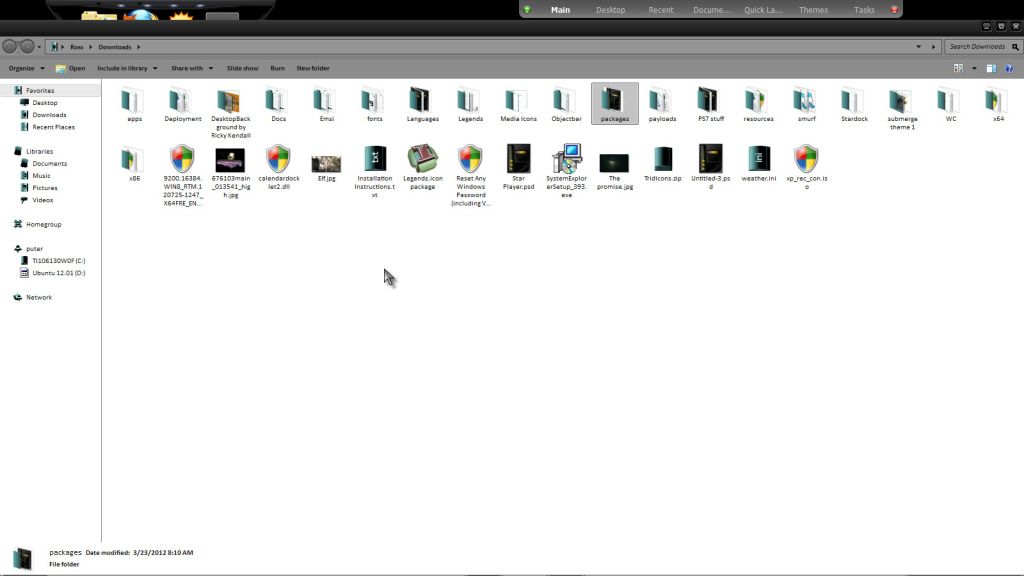 Trying to edit but it isn't working. Got the direct link but for some reason it won't take.
Trying to edit but it isn't working. Got the direct link but for some reason it won't take.
Reply #28 Friday, August 17, 2012 3:57 PM
That is an RTM evaluation version Ross, probably last for 30 days and that's it.
Also, tell that young lady to pull her blouse down... ![]()
Reply #30 Friday, August 17, 2012 5:24 PM
I think I'll skip 8, 9 and 10. That 11 looks pretty good. ![]()
Reply #32 Sunday, August 19, 2012 11:23 PM
The RTM evaluation lasts for 90 days. One thing to remember about the RTM Evaluation is that you cannot do the $40 upgrade from it, you must have a 'Preview' version or a previous version of Windows.
I didn't see any young lady with her blouse up.... Shoot, I miss all the good stuff ![]()
Anyhow, back on topic. I'm finding Win 8 a fairly decent OS once past Metro. With Classic Shell installed to bypass Metro it is pretty much like Win 7 to use and quite fast. I am still learning but so far I have few complaints when in desktop mode. However, I do believe MS took a giant step backwards when it dispensed with Metro for Win 8, as the, now flat, UI is quite bland and boring. Hopefully WB is not too far off in the future.... hint, hint.
Reply #33 Monday, August 20, 2012 12:54 AM
Eh ... so far Windows 7 does everything that I need my computer to do and it does it fairly well. Unless there is anything over the top amazing I will probably just wait for the next OS from MS and hope for the best.
I've rocked out Win98, held out till WinXp, and then waited again until Win7. I'm betting to a large extent that Win8 will go the same way that ME & Vista went and quickly. Who knows though, maybe MS won't get the memo. ![]()
Reply #34 Monday, August 20, 2012 5:25 AM
I can’t put my finger on it but it feels sluggish. Launching things is noticeably faster. It’s snappier when opening windows. But when I’m typing or interacting with apps I’m used to interacting day in and day out, they feel sluggish (even typing this blog in, I’m feeling a slight delay between the key press and the letter appearing). That is probably something specific to my machine or the fact I didn’t install on a clean machine so take that with a grain of salt.
I do get the same delay when i type ( was wondering if it has to do with wireless keyboards )- what keyboard do u use ?--- sometimes it works right away and then if i really type fast i see the letters pop up with a delay
I didnt upgrade i did a fresh clean install...
Reply #35 Tuesday, August 21, 2012 3:31 PM
I'm in the market for a new computer. One I can edit videos on. Most computers are fairly cheap right now because they're unloading them before windows 8 comes out...(what guy at store told me).
Now I am seriously gonna consider buying one with windows 7 on it...
Thanks ![]()
Reply #36 Tuesday, August 21, 2012 4:11 PM
I wouldn't downgrade to windows 8 unless I was paid a minimum of 2000$/month for my suffering.
This metro thing is not a joke, its the biggest failure in MS history. And MS success is built entirely on the solid GUI experience they provided.
Reply #37 Tuesday, August 28, 2012 3:50 PM
Right click on lower left corner - there's your event viewer iirc and many other power tools that used to take a lot more effort to get to
Reply #39 Wednesday, August 29, 2012 7:13 PM
That needs some serious UI work to make it presentable... eew.
I was interested to read in the article that MS has always wanted to control the user experience and is pretty intent on users getting familiar with and using Metro, that it frowns on the OEMs and 3rd party devs trying to replace the old start button and menu. Well all I have to say to MS, is suck it up cos not everybody shares your misconceived idea of a butt ugly tiles start page.
Reply #40 Wednesday, August 29, 2012 8:07 PM
On the Metro screen go to settings, Tiles and enable the Show administrative tools option. You could also set your search to the settings category and type the word event. ( it shows up for me as soon as I get ev entered ). Pinning things to Start really helps to, like "Run" for example.
Actually all you have to do on the metro screen is right click the app. A new bar pops at the bottom and Uninstall is an easy mouse click away. Quite handy actually. Also note the option to see All Apps on that bar..
same behavior for me on Win 7 as others have said as well. You must have something tuned/remembered on your system.
For me, overall it is just a matter of getting used to doing things a different way. I won't be spending an over abundance of time on it though until I see if it is going to last.
Not a big fan of metro but I'm sure there will be things that come along to enhance that a bit.
Please login to comment and/or vote for this skin.
Welcome Guest! Please take the time to register with us.
There are many great features available to you once you register, including:
- Richer content, access to many features that are disabled for guests like commenting on the forums and downloading skins.
- Access to a great community, with a massive database of many, many areas of interest.
- Access to contests & subscription offers like exclusive emails.
- It's simple, and FREE!





















































Reply #21 Friday, August 17, 2012 7:12 AM
BTW......Major Geek has Win8 RTM build 9200 as a freebie to download. I dl'd it and it took 40 minutes, an ISO 3.3 gigs big. What I'm gonna do with it is another story. Maybe I'll burn it to disk then strap some bottle rockets to it and put it in orbit.