SkinStudio Tutorial by Vampothika
Friday, June 19, 2020 by Island Dog | Discussion: OS Customization
This is a detailed tutorial for SkinStudio which shows you step-by-step with images on how to create a WindowBlinds skin. It was created by Master Skinner Vampothika and we give her a big thanks for helping out the community with this. Also, another big thanks to gmc2 for getting the resources for this so we could share it with the community.
There’s a lot of images with this tutorial, and it’s broken up into 3 directories. I wanted to make it easy to view, so I created an html image gallery that will allow you to browse and view the images on your PC.
Download: SkinStudio Tutorial
Unzip the folder and double-click the Index shortcut and the gallery will open with your browser. Now, get to creating a WindowBlinds skin!
Reply #2 Thursday, August 29, 2013 11:43 AM
This tutorial is beyond useful for novices;its a holy grail. ![]()
![]()
![]()
Reply #9 Thursday, August 29, 2013 2:55 PM
Uvah .,
,
RND ,Already previewed some when he made SWITCH. Although a full screeny would be cool also.
Reply #11 Thursday, August 29, 2013 6:21 PM
Uvah .,
,
RND ,Already previewed some when he made SWITCH. Although a full screeny would be cool also.
Brian, the WB isn't connected to the Start8 button. Switch.
BlackOro is the WB I'm working on. I posted a screen of the matching Winstep in the Desktop thread.
I did post a Start8 button for it though.
https://forums.wincustomize.com/447285/page/2
Reply #13 Sunday, November 10, 2013 5:09 AM
What if you want a picture inside the start menu?
Reply #15 Sunday, November 10, 2013 8:22 AM
What if you want a picture inside the start menu?
You can also add any .png graphic you wish another way. Open your WB in SkinStudio. On the top menu click on Tools. Gp down to Start menu Animation builder and click on it to open. Click on Import and find you graphic.
Set it to the location you wish by adjusting the "Animation Canvas Margins" and or "Layer Position Margins". You will see the graphic move when you do this so just line it up wherever you want. To see what things do mess around with graphic sizes. Make a smaller graphic say 400x400 px just to see what it looks like. You can than make your graphic to the size you want. Play around and if you want to get rid of the graphic the fastest way it to just click on the down arrow next to the graphic and scroll up to the top and click on no image defined. Have fun
Reply #16 Sunday, November 10, 2013 1:46 PM
What if you want a picture inside the start menu?
Make a texture
https://www.wincustomize.com/explore/windowblinds_textures/100/
Reply #18 Wednesday, October 8, 2014 7:23 PM
I just downloaded your tutorial, however, when I click on the link file the browser states that the webpage cannot be found.
Was it moved from that webpage to another?
Thanks for your help.
NV
Reply #19 Wednesday, October 8, 2014 7:54 PM
Click on the index.html file in the album folder from inside the .zip xNexusVerx, evidently it wasn't packaged correctly.
Please login to comment and/or vote for this skin.
Welcome Guest! Please take the time to register with us.
There are many great features available to you once you register, including:
- Richer content, access to many features that are disabled for guests like commenting on the forums and downloading skins.
- Access to a great community, with a massive database of many, many areas of interest.
- Access to contests & subscription offers like exclusive emails.
- It's simple, and FREE!













































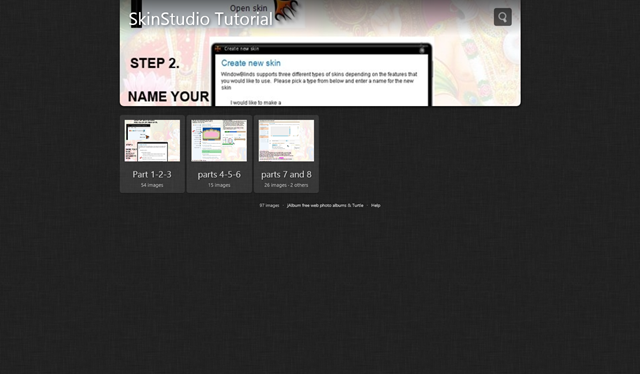
Reply #1 Thursday, August 29, 2013 11:23 AM