Free up storage space on PCs, shared-network and in the cloud with SpaceMonger
Tuesday, January 26, 2016 by Island Dog | Discussion: WinCustomize News
Now available for purchase through Stardock!
SpaceMonger enables the fast discovery of files and folders taking up storage space on computers, shared network and personal cloud storage on Dropbox, OneDrive and Google Drive services.
Cloud storage may seem unlimited, but it is not free and does need to be managed. SpaceMonger is the first storage management tool supporting popular cloud storage services in addition to local PC, network and virtual storage. SpaceMonger even understands soft-links and mount points.
Learn more at the website.
Additional Key Features
-
Scan, map and manage PC, network and cloud storage
-
Copy, move and delete files to free up storage space
-
Locate large files and folders quickly with Treemap visuals
-
Find files by size, type and custom criteria with flexible search
-
Take clean-up actions on dynamically built file lists
 |
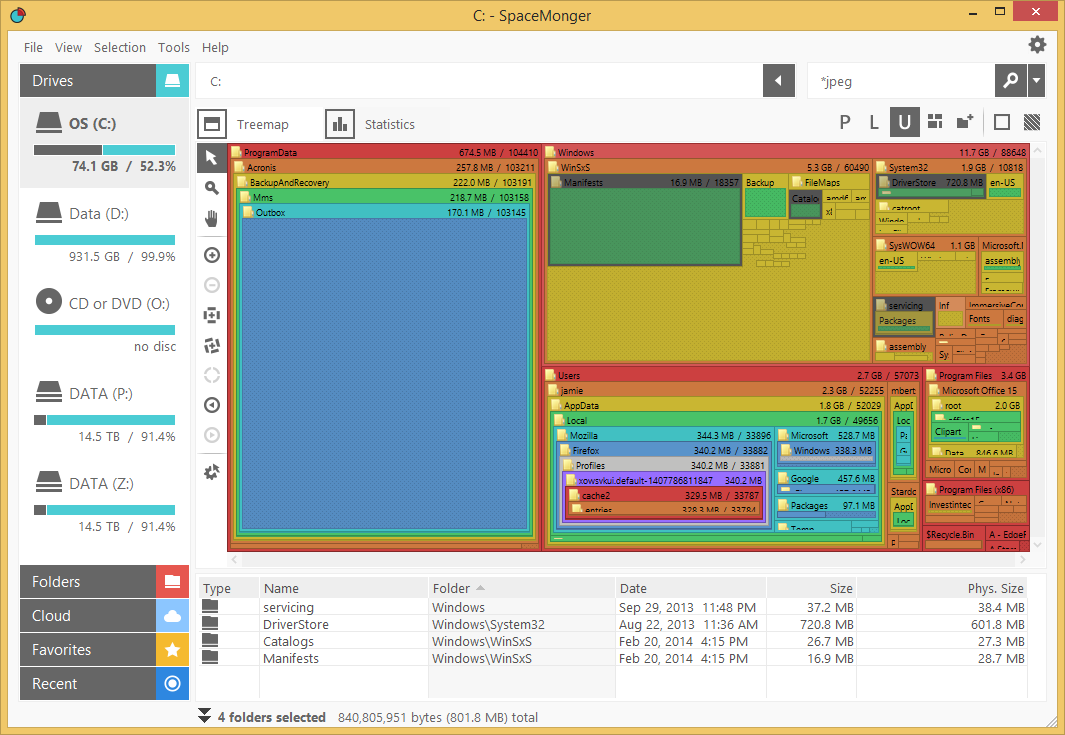 |
 |
 |
 |
Reply #2 Tuesday, January 26, 2016 11:53 AM
Since the Stardock channel under mibbit seems to be a wasteland now, I’ll ask here.
We have a junction that leads to a cache folder, that folder usually holds around +- 1-2TB quick renders.
Many files in there get get deleted multiple times a day.
Will the app conflict with other applications that clear the cache automatically?
Does it scan the drives automatically or do you have to do it manually?
If automatic how often does it scan, also can the search time be set?
Would you recommend testing it on a home Pc first before trying it out at work?
Reply #3 Tuesday, January 26, 2016 12:44 PM
You can install this on any pc. This app has been around before XP, I think I had this on my Win ME machine.
Reply #4 Tuesday, January 26, 2016 3:11 PM
Al, SpaceMonger hasn't been around that long. Maybe something like it.
SpaceMonger just showed up a couple years ago. ![]()
Reply #5 Tuesday, January 26, 2016 5:32 PM
This is what I was talking about http://www.aplusfreeware.com/categories/LFWV/SpaceMonger.html .
And this one here says it was developed Nov 3, 2000 http://download.cnet.com/archive/3000-2248_4-3376031.html
It's call the same name and kinda does the same thing. This is what I remember.
Edit:
I noticed that the current version is created by Edgerunner same as the one I added links to.
Reply #8 Tuesday, January 26, 2016 8:47 PM
I thought the name 'Spacemonger' looked familiar. I seem to remember seeing it posted on Majorgeeks or some such software site a few years back. I even recall reading up on it, not that it was something I needed at the time.
Reply #9 Wednesday, January 27, 2016 8:22 AM
Since the Stardock channel under mibbit seems to be a wasteland now, I’ll ask here.
We have a junction that leads to a cache folder, that folder usually holds around +- 1-2TB quick renders.
Many files in there get get deleted multiple times a day.
Will the app conflict with other applications that clear the cache automatically?
Does it scan the drives automatically or do you have to do it manually?
If automatic how often does it scan, also can the search time be set?
Would you recommend testing it on a home Pc first before trying it out at work?
You can set it to scan automatically, and there are several options to adjust the scanning.
I don't see how it would conflict with another app, but I'm not completely sure.
Reply #10 Wednesday, January 27, 2016 10:45 AM
This is what I was talking about http://www.aplusfreeware.com/categories/LFWV/SpaceMonger.html .
And this one here says it was developed Nov 3, 2000 http://download.cnet.com/archive/3000-2248_4-3376031.html
It's call the same name and kinda does the same thing. This is what I remember.
Edit:
I noticed that the current version is created by Edgerunner same as the one I added links to.
It was developed by the same guy as the Spacemonger above ![]()
Since the Stardock channel under mibbit seems to be a wasteland now, I’ll ask here.
We have a junction that leads to a cache folder, that folder usually holds around +- 1-2TB quick renders.
Many files in there get get deleted multiple times a day.
Will the app conflict with other applications that clear the cache automatically?
Does it scan the drives automatically or do you have to do it manually?
If automatic how often does it scan, also can the search time be set?
Would you recommend testing it on a home Pc first before trying it out at work?
I'd try it both places and see which works better for you. I like it at both personally.
Reply #11 Wednesday, January 27, 2016 5:58 PM
Thanks for the info guys we do currently test it on a office machine... fingers crossed ![]()
Please login to comment and/or vote for this skin.
Welcome Guest! Please take the time to register with us.
There are many great features available to you once you register, including:
- Richer content, access to many features that are disabled for guests like commenting on the forums and downloading skins.
- Access to a great community, with a massive database of many, many areas of interest.
- Access to contests & subscription offers like exclusive emails.
- It's simple, and FREE!













































Reply #1 Tuesday, January 26, 2016 11:07 AM
This looks like quite a handy tool for people, such as myself, with multiple hard drives and lots of storage space. I do have other priorities for the next 2 - 3 weeks but Spacemonger is on my shopping list for after that. I've seen other apps that do similar things, but none as comprehensive as this.