Spring Cleaning for your Windows PC
Thursday, April 15, 2021 by Tatiora | Discussion: Stardock Blog
I don’t worry too much about constantly tidying and organizing my PC - until it gets annoying, anyway. By then it’s too late, and I spend all sorts of time sorting icons and renaming folders. I’ll admit that I am pretty much the same way with my house - the idea of ‘a place for everything and everything in its place’ has never really resonated with me.
This creates a special sort of chaos, which is fine - until it isn’t. I know that if I had a system in place for where everything goes and just followed it, I wouldn’t have to do frantic cleaning later when I have company coming - or when my disc drives start screaming at me that they’re getting too full.
I’ve discussed my love for Fences and how essential it is in some previous blogs over the last year, and I’ll be honest - it’s gone a long way toward preventing massive bouts of “Where the heck did I put that file!?” that I used to be prone to rather frequently. Even with an organizational system in place, the occasional “spring cleaning” is still called for - let’s take a look at what can help with that!
I’m sure it comes as no shock, given the above paragraph, that this powerhouse of an app is the first one on our list. At face value, creating fenced in areas on your computer to organize your icons is useful enough, but did you know that you can customize and sort icons automatically?
You can! In the Fences settings, you can actually dictate which fence certain types of files filter into. All of the images I save on my computer filter automatically into my “Pictures and Media” fence, while any documents go to another fence that I am setting up for my Spring cleaning binge.
Your Fences can also become Folder Portals, which lets you see all of the files you need at just a glance, but won’t clutter up your desktop with tons of unsightly folders. Being able to roll up my fences also makes for a clean desktop. You can control how fences snap and resize when you move them, too. I don’t get too nitpicky with my settings personally, but the point is - if you want to, you can!
Although I sung the praises of Fences first, this is probably where you should start for your PC spring cleaning! Using SpaceMonger, you can scan, map, and manage your computer’s storage.
When I built this PC with my friend Gus a couple of years ago, I repurposed some of my old hard drives. The C drive, however, is small - which is different from what I was used to. Previously, I would just save everything to my C drive and never really saw any space issues. This isn’t the case now, and my computer started yelling at me about limited space a few days ago.

I pulled up SpaceMonger and used it to determine exactly what was taking up so much darn space. SpaceMonger made it easy for me to isolate the major offenders and move them to other drives to free up some space. You can click on the categories that are to the left of the pie chart in order to bring up a list of all those types of files at the bottom of the screen.
In addition to running SpaceMonger, I also remembered to go into my Windows 10 settings and change where my files and folders default download to, so I should hopefully be able to alleviate any space issues before they even happen.
Another great way to make sure you get the most out of your desktop space is by using Tiles. If you’re unfamiliar with the software, Tiles lets you create multiple desktops of related programs, files, and links through the use of a customizable sidebar on your Windows desktop. You can drag programs onto the sidebar by holding the shift key, then it will create a thumbnail of that application so that you can find it more easily.
This program works pretty well in conjunction with Fences and actually completely interfaces with Groupy (another one of my favorite workflow organization tools). You can adjust the settings in Tiles so that certain Tiles categories show only maximized or minimized Windows, as well as customize where you'd like the Tiles bar to appear on your screen.
Tiles is made to help manage apps that you’re running - which, while it doesn’t help the overall organization of your apps and icons on your PC, still goes a long way toward feeling more organized overall, especially when you’re multitasking and trying to do a lot at once.
I have made no secret of the fact that I really dislike the Windows 10 Start menu interface. I feel like I can’t find anything half the time - so that’s why I installed Start10. It lets me choose a Windows 7 or Modern look, making it much easier for me to find what I need.
It interfaces directly with Fences, too - it will show all of your Fences (and the colors you’ve assigned to them!) right in the Start menu. Custom searches also make for a much more organized feel for your PC, because even if all of your files and folders are organized, sometimes you just can’t remember where you put something - so just search for it right within the Start menu. Start10 and Fences, specifically, are absolutely indispensable for me.
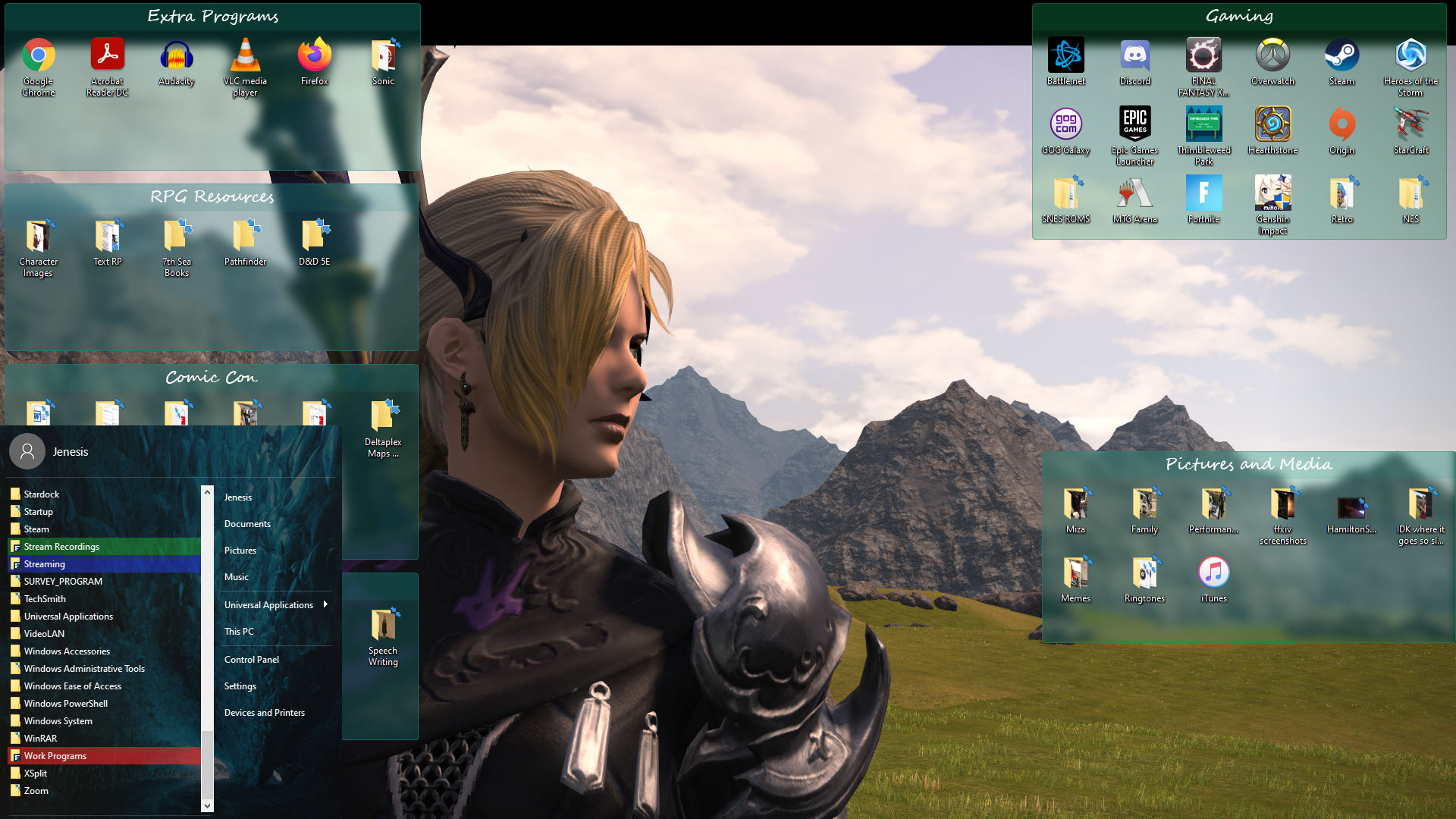
All of the programs I mentioned above are available individually on our website, or all together along with several other awesome apps in our Object Desktop suite.
How often do you “clean up” your PC? What are some of your favorite organizational programs? Share with me!
Reply #2 Thursday, April 15, 2021 11:22 AM
Well, I only use Start 10 and ObjectDock, but as far as things beyond that I keep things organized on my desktop and SSD's all day long while I use my PC. I make sure everything stays organized... once you have things set up initially and a continuing method, it's pretty easy to do.
Me too Tom. Docks and Start10. I also use Rainleandar2 and Xwidget.
Stardock really pushes Fences. From reading the forum posts about Fences it has many problems. I'm staying away from it.
Reply #3 Friday, April 16, 2021 10:04 AM
Well, I only use Start 10 and ObjectDock, but as far as things beyond that I keep things organized on my desktop and SSD's all day long while I use my PC. I make sure everything stays organized... once you have things set up initially and a continuing method, it's pretty easy to do.
Me too Tom. Docks and Start10. I also use Rainleandar2 and Xwidget.
Stardock really pushes Fences. From reading the forum posts about Fences it has many problems. I'm staying away from it.
Fences is talked about a lot because it's one of the most popular products and is used by many people and companies.
We do our support on the forums now, so people come here with issues they are having, but those are quite small when compared to the overall user base.
Reply #4 Friday, April 16, 2021 2:20 PM
Stardock really pushes Fences. From reading the forum posts about Fences it has many problems. I'm staying away from it.
There is an update to Fences in the oven.
https://forums.stardock.com/504549
Sean Drohan
Stardock Support Manager
Please login to comment and/or vote for this skin.
Welcome Guest! Please take the time to register with us.
There are many great features available to you once you register, including:
- Richer content, access to many features that are disabled for guests like commenting on the forums and downloading skins.
- Access to a great community, with a massive database of many, many areas of interest.
- Access to contests & subscription offers like exclusive emails.
- It's simple, and FREE!















































Reply #1 Thursday, April 15, 2021 11:03 AM
Well, I only use Start 10 and ObjectDock, but as far as things beyond that I keep things organized on my desktop and SSD's all day long while I use my PC. I make sure everything stays organized... once you have things set up initially and a continuing method, it's pretty easy to do.