Microsoft’s Putting More Ads in the Start Menu
Remove them with Start11 v2
Tuesday, April 23, 2024 by bdsams | Discussion: Start News
It has been a rather wild month for Windows enthusiasts with Microsoft starting to make significant changes to the OS. First, the company started removing legacy components from Windows 11 24h2 (Start11 v2 is compatible with these changes) and in the last week we have seen the company experiment with more ads being shoved into your Start menu.
If Windows adding more unwanted additions to the Start menu wasn’t enough, there was also a viral thread about a former Microsoft engineer lamenting about how sluggish the native Start experience has become because it’s clear that for Microsoft, Windows is an avenue for advertisements as well as productivity.
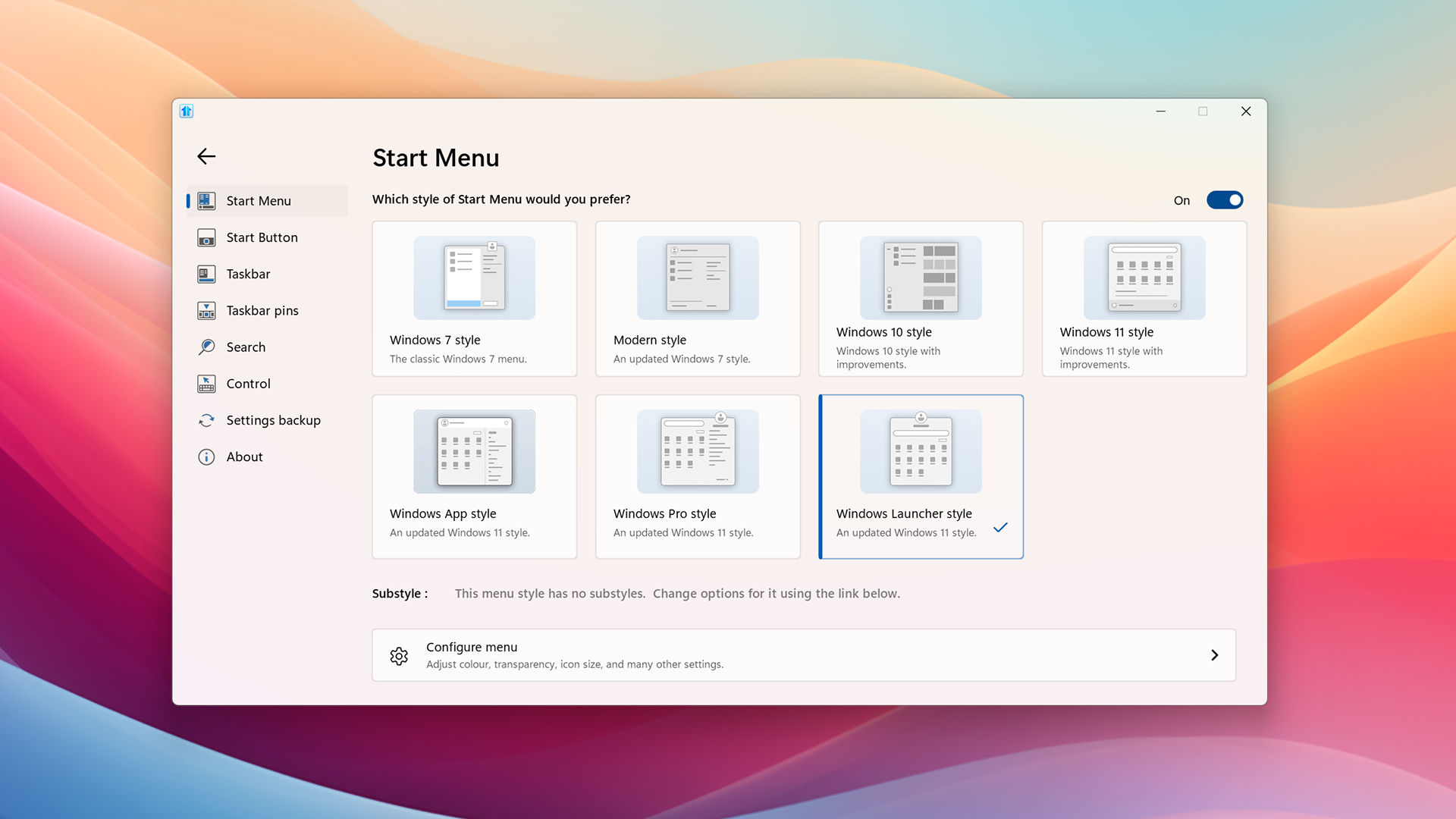
And that’s where Start11 v2 comes into play. Start11 v2 allows you to keep complete control of your desktop experience and remove the unwanted ads while also adding new productivity features. With options that let you remove the "recommendations" that Microsoft keeps pushing to App Canvas that lets you design your own Start experience, Start11 v2 is easily the industry's most advanced Start menu.
While we have added many new features with v2, like being able to pin folders and folder menus to the taskbar, we also fully understand that for many, keeping Windows acting like Windows is what makes v2 popular. From bringing back the Windows 10 menu or going back further to a Windows 7 style menu, Start11 v2 is a powerful application that lets you keep your desktop, yours.
If you haven’t experienced Start11 v2, you can try it for free or if you are looking for the best value, Object Desktop includes Start11 v2 and many other great apps like Groupy 2, Fences 5, and the newly updated ObjectDock.
Reply #2 Wednesday, April 24, 2024 3:05 PM
I got this basically fullscreen ad on my desktop today, much appreciated. You praise the feature of no ads in the start11 menu, whilest pushing ads IN POPUPS instead. If I see one more of these on my computer I will start demanding my money back.
That is a pretty fair point. Microsoft's start menu ads are basically the same as they can also be turned off via a slider button. Kettle meet pot..
I do think the ads are something that can be forgiven though IF it means keeping costs down. Start 11 v2 is still cheap enough and I hope it stays that way. Also note that there is a box on the bottom left that can be clicked that says, "Do not show this again" so it is easy enough to turn off ads.
Reply #3 Wednesday, April 24, 2024 5:28 PM
I got this basically fullscreen ad on my desktop today, much appreciated. You praise the feature of no ads in the start11 menu, whilest pushing ads IN POPUPS instead. If I see one more of these on my computer I will start demanding my money back.

I FUCKING PAID FOR THIS SOFTWARE ALREADY! FUCK OF ADS!
That's messed up and hypocritical. I had to get a refund because Start11 v2 kept crashing explorer in various ways both when using search and when configuring it.
Reply #5 Thursday, April 25, 2024 7:16 AM
I got this basically fullscreen ad on my desktop today, much appreciated. You praise the feature of no ads in the start11 menu, whilest pushing ads IN POPUPS instead. If I see one more of these on my computer I will start demanding my money back.

I FUCKING PAID FOR THIS SOFTWARE ALREADY! FUCK OF ADS!
It looks like you are using v1 and opened the config (or had literally just installed the 1.5 update and rebooted which came out months ago) and have not ticked the option bottom left there to not tell you again.
V1 customers got this notification with the 1.5 update which came with numerous tweaks. It is to let you know there is a newer version available if you are interested. It also comes with the box bottom left to stop this showing.
Reply #6 Thursday, April 25, 2024 7:23 AM
I got this basically fullscreen ad on my desktop today, much appreciated. You praise the feature of no ads in the start11 menu, whilest pushing ads IN POPUPS instead. If I see one more of these on my computer I will start demanding my money back.
That is a pretty fair point. Microsoft's start menu ads are basically the same as they can also be turned off via a slider button. Kettle meet pot..
I do think the ads are something that can be forgiven though IF it means keeping costs down. Start 11 v2 is still cheap enough and I hope it stays that way. Also note that there is a box on the bottom left that can be clicked that says, "Do not show this again" so it is easy enough to turn off ads.
This popup is in v1, not v2 and is purely to let you know there is a newer version of the software available for purchase if you wish. It shows up once upon reboot after installing the 1.5 update and only if you have Start11 set to tell you about updates. It does not show in the menu.
It is worth noting that the popup effectively paid for the work for v1.5 as otherwise that update with numerous enhancements from the v2 development would not have been made.
Reply #7 Thursday, April 25, 2024 1:12 PM
This popup is in v1, not v2 and is purely to let you know there is a newer version of the software available for purchase if you wish. It shows up once upon reboot after installing the 1.5 update and only if you have Start11 set to tell you about updates. It does not show in the menu.
It is worth noting that the popup effectively paid for the work for v1.5 as otherwise that update with numerous enhancements from the v2 development would not have been made.
+1
There are some things that Microsoft does do that are annoying. The recommendation section on the start menu canvas is probably the biggest remaining issue by far.
But, the 24h2 update by itself is probably getting more doom and gloom comments then it should be. I even downloaded 24h2 on my machine just so I could take a critical look at it for myself. The ads on the start menu feature is interesting. In general I dislike the recommended section and prefer not to use it. But, I cant say I dislike the seeing the recommended apps listed to the same extent. It is very easy to turn them off so this feature really shouldn't be viewed as negatively as it is.
Don't get me wrong. Start 11 is still a must have on Windows 11. I do have version 2 on all of my devices as we speak. But, my hands on impression with 24h2 is that it is not all doom and gloom either.
Reply #8 Friday, April 26, 2024 2:43 AM
I agree that Microsoft's advertising policies on OS usage is simply not acceptable. I want to look for something, then I can find stuff on my browser no matter where I search, but recommendations and such for how to run my PC, ugh, sorry, they should realize that this just puts people off from wanting to keep supporting their platform. We can go with Apple's iOS or Linux, but Stardock's solution with Start 11 and v2 of Start 11 is a very good start (no pun intended).
I have been rewriting and editing registry keys for a long time, most to good success, some had to have a complete reinstall, but far too many companies like to push invasive programs on their users and this leads us to frustrations that tear out hair every now and then. I have a number of PC's to do certain things, one is strictly for gaming, nothing else goes on with it so having anything, even anti-virus programs popping up some form of warning or ad or recommendation right in the middle of combat, getting me killed or logged out, well, that is an instant uninstall for me of the culprit program.
How do you uninstall your start menu? You can't so edit the registry or if you don't want to dig that deep, stick with this new Start 11 and Start 11 v2. I like playing around a lot in my OS registry as the group policy editor can't cover everything and Microsoft has made it difficult to make changes between Home and Pro versions because they just like to keep users out of their code. For now, I have been surprised with Stardock's new program and am enjoying my own peace of mind. Thank you for your efforts.
Reply #9 Friday, April 26, 2024 10:26 PM
Nice blurb about how to stop the Start Menu ads:
"Turn off those new Start menu ads
Microsoft just added app "recommendations" to Windows 11's Start menu. Windows 10 has had this feature for a long time, too.
➜ This is one of the many different types of built-in advertising you can turn off with an option buried in your PC's Settings app.
⌚ You can flip this setting off in about 6 seconds.
💻 This works on both Windows 10 and Windows 11.
On Windows 11, open the Settings app — you can launch it from the Start menu or by pressing Windows+i.
Navigate to Personalization > Start menu. Turn off the "Show recommendations for tips, shortcuts, new apps, and more" option.
|
|
🔟 On Windows 10, open the Settings app and head to Personalization > Start. Turn off the "Show suggestions occasionally in Start" option.
|
|
Reply #10 Wednesday, May 1, 2024 8:12 PM
Why are you selling this software outright for a very reasonable price yet expect your customers to pay a ridiculous amount for an outright copy of Fences 5 to avoid your new one-yearly subscription model with that software ? Seems many people are voting with their wallets closed and opting to stick with Fences 4. I cannot follow your Company's logic in this.
Please login to comment and/or vote for this skin.
Welcome Guest! Please take the time to register with us.
There are many great features available to you once you register, including:
- Richer content, access to many features that are disabled for guests like commenting on the forums and downloading skins.
- Access to a great community, with a massive database of many, many areas of interest.
- Access to contests & subscription offers like exclusive emails.
- It's simple, and FREE!














































Reply #1 Wednesday, April 24, 2024 2:13 PM
I got this basically fullscreen ad on my desktop today, much appreciated. You praise the feature of no ads in the start11 menu, whilest pushing ads IN POPUPS instead. If I see one more of these on my computer I will start demanding my money back.
I FUCKING PAID FOR THIS SOFTWARE ALREADY! FUCK OF ADS!