How to Tint your Start Menu Icons in Windows 10 and Windows 11
Add a splash of color or keep it muted for a clean experience
Thursday, June 13, 2024 by bdsams | Discussion: Start News
This week, there was quite a bit of noise in the industry about icon tinting after Apple announced that this feature is coming to the next version of iOS. While that feature won’t reach most users until the end of this year, if you want to tint your Start menu icons, you can do that today.
Introduced with Start11 v2, you can now tint your Start menu icons so that you have a uniform look to your launcher experience.

To tint your icons, open your Start menu, and right click on an open space. In the context menu, hover over Appearance -> Icon Tint and then select your color. If you want to turn off tinting, you can select the trash icon to remove the setting.
And you can mix and match colors as well, you don’t have to tint all the icons a single color. With individual control, you can tint any icon to a color that you choose while leaving the other icons not tinted or with a different color applied.

It’s really that simple. Start11 v2 offers a wide range of customization options that allow you to make the Start menu a truly personalized experience. And the icon tinting will work with any icon you place into your Start menu with supported designs – menus that replicate legacy styles do not currently support tinting.
If you haven’t tried out Start11 v2, you can learn more about the app on its page and it is also included in the award-winning suite of productivity and customization, Object Desktop.
Microsoft’s Putting More Ads in the Start Menu
Remove them with Start11 v2
Tuesday, April 23, 2024 by bdsams | Discussion: Start News
It has been a rather wild month for Windows enthusiasts with Microsoft starting to make significant changes to the OS. First, the company started removing legacy components from Windows 11 24h2 (Start11 v2 is compatible with these changes) and in the last week we have seen the company experiment with more ads being shoved into your Start menu.
If Windows adding more unwanted additions to the Start menu wasn’t enough, there was also a viral thread about a former Microsoft engineer lamenting about how sluggish the native Start experience has become because it’s clear that for Microsoft, Windows is an avenue for advertisements as well as productivity.
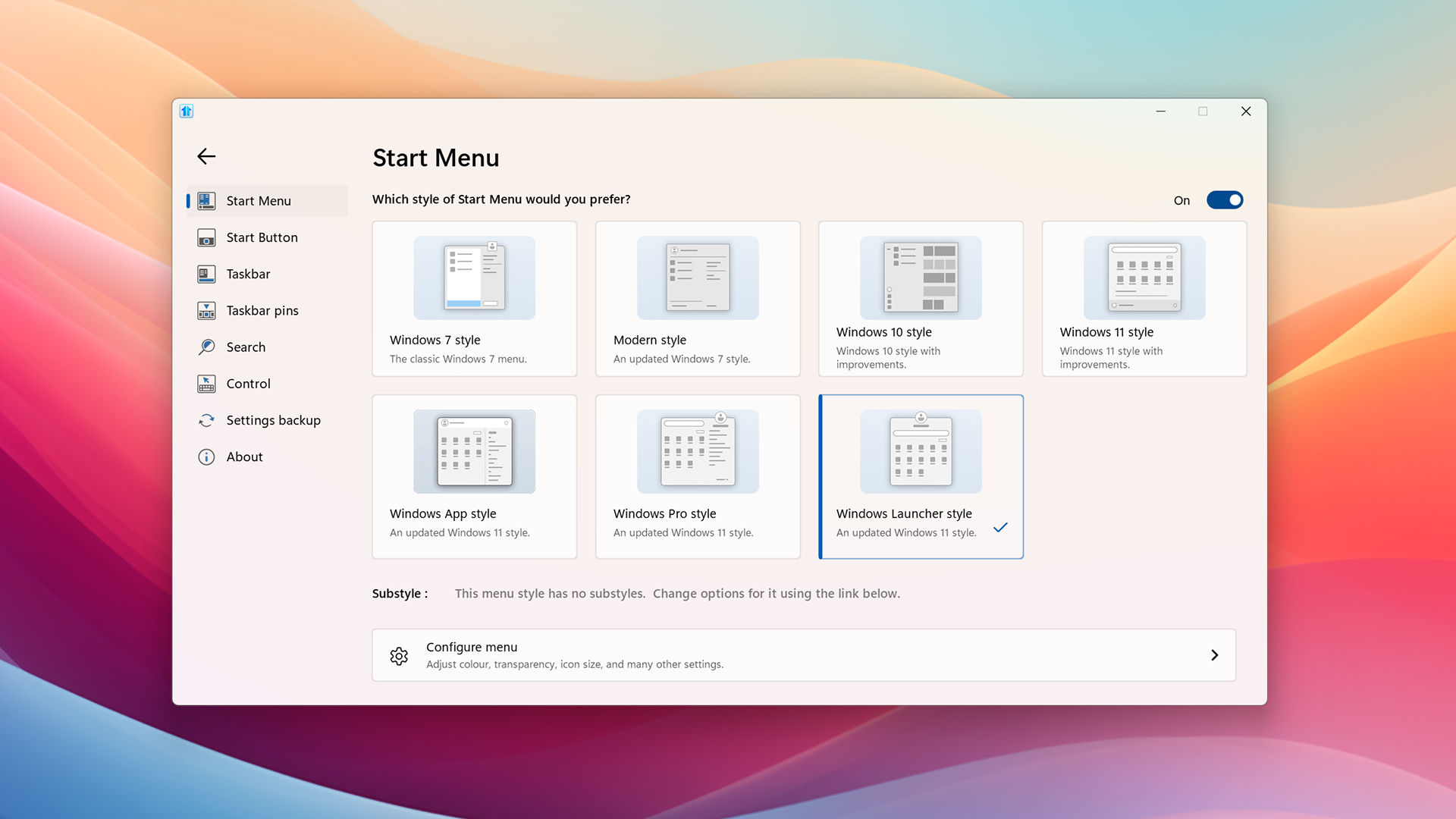
And that’s where Start11 v2 comes into play. Start11 v2 allows you to keep complete control of your desktop experience and remove the unwanted ads while also adding new productivity features. With options that let you remove the "recommendations" that Microsoft keeps pushing to App Canvas that lets you design your own Start experience, Start11 v2 is easily the industry's most advanced Start menu.
While we have added many new features with v2, like being able to pin folders and folder menus to the taskbar, we also fully understand that for many, keeping Windows acting like Windows is what makes v2 popular. From bringing back the Windows 10 menu or going back further to a Windows 7 style menu, Start11 v2 is a powerful application that lets you keep your desktop, yours.
If you haven’t experienced Start11 v2, you can try it for free or if you are looking for the best value, Object Desktop includes Start11 v2 and many other great apps like Groupy 2, Fences 5, and the newly updated ObjectDock.
Releasing Start11 v2 2.07 with Windows 11 Compatibility Improvements
Wednesday, April 10, 2024 by bdsams | Discussion: Start News
Today we are releasing Start11 v2 2.07 with improvements to Windows 11 compatibility for future releases. You can download the new build by opening Start11 v2 configuration panel, clicking About, and checking for updates.
With this release, we are primarily focusing on improvements to animations on the taskbar and squashing a few bugs that have been reported by the community. Also in this release, we are improving stability for complex search queries as well as a continued focus on the upcoming release of Windows that is currently known as Windows 11 24H2.

Later this year, Microsoft will be releasing as significant update to Windows 11 that is referred to as 24H2 and as part of this release, it looks like Microsoft will be removing legacy code from the OS. The removal of this code is impacting any Windows 11 application that leveraged this functionality but Start11 and Start11 v2 are not impacted.
This is important because Microsoft has started pushing app compatibility blocking notifications to devices that are running these applications and stopping them from upgrading. Any customer running Start11 or Start11 v2 should not see these notifications.
After installing the latest update, let us know if you encounter any issues with the application or have any feedback about what features we should add next. Many of the newest features of Start11 v2 were developed because of the direct feedback we have received in our forums.
Start11 v2 2.06 Arrives with New Features
More new Features, More Bugs Squashed
Wednesday, February 28, 2024 by bdsams | Discussion: Start News
Today we are releasing a new build of Start11 v2, v2.06 with new features and a couple of quality-of-life updates. The new build is rolling out now for anyone with Start11 v2 installed and it can also be accessed from your download page too.
New in this release are options to auto-hide the taskbar from the right click menu, option to set a tab as the default tab in a group in your menu, and added universal apps, all apps, and steam apps as options for quick access shortcut menu links.

All of these features are the result of direct feedback from our users and is our commitment to making Start11 v2 not only the most advanced Start menu experience for Windows, but also one that is shaped by those who use it every day. If you have any feedback about this release or have requests for features, make sure to head over to our forums and let us know what you would like to see in the next release.
If you want to grab the latest update right now, you can open Start 11 v2 and have it search for updates. You can do this by right clicking on your taskbar, click “Configure Start11”, click “About” and then “Check Now”.
For those who haven’t tried Start11 v2 yet, you can learn more about the app here and also download a free trial. And if you are looking for the best value, check out Object Desktop as it contains all of our best apps for one low price.
Releasing Start11 v2 2.05 with a New Enhancement
New feature, bug fixes, and more.
Tuesday, January 30, 2024 by bdsams | Discussion: Start News
Today we are releasing a new build of Start11 v2, version 2.05, that introduces one new feature along with a smattering of bug fixes. The update is rolling out now for anyone with Start11 v2 installed and it can also be accessed from your download page too.
New in this release is an enhancement to the items you can pin to the new Start menu styles. We have added the option to pin a website directly to the Start menu app canvas which allows you to easily deep-link content from your menu.

The way we use this feature at Stardock, is that we create web-links to many of our key dashboards on Jira and PowerBI. It’s a small enhancement but one that continues to make Start11 v2 the most advanced Start menu experience for Windows 10 and 11.
If you want to grab the latest update right now, you can open Start 11 v2 and have it search for updates. You can do this by right clicking on your taskbar, click “Configure Start11”, click “About” and then “Check Now”.
If you run into any issues with this release, make sure to let us know in our forums as we monitor the feedback closely and will try to triage any issues as they arise.
For those who haven’t tried Start11 v2 yet, you can learn more about the app here and also download a free trial. And if you are looking for the best value, check out Object Desktop as it contains all of our best apps for one low price.
Start11 v2 is headed to Steam
The Best Start Menu Experience Heads to Steam
Wednesday, January 10, 2024 by bdsams | Discussion: Start News
Start11 v2 is the most advanced Start experience for Windows and we are happy to announce that we are bringing the application to Steam. You can head on over to the page and add it to your Wishlist to be notified when the application becomes available.
When we released Start11 v2 late last year, our goal was to find new and innovative ways to bring features and functionality to Windows. If Start11 v1 was about bringing back missing features from Windows, v2 was about extending the functionality while enabling truly personalized Start menu experiences with App Canvas.

Along with the new Start menu features, the taskbar has new functionality that is worth exploring. With v2, you can now pin a file, folder, or create a folder menu, for the taskbar. While this sounds like a simple addition, pinning the Downloads folder to the taskbar makes it significantly easier to access one of the most frequently used folders in Windows.
With Start11 v2 on Steam, we will offer both single and multi-device options, much like we did with Start11 v1.
With Start11 v2 headed to Steam, we will soon also make Fences 5 available as well. But as always, you can purchase both apps today directly on Stardock or for the best value, Object Desktop has both applications included as well as many other great apps like Groupy 2 and WindowBlinds 11.
Releasing a Build of Start11 v2.03
New translations are here and lots of bug fixes too
Tuesday, November 21, 2023 by bdsams | Discussion: Start News
Today we are releasing an updated build of Start11 v2 with new translations and bug fixes. The update is rolling out now and will be arriving on your machine in the near future.
If you don’t want to wait for the update to reach your device, open the Start11 app, click on “About” and then manually check for an update. Or if you are an Object Desktop subscriber, you can also download it through the Object Desktop Manager.

With this release, we are updating many of our translations for Start11 v2 which will provide a better experience for those using the application with a language other than English. Did you know that if you want to contribute to the translations, we have all of the language files on GitHub?
Many of our community members have contributed to updating our translations and we are always looking for additional help. If you have primary or second language expertise, you can help make Start11 better for everyone.
Along with the updated translations, we have squashed many bugs as reported by our users. You can view the entire changelog here. And if you run into any issues with this release, make sure to let us know in our forums.
If you haven’t tried Start11 v2 yet, you can learn more about the app here and know that it is also part of the award-winning suite, Object Desktop.
Start11 v1.46 Arrives with Quality-of-Life Updates
Making it easier to close a window
Tuesday, June 27, 2023 by bdsams | Discussion: Start News
Today we released Start11 v1.46 with a new feature that makes it easier to close a single window for Windows 11 users. The update is rolling out now and you can check for it manually by opening the Start11 settings panel -> about -> check now.
Currently with Windows 11, by default, when you right-click on a taskbar icon, you have the option to “Close all windows on this display” but what if you only want to close one window, such as when you using a browser? With the update that is rolling out now, we have updated the option, based on the feedback of our users, to only close the window that is actively selected from the taskbar.

Start11 vs Windows 11
This is a small change but the feedback from our users was clear that this is the preferred option. This functionality works with any app where multiple windows are open (File Explorer, Paint, Notepad, etc.) and is a small, but meaningful, quality-of-life improvement.
In addition to the new feature, there are enhancements to how the Windows key functions including the ability to enable a block when a full-screen application is running and enhancements for when the foreground app is elevated.
Along with the updates, there are a plethora of bug fixes that address edge-case scenarios too.
If you haven’t tried Start11 yet, you can download a free trial and if you are looking for the ultimate Stardock bundle, make sure to check out Object Desktop too.
Windows 10 is the New Stable OS
Make an Older OS Look Modern with Start11
Thursday, May 4, 2023 by bdsams | Discussion: Start News
What feels like nearly an eternity ago (but was really only a couple of years back), Microsoft announced Windows 11 and started shipping it not long after that. One of the big changes, aside from the visual update, was that there would only be one major update per year.
This was a significant change from the Windows 10 era where the company was pushing two major updates per year. For the most part, it was well received within the Windows community - but as we are all now aware, the company has done the exact opposite.
Windows 10 Running Start11
Today, Microsoft is shipping feature updates whenever they want and it’s quite hard to keep track of whether a feature is in the canary, dev, beta, or release preview. If that wasn't tricky enough, they are also enabling users to be the first to receive updates within the stable branch as yet another way to test updates before they hit the wider general population.
Even though the update cadence for Windows 11 is headed towards a more chaotic state, there is a bit of a reprieve if you are ok with running Windows 10. As Paul Thurrott puts it: “Microsoft Finally Gave Us What We Wanted … But With Windows 10”.
Microsoft has stated that Windows 10, 22H2, will be the final feature update for the OS. This means that if you want to run a version of Windows that is fully supported and won’t be updated erratically, then Windows 10 is a viable option until its support ends in 2025.
What if you like the look of Windows 11, but want to stay on Windows 10? That can easily be accomplished with Start11 and WindowBlinds 11 (both of these apps can run on Windows 10). This also works exceptionally well if you are one of the many Windows 10 users who cannot upgrade to Windows 11 because your PC does not meet the baseline requirements.
For those of us who desire a stable version of Windows - without the trouble of trying to run an LTSC branch as your daily driver - Microsoft just delivered a big win for its users. Rolling back to Windows 10 may not be for everyone, as Microsoft will pester you quite a bit to upgrade to Windows 11, but if you truly want a supported Windows experience that doesn’t change, Microsoft finally has an answer for you.
Remove Annoying Ads from Your Start Menu with Start11
Where will new ads show up next?
Tuesday, April 18, 2023 by bdsams | Discussion: Start News
For years, Microsoft has been carefully toeing the line of including advertisements promotions inside of the Start menu, File Explorer, and Office applications. While some may argue that promoting your own products inside of your applications isn’t an advertisement, it’s certainly an annoyance - especially when you do not have the ability to permanently turn off these messages.
As I write this blog post in Word, there is a banner at the top asking me to download OneDrive, which I already have on my mobile device - this very file is even saved there as well! But, let’s not let the semantics of already using OneDrive - which Microsoft knows I am already using - stop them from telling me to use OneDrive.
But why stop at Word? Microsoft has already forced the “recommendation” section inside of the Start menu, and this month it has become apparent that they will continue to push more promotional material into the Start menu experience.
The latest flavor of “ads” that are showing up inside Windows 11 will appear in the shutdown menu. Take a look at the image below. Courtesy of Microsoft, you can see the different ways the company plans to incorporate its new messaging in a place that should not have any messaging at all.
Start11 removes these advertisements - or messaging, or whatever you want to call them - from your Windows 11 experience. While we didn’t build Start11 to be an adblocker, it’s becoming apparent that Microsoft has no plans of slowing down how they will inject corporate messaging into the OS.
So, how does Start11 work? It's pretty simple, actually. Once you install the utility, it replaces the default Windows Start menu with our own customizable version. This new Start menu not only offers a variety of different styles, but it also comes with a bunch of customization options that let you tweak it to the desired specification.
The best part about Start11 is that it completely removes ads from the Start menu. No more sponsored apps or suggested downloads - just a clean, ad-free experience that lets you focus on what's important: getting stuff done.
While we don’t know where the next advertisement in Windows 11 will show up, know that if you are running Start11, you won’t have to worry about it appearing in the Start menu.
You can learn more about Start11 here.















































