CorelDRAW For Skinners: Part 6
Mesh Tool 201, Makeing a Folder form scratch.
Saturday, February 19, 2005 by mormegil | Discussion: Icons
| CorelDRAW for Skinners. Part 6: Advanced Mesh Tool 201 | |
| I have gotten a lot of requests for an Advanced Mesh Tool Tutorial, so today I am going try and help. Today's tutorial takes us from a blank page to a competed folder icon, almost entirely created with Mesh Fill objects. One new thing this week is that I am also posting the CDR file that I made doing the tutorial. So you can play with it yourself. Note: This tutorial is very long, (32 minutes) sorry about that, and I ramble a bit, but it is a good example of how to use the Mesh Tool, to "do" something, rather then just how it functions. Hopefully that part will be there as well. I would also like to take this opportunity to thank Stardock for hosting these video files, as I know they must take up quite a bit of precious bandwidth. Hopeful the people who are enjoying them appreciate it as well. This weeks videos: Mesh Tool 201 (Making A folder from scratch) Stay tuned for more. Requests encouraged, and appreciated. | |
Video #10: Mesh Tool 201 |
Mesh Tool 201 Sample CDR (CorelDRAW 11 Format)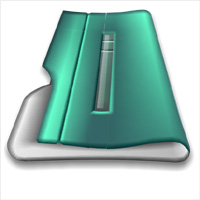 |
|
| |
Reply #2 Saturday, February 19, 2005 6:35 PM
Reply #3 Saturday, February 19, 2005 6:43 PM
Definitely useful and not too long.
Thanks, Paul.

Reply #5 Saturday, February 19, 2005 10:22 PM

Please login to comment and/or vote for this skin.
Welcome Guest! Please take the time to register with us.
There are many great features available to you once you register, including:
- Richer content, access to many features that are disabled for guests like commenting on the forums and downloading skins.
- Access to a great community, with a massive database of many, many areas of interest.
- Access to contests & subscription offers like exclusive emails.
- It's simple, and FREE!















































Reply #1 Saturday, February 19, 2005 5:38 PM
The link on the title of the Video is wrong, though the link on the image worked.