WC Wiki Week - Day 3: DesktopX Tuts & sViz
Learn to be a code monkey in just minutes a day!
Wednesday, September 26, 2007 by Zoomba | Discussion: OS Customization
 Yesterday I talked about the WindowBlinds tutorials by SK Originals and held them up as a great example of how to write help content for the Wiki. But that tutorial is for the visual artist. What if you're a code monkey trying to make a desktop gadget? Sure there's art involved, but there's a lot of coding too, and that takes a completely different sort of tutorial. Pictures illustrating steps help, but they're not the whole story. You need code examples, and writing code that's understandable and being able to explain it in plain English is a rare talent.
Yesterday I talked about the WindowBlinds tutorials by SK Originals and held them up as a great example of how to write help content for the Wiki. But that tutorial is for the visual artist. What if you're a code monkey trying to make a desktop gadget? Sure there's art involved, but there's a lot of coding too, and that takes a completely different sort of tutorial. Pictures illustrating steps help, but they're not the whole story. You need code examples, and writing code that's understandable and being able to explain it in plain English is a rare talent.
So today we're shining the limelight of attention on sViz and her DesktopX tutorials. Specifically DesktopX: Scripting Time Displays (Beginner)
sViz is one of our most active contributors to the Wiki and a wealth of knowledge when it comes to DesktopX. Her tutorials are well documented and clearly explained. With the Time Displays tutorial, it takes you through the process of adding a time display to a DesktopX widget/gadget from start to finish. And this is only one out of many tutorials she's contributed to the site.
If you're interested in learning DesktopX, hit up sViz's outstanding tutorials on the WC Wiki!
ObjectDock: Configuring and Using Flyout Menus
Flyout Menus in ObjectDock Plus
Wednesday, September 26, 2007 by Island Dog | Discussion: ObjectDock
One of the coolest features in ObjectDock is the ability to create Flyout Menus. Many of you have already seen this already with the new ReadyView™ weather flyouts that were introduced in ObjectDock. You can add these menus to either a tabbed dock or a "zoomer" dock.
Get ObjectDock now for just $4.99
They are a great way to have quick access to commonly used folders, applications, and pretty much anything else you can put into ObjectDock. One of my favorite uses is to have a flyout menu of web links that I use very often, such as WinCustomize.com, or a flyout menu to quickly browse a folder of images.
To get started with a flyout menu, just right-click an empty space in your dock and select "add entry". From there you will be presented with a list of docklets, shortcuts, and other entries that you can add to ObjectDock, but for now you need to select "New Custom Flyout Menu".

You should now have your new flyout menu on the dock, and the configuration window open. Here you can custom configure the flyout menu with a list of commonly used folders, or create a custom flyout menu with a variety of options such as folders, shortcuts, docklets, etc. It's very customizable and you add your own custom icons as well.

Once you have your menu configured, clicking the icon will expand the flyout menu with the items you have selected. As you see below, I setup my flyout menu to open my wallpapers folder, which then expands to the sub-folders so I can browse through my wallpaper collection, and then click the image I want to open in my image viewer.
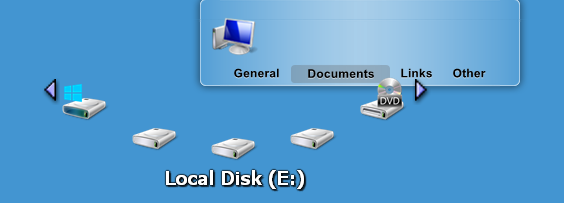
Learn more about ObjectDock here!
What Galleries Would You Like Added to WinCustomize?
We want to serve current skinner and user interests better
Tuesday, September 25, 2007 by Zoomba | Discussion: OS Customization
 This year so far we've added 11 new galleries to WinCustomize in an attempt to make sure we're keeping up with what's going on in the wider world of Windows Customization. Here's the full list for 2007 to date:
This year so far we've added 11 new galleries to WinCustomize in an attempt to make sure we're keeping up with what's going on in the wider world of Windows Customization. Here's the full list for 2007 to date:
 Avatars
Avatars
 Dream
Dream
 Emoticons
Emoticons
 LogonStudio Vista
LogonStudio Vista
 Maxthon
Maxthon
 ObjectBar 2
ObjectBar 2
 Google Gadgets
Google Gadgets
 Vista Sidebar Gadgets
Vista Sidebar Gadgets
 Sidebar Styler
Sidebar Styler
 SoundPackager
SoundPackager
 Xion
Xion
Now, some of these galleries have done well, others have not. Probably the two most successful on that list are Dream and Xion. Dreams skyrocketed in popularity with the release of Windows Vista, and in general have done very well even as the Vista hype started to die down. I really think Dreams are going to be one of our cornerstone galleries in the years to come as people get more into putting video and dynamic content on their desktop.
The other example of a successful gallery addition was Xion. It may be one of our fastest growing skin libraries on the site right now. Community reaction to the addition was fantastic, and in fact the app was added at the request of many skinners.
Obviously, the success of a gallery depends on how much the community REALLY wants it or is interested in it. So far this year, we've not had the best track record at anticipating demand. So now I'm calling out to the community. What's out there that you're skinning for that you feel would be a great addition to WinCustomize? Are we missing out on some skinning or computer graphics related area that just can't be ignored any longer? I want to hear from you!
Post your thoughts here with any relevant links so I can take a look.
WC Wiki Week - Day 2: WindowBlinds Tutorial & SK Originals
Tuesday, September 25, 2007 by Zoomba | Discussion: OS Customization
 Day two of WC Wiki Week brings us to one part of the new site that's really the key aspect of the Wiki: User-provided documentation in the form of tutorials and how-tos. A user manual is one thing, it tells you what buttons do what, and where to find various bits of info, but it doesn't really tell you how to fully use the software. This is especially true with creative tools such as Skin Studio and Photoshop when creating a WindowBlinds skin. So today's featured page is appropriately a tutorial on creating a Start Panel for a WindowBlinds Skin.
Day two of WC Wiki Week brings us to one part of the new site that's really the key aspect of the Wiki: User-provided documentation in the form of tutorials and how-tos. A user manual is one thing, it tells you what buttons do what, and where to find various bits of info, but it doesn't really tell you how to fully use the software. This is especially true with creative tools such as Skin Studio and Photoshop when creating a WindowBlinds skin. So today's featured page is appropriately a tutorial on creating a Start Panel for a WindowBlinds Skin.
Check out the article here.
It's part 1 of a two part series on skinning the Start Menu in Windows using Skin Studio and Adobe Photoshop. It's packed with screenshots to illustrate the process, and if you go through both part 1 and part 2, you'll end up with a completely skinned Start Menu. It's one of the better user-created tutorials currently on the wiki.
So it's fitting that today's featured contributor would be SK Originals, the author of the Start Menu tutorial. SK Originals has contributed a lot to the wiki in addition to his tutorials, providing edits and content on a number of product pages and other tutorials. He was one of our earliest additions to the wiki project and has been a great help in bringing in content focused on teaching others how to skin. This is exactly the sort of activity we were hoping for when launching the wiki.
Thank you to SK Originals for your ongoing contributions!
WC WIki Week - Day 1: WindowBlinds & BebiBulma
Contributors & Their Contributions
Monday, September 24, 2007 by Zoomba | Discussion: OS Customization
 The Wiki project started many months ago after review of community feedback on Brad's "How Stardock Failed the Community" article from the start of the year. The single biggest complaint was a lack of good resources for documentation and helpful information on the plethora of skinning products Stardock has built over the years. Our decision was to provide a site and framework for the community to contribute their knowledge of the tools and software available. The idea was that while a developer knows how the application works from a functional perspective, it's the artists and everyday users who have the deep knowledge of how to really use the tools in a practical sense, and are likely much better than we are at explaining things.
The Wiki project started many months ago after review of community feedback on Brad's "How Stardock Failed the Community" article from the start of the year. The single biggest complaint was a lack of good resources for documentation and helpful information on the plethora of skinning products Stardock has built over the years. Our decision was to provide a site and framework for the community to contribute their knowledge of the tools and software available. The idea was that while a developer knows how the application works from a functional perspective, it's the artists and everyday users who have the deep knowledge of how to really use the tools in a practical sense, and are likely much better than we are at explaining things.
When we began the project, one of the very first pages created to be used as a template for what to include and how to format software pages was the Wiki page for WindowBlinds
It's one of the best places to look for consolidated WindowBlinds information as it has links to relevant external sites, helpful tutorials. It also has a brief history of the application and major changes introduced at several versions. If you're curious about WindowBlinds or are looking for help in skinning, this page is a good place to start from.
Also from the beginning of the project, several members of the community stepped in and really made the project their own. Without the effort of these folks, the project never would have gotten off the ground, and they made sure that this was a community effort from the start. Probably the most active contributor at the start of the project was BebiBulma. She was critical in corralling other contributors and wrote and helped with formatting for a lot of the initial pages on the Wiki.
Remember, all you need to do to contribute to the Wiki is create an account and start editing/creating pages. It's open to everyone.
Object Desktop Overview
The benefits of subscribing to Object Desktop
Tuesday, September 18, 2007 by Island Dog | Discussion: Customization Software
I have been receiving a lot of messages lately asking me about the advantages of the full Object Desktop suite from Stardock, and what exactly is included when you purchase an Object Desktop subscription. I thought it was time to give people a brief overview of Object Desktop, and what applications are included with it.
Let me start off by saying when you purchase a subscription to Object Desktop, that subscription will remain active for one year. During that time period you will receive all updates and any new additions to OD (Object Desktop). If you choose not to renew (but why would you) you can archive the current applications and use them for as long as you wish. Some people believe that when your subscription ends, you can no longer use the software, and that is just not true.
Renewing your subscription is the way to keep your applications updated, and a discount is available when renewing your subscription. An upgrade discount is also available to people who have already purchased a product such as WindowBlinds or IconPackager.
So what exactly is Object Desktop anyway? Well it's basically a suite of desktop applications designed to enhance and elevate your Windows experience.
 Let's start with an essential part of OD, which is the Stardock Central application. Stardock Central is an enhanced download manager that lets users install and manage software and games from Stardock. It also allows users to communicate with other members through IRC, forums, and you have the ability to download skins and themes from it.
Let's start with an essential part of OD, which is the Stardock Central application. Stardock Central is an enhanced download manager that lets users install and manage software and games from Stardock. It also allows users to communicate with other members through IRC, forums, and you have the ability to download skins and themes from it.
Some of the essential components of Object Desktop are:
WindowBlinds: WindowBlinds is probably the most notable application in Object Desktop. It will allow you to completely change the visual style of Windows Vista and XP. Using WindowBlinds skins you can easily change the look of the taskbar, start menu, windows borders, and more, without modifying or hacking your system files.
IconPackager: IconPackager allows you to change nearly all the Windows icons with a single icon package. You don't have to worry about changing individual file icons (although you can with IconPackager), you can change them all in just a few clicks. IconPackager also supports Windows Vista Live folders.
DesktopX: DesktopX lets users create and use widgets/gadgets (mini-applications), and complete desktop environments. DesktopX 3.5 will also let users create widgets that are exportable as Windows Vista sidebar gadgets.
SkinStudio: SkinStudio is an application that lets you create visual styles, or "skins" for Windows that you can use with WindowBlinds to change the look of Windows.
ObjectBar: This application will allow you to create your own Windows interface. You can create custom start menus, docks, program launchers, etc., and it's compatible with DesktopX widgets for more flexibility.
RightClick: With RightClick you can design and apply your own right-click menu. With this you can add your own custom shortcuts, system commands, and it also supports DesktopX widgets too.
TweakVista: For the Vista users out there, TweakVista is the ultimate tool for "tweaking" Windows Vista in areas such as resource management , memory optimization, security handling, and much more. It's designed for both casual and advanced users.
SoundPackager: SoundPackager (currently in beta) allows you to change Windows system sounds with "packages" of sounds. Users can also easily create their own sounds and package them to share with the community.
This is just an example of some of the applications that come with your subscription. There are several other including Keyboard LaunchPad, IconDeveloper, IconX, ObjectEdit, WindowsFX, and more. The full list of applications included can be found here.
Another benefit of subscribing is having early access to betas. Currently, Object Desktop subscribers have access to the WindowBlinds 6 and SkinStudio 6 betas before they are officially released. Many of these applications are available as stand-alone products as well, but the best value is to purchase the subscription so you can receive all the applications mentioned above.
For more information visit the Object Desktop home page.
Halloween Skins!
Are You Working on Any?
Monday, September 17, 2007 by Island Dog | Discussion: Community
October is rapidly approaching and that means Halloween is also around the corner. Over the past few years we have had an abundance of Halloween-inspired skins submitted to WinCustomize. These range from everything from animated "creepy" cursors to some fabulous wallpaper designs.
Around the second week in October or so, I am going to start compiling this years edition of the Halloween Skin Guide. While there are plenty of skins already to use, I'm hoping to see a fresh batch of skins that could be added to this years list.
I was curious to see how many of our members were planning on creating some Halloween skins for this year. The "What are you working on" thread is also a great place to post a peek at a new skin, or get advice from other skinners about a project you are working on.
I have one or two Halloween projects I'm hoping to get done, so is there anyone else with plans for a Halloween inspired skin?
This Week in Skinning - Sept. 14th
Skin Roundup for 9-14-07
Friday, September 14, 2007 by Island Dog | Discussion: Community
We have some holidays approaching such as Halloween, so does anyone have any Halloween or Fall inspired skins in the works. Don't forget we have the "What are you working on" thread in the forums, where you can give other members a sneak peek at upcoming works.
Now for this weeks picks!
 |
Pink Cadillac for CursorXP By Drill'n Boss As others mentioned, this is a very creative CursorXP theme based on the "pink Cadillac". Great job. |
 |
Colour Swatch Manager in DesktopX Widgets By thomassen This is a very useful widgets that helps you manage your color schemes. More updates are planned for this, so be sure to keep an eye on it. |
 |
Poubel Hill in Dreams By brenopoubel Brenpoubel has shared some fantastic .dreams with us recently, and this one is no exception. It's a very subtle .dream that fits well with many skins. |
 |
Baseball for SoundPackager By Stardock Design If you are an Object Desktop subscribers, and have downloaded the new SoundPackager beta, then be sure to grab this baseball sound theme as well. |
| |
Zenith recycle bin in Misc. Icons By patrick24 Patrick24 shares with us a well designed and cool looking recycle bin icon from the Zentih series. I look forward to the rest of this series. |
 |
Stranded_wide_plus in Wallpapers By Richard Mohler Great design, beautiful color, and a wide variety of resolutions. No reason not to check out this wallpaper. |
 |
Vista Plus Version 3 for WindowBlinds By adni18 Vista Plus has been a very popular skins on WinCustomize, and now its been updated for WindowBlinds 6 and Vista. Definitely check this one out. |
A big thanks to all the skinners who share their works with the community. Be sure to leave comments on their works, and pass the word about the great skins you have seen. See you next week!
Change the Visual Style of Windows Vista
Give a new look to your Vista desktop!
Tuesday, September 11, 2007 by Island Dog | Discussion: WindowBlinds
If you have made the move to Windows Vista, whether you got it by buying a new computer, or took the actual "plunge" and bought a copy, then you might be wondering how you change the default Aero look to something more your style. Now I will admit it, Aero was nice for the first week, but after that I needed a change, I needed my desktop to look different than everyone else using Vista.
So I'm going to show you how to easily change the visual style of Windows Vista, without having to hack or modify the system files. I'm going to do this using WindowBlinds 6, which the beta is currently available for subscribers to Object Desktop. There is a trial of the current version available, but I wanted to show some of the upcoming features of WindowBlinds 6.
Once installed, you will notice the new user interface which gives you access to the variety of options that WindowBlinds offers. Just browse through the list of installed skins, and there are thousands more available at WinCustomize in a variety of styles that you can download and use.
Once you find the visual style that you want to use, simply press "Apply" and your Windows desktop will be changed. You could stop there if you want and still have a great looking desktop, but WindowBlinds 6 offers much more flexibility to customize the visual style even more.
You can change the color of the visual styles, along with the fonts, and you can even change the skin of the Windows Sidebar in Vista. One of the best new features, and my personal favorite, is the ability to adjust the transparency levels of your visual styles. This feature can give older visual styles, and imported XP .msstyles a whole new life and look.
As you can see in the screenshot below, the Vista desktop has dramatically changed from the standard Aero look I had before. I used the new Diamond skin for this example, and changed the sidebar skin as well.
I created a video showing these features "in action", so you can get a better idea of how to use WindowBlinds. You can view the video here. The WindowBlinds 6 is currently available to Object Desktop subscribers, but anyone who purchased WindowBlinds after February 1st, 2007, will receive the WB6 update free.
Animated Wallpaper: This Month in Dreams - August '07
August '07 edition of featured animated wallpapers
Friday, September 7, 2007 by Island Dog | Discussion: Animated Wallpapers
A new month is here once again, and summer is winding down, and that means it's time for the August edition of "This Month in Dreams". This is a monthly video where I take some of the .dreams (animated wallpapers) that were submitted during the month, and compile them into one video where people can get a sample of the great .dreams that we see here at WinCustomize.
August was a bit of a slow month for animated wallpapers, but with the holidays rapidly approaching I think we are going to see some really cool creations very soon. Is there an animated wallpaper that you are working on that you might want to give us a peek at?
Now for this months .dream video!
The .dreams features in this months video can be downloaded from the links below. To use .dreams you will need Vista Ultimate, DreamScene, and Stardock DeskScapes to be installed. You can find more information at Dream.WinCustomize.Com.
- Sunset Sea V.1.1 by cashys
- Plasma Ball v2by JuiceDaddy
- Snow FLakes Edition 1 by chaorendabusi
- Event Horizon by JuiceDaddy
- The lines 2by chaorendabusi
- Poubel Rays v1.0 by brenopoubel

















































