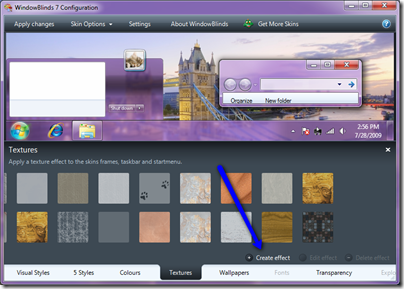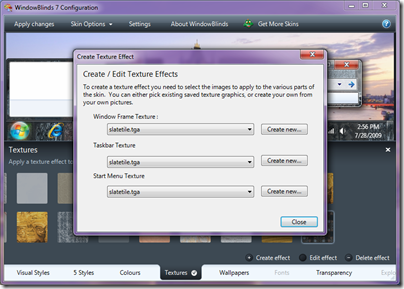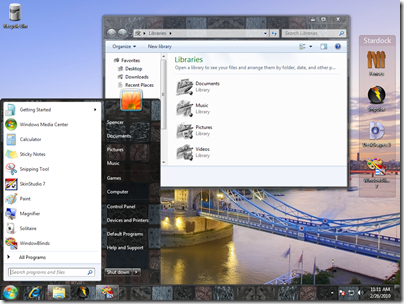WindowBlinds Feature Friday - Transparency
Friday, March 12, 2010 by Island Dog | Discussion: OS Customization
This weeks Feature Friday I thought we would focus on the transparency features in WindowBlinds . Having a skin with transparency was all the rage a few years ago, but now virtually any skin can have their opacity adjusted in real-time. That also includes .msstyles which have been imported into WindowBlinds via the importer tool.
Now make note that much of this is only supported on Vista and Windows 7, and you must have an Aero-capable PC to use these features as well. So with that being said, open up the WindowBlinds configuration and select Transparency from the bottom tabs.
Here you are presented with three sliders when dealing with Aero modifications. One for adjusting the start menu, one for the taskbar, and the last for the window frames. Each also has its own reset button that when pressed, will reset the slider to its default skin setting. From this point on it’s pretty easy, just slide the slider control left and right to achieve the desired transparency. You will see your actions in the preview window, and when you are done just hit Apply changes to set the configuration.
Once you have selected a WindowBlinds skin, you will get a few more options such as a slider for the right-click menu, and the option to have a forced blur effect on the skin. Although you have a few more options, it works the same way as mentioned above.
You can see the comparison in the above screenshots. Of course as with other customization aspects, you can apply as much or as little as you please. The choice is all yours and that is one of the fun parts about desktop customization.
For more information about WindowBlinds, visit www.windowblinds.net .
This Week in Skinning - March 12th
Skin Roundup for 3-12-10
Friday, March 12, 2010 by Island Dog | Discussion: OS Customization
![]()
The long weekend starts for me now, so we will get this edition of This Week in Skinning right out the door first thing this morning!
Check out the weekly skin picks!
Why Do You Need Multiplicity?
Wednesday, March 10, 2010 by Island Dog | Discussion: Personal Computing
Multiplicity is one of the most useful and productive apps around today, and I like to share stories on how users can use MP to get more work done, and easier. To answer the question simply, it is because Multiplicity can make your work easier by eliminating the desktop clutter of multiple hardware, and by using the power of multiple PC’s with just one mouse/keyboard combination.
I was recently speaking with a guy who had a cool setup of three 24” widescreen monitors, each hooked up to their own PC. Of course the mess comes in because there are also three sets of keyboards and mice on the desktop making much clutter on what otherwise would be a clean, functional desktop. After showing a quick demo of Multiplicity they were sold, and the clutter on the desktop was eliminated and now they manage their media creation across three PC’s with just one mouse and keyboard.
If you have multiple-PC’s on your desktop, then I suggest giving Multiplicity a try, I’m confident you won’t be disappointed.
For a free trial and more information, visit www.multiplicity.net.
Impulse Weekly Roundup - March 5th
Friday, March 5, 2010 by Island Dog | Discussion: PC Gaming

This week certainly seemed to go by quick, and here we are on another Friday getting ready to roundup the latest news and releases on Impulse from the past week. The real exciting news this week was the exclusive release of Total Annihilation on Impulse. This classic RTS has found a great home on Impulse, and will certainly lead the way for other classic games like this being added in the future.
If you have been waiting for more information about Elemental: War of Magic, then be sure to check the links below for more info on the Limited Edition box and the goodies included!
News and Articles:
- Elemental: Limited Edition
- Impulse gets Total Annihilation!
- Elemental: Destiny’s Embers
- Stardock and Random House Announce Partnership on Elemental: Destiny’s Embers
- Some Great Upcoming Games on Impulse
- Impulse Weekly Top 10
- Pirates and Despots on ImpulseTV
New and Updated Releases on Impulse:
- Star Wolves 3
- Zenith Remnant
- Silent Hunter: Battle of the Atlantic
- Silent Hunter: Battle of the Atlantic Gold
- Battlefield Bad Company 2
- Total Annihilation
- Multiplicity Pro 1.24
- Gratuitous Space Battles 1.35
- Gratuitous Space Battles – The Order
Weekend Impulse Buys
This Week in Skinning - March 5th
Skin Roundup for 3-5-10
Friday, March 5, 2010 by Island Dog | Discussion: OS Customization
![]()
Alright folks, the weekend is near! Kind of a slow week for application releases, but that never stops the fabulous skinners from doing their thing. Looking in the galleries, I see quite a few collaborations this week which is always great to see. I have been thinking up ideas for a new contest, and I hope to get at least one started sometime next week.
Now for this weeks picks!
Impulse Weekly Roundup - February 26th
Friday, February 26, 2010 by Island Dog | Discussion: Personal Computing

It is just about time to strike February off the calendar, and we find ourselves getting closer and closer to summer. In case you missed it earlier in the week, ImpulseTV which debuted last week was updated this week with a couple of new episodes so be sure to check them out. We have also had a bunch of new releases on Impulse this week, so keep reading below to see what’s been added.
News and Articles:
- Elemental: Modding
- Unit design really demonstrates a key part of the economic system
- ImpulseTV Video Walkthrough
- Elemental Beta 1G Preview
- GamePro DRM Analysis, Interview with Brad Wardell
- Elemental BETA 1G: READ ME FIRST.
- WindowBlinds Feature Friday – Textures
- Impulse Weekly Top 10
New and Updated Releases on Impulse:
- Achtung Panzer – Kharkov 1943
- Dawn of Discovery – Gold Edition
- Dawn of Discovery – Venice
- Arsenal of Democracy: A Hearts of Iron Game
- Mercenaries 2: World in Flames
- Darkstar One
- Gratuitous Space Battles
Weekend Impulse Buys
WindowBlinds Feature Friday - Textures
Friday, February 26, 2010 by Island Dog | Discussion: OS Customization
I thought it would be fun to use Fridays as a day to showcase features in our desktop apps. Since WindowBlinds is the king of desktop customization, I wanted to dedicate the next few Fridays to showing off some features in WindowBlinds that make it easy and fun to personalize your Windows desktop.
One of the newest features is Textures, so I wanted to show off how anyone can take image files of their favorite things and customize either Aero or WindowBlinds skin with them. For a complete video tutorial on how to create and use textures, click here .
If you don’t have WindowBlinds already, head over to www.windowblinds.net and grab it. Otherwise, grab some of your favorite image files and follow along, or grab the files I used here .
In the Textures tab, hit create effect and load up one of the images. From there you can adjust them and then they are saved to the Textures folder for WindowBlinds. They then should appear with the other included textures.
Once your texture is ready, it can be applied by simply choosing it. Clicking ‘edit effect’ will bring up a window where you can choose different (or the same) textures for the start menu, window frames, and taskbar.
I like the slate tiles, so I used that throughout Aero and that gave a truly unique look and feel.
Load up some textures, and the post the screenshots so we can see how you are using textures!
This Week in Skinning - February 26th
Skin Roundup for 2-26-10
Friday, February 26, 2010 by Island Dog | Discussion: OS Customization
![]()
Mark another week off the calendar, and as a matter of fact, it’s just about time to mark another month off as well. There was no huge skinning news this week, so lets just jump right in to this weeks skin picks!
ImpulseTV Video Walkthrough
Wednesday, February 24, 2010 by Island Dog | Discussion: Personal Computing
Windows 7 Themepacks in WindowBlinds 7
Friday, February 19, 2010 by Island Dog | Discussion: OS Customization
One of the latest features in Windows 7 was .themepacks, which are basically a wallpaper and the colored Aero style you are running. In the last WindowBlinds 7 update, the ability was added to display installed Theme Packs as sub-styles to Aero in the WindowBlinds display.
This is a handy feature for a couple of reasons:
- If you do find a .themepack you like, managing it via WindowBlinds with all your other skins is easy.
- As with Aero, you can use the .themepacks as a base to modify Aero more using WB.
- Win7 themepacks include some awesome wallpapers, those will also show up in the WindowBlinds wallpaper area.
Get WindowBlinds at www.windowblinds.net.