Comment #22 Tuesday, March 20, 2018 7:09 PM
Just installed it. Everything works great. The media even shows what the video shows. Cool. The only issue I have is I can't change the sunrise/sunset times. Sunrise it says is at 12 AM and sunset is at midnight. No big deal though, I kinda like it like that. It's different. Ten big ones Vad_M. ![]()
![]()
![]()
Comment #23 Wednesday, March 21, 2018 3:38 PM
This is very strange... Sunrise/sunset calculates according to your geo location: Right click menu --> Clock Settings --> Geolocation --> Latitude/Longitude. Did you set the right values here?
If yes, give me please the name of your Home Location (State, City) and I'll test the code.
Comment #24 Tuesday, July 24, 2018 8:53 AM
Is there any way to move this or drag it. I would like to set this up on a second monitor, it seems to be locked on monitor 1.
Comment #25 Wednesday, July 25, 2018 9:55 AM
No. I'm sorry but this is impossible... ![]()
Comment #26 Saturday, June 29, 2019 11:01 PM
Wow this looks great! good job. I have a question though: Cant a Desktop X program work even though Desktop X hasn't been updated in years by Stardock? Or is the gadget a self contained file set to run on any computer?
Side note:
Keep it UP! I love Desktop X and its potential. When I was into coding I was like this is awesome! Hope it makes a revival one day and with you putting out the heat maybe it will.
Comment #27 Saturday, February 22, 2020 10:08 AM
Excellent work as always Vad_M... Your artistic abilities are simply amazing! ![]()
I have installed both Chronos Gadgets and I got everything working great, except for the weather.
When trying to update the weather I get the following error: "The Server Is Busy. Try Again" It has never worked from the very start.
What server is Chronos attempting to connect to exactly? Could it possibly shut down, perhaps permanently?
It would be awesome if we could choose alternate weather providers? Are there any config files that can be edited for this purpose?
It wouldn't surprise me if there's a simple fix for this. I will feel like such an idiot ![]() Anyways...
Anyways...
Thanks Vad_M
Take care!
Please login to comment and/or vote for this skin.
Welcome Guest! Please take the time to register with us.
There are many great features available to you once you register, including:
- Richer content, access to many features that are disabled for guests like commenting on the forums and downloading files.
- Access to a great community, with a massive database of many, many areas of interest.
- Access to contests & subscription offers like exclusive emails.
- It's simple, and FREE!













































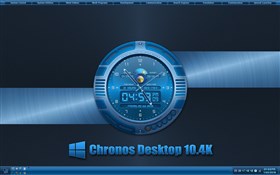






Comment #21 Tuesday, March 20, 2018 11:31 AM
He means he can't click and drag the window on his screen.
I'm gonna give it a go.