Comment #22 Friday, April 23, 2004 12:23 PM
well, have to break the bad news to Mitch that he needs the registered version of dx
Comment #23 Friday, April 23, 2004 11:29 PM
Comment #25 Saturday, April 24, 2004 12:47 AM
Comment #27 Thursday, May 6, 2004 11:03 PM
Comment #28 Wednesday, May 19, 2004 12:40 AM
BaroN NighT, did you get it sorted in the end or do you still require this file? Did you try uninstalling then deleting your old dx directory?
Comment #29 Thursday, June 10, 2004 8:20 PM
Comment #30 Monday, August 9, 2004 2:46 AM
Comment #31 Saturday, October 2, 2004 10:38 PM
Awesome job Tiggz!
Comment #32 Sunday, October 24, 2004 11:41 AM
Comment #33 Friday, January 21, 2005 2:40 AM
1.) It should be 2005 now, instead of 2004.
2.) I got the following mesage when I ran your object
Type mismatch: 'thedate'
Line: 124
Code:
(not available)
Still GREAT work! thanks!
Please login to comment and/or vote for this skin.
Welcome Guest! Please take the time to register with us.
There are many great features available to you once you register, including:
- Richer content, access to many features that are disabled for guests like commenting on the forums and downloading files.
- Access to a great community, with a massive database of many, many areas of interest.
- Access to contests & subscription offers like exclusive emails.
- It's simple, and FREE!













































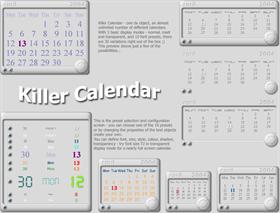







Comment #21 Friday, April 23, 2004 11:25 AM