Comment #3 Monday, February 19, 2007 4:43 AM

but at less have you erased the cache of desktopX
if yes i think the mater is here "windowspath = fso.GetSpecialFolder(2)" in the script
but i'm on XP and not on vista

Comment #4 Monday, February 19, 2007 5:09 AM
 have you erase one or two or all originals wallpapers put in wallchanger or put them on an other folder?
have you erase one or two or all originals wallpapers put in wallchanger or put them on an other folder?Comment #5 Monday, February 19, 2007 7:55 AM

Comment #6 Monday, February 19, 2007 8:18 AM
You click on the thumbs created in object to apply wallpaper.
Nothing appear? have you tried to press F5 on desktop or open display propriety and in desktop tab press OK? (actualization of desktop perhaps)
If yes to all i think it's vista the mater if i have more investigate vista RC1 perhaps but it's not the case sorry!

Comment #7 Monday, February 19, 2007 11:37 AM
q94 wallchanger.exe
Comment #8 Monday, February 19, 2007 6:15 PM

Comment #9 Monday, February 19, 2007 6:32 PM

Comment #10 Wednesday, June 6, 2007 3:21 PM
 �
�Comment #11 Wednesday, June 6, 2007 4:06 PM
Eventually now in WB 5.5 you have a wallchanger too and it run well.
If you found a widget or an object who run good let me know i'm really interesting by this
Comment #12 Wednesday, June 6, 2007 4:49 PM
 �
�Please login to comment and/or vote for this skin.
Welcome Guest! Please take the time to register with us.
There are many great features available to you once you register, including:
- Richer content, access to many features that are disabled for guests like commenting on the forums and downloading files.
- Access to a great community, with a massive database of many, many areas of interest.
- Access to contests & subscription offers like exclusive emails.
- It's simple, and FREE!














































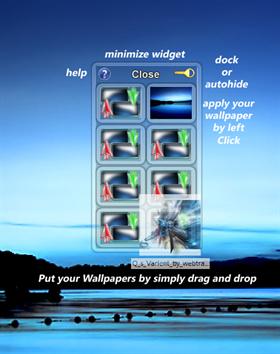








Comment #1 Sunday, February 18, 2007 10:42 PM