Comment #22 Thursday, March 22, 2007 8:28 PM
again i deleted the folder in step2, but nothing. Im not sure what your telling me to do im a lil simple with codes:) But, are u saying enter https://www.wincustomize.com/skins.aspx?my
were my = [my user name]
ok. this gets me to wincustomize when i put it in Firefox.
https://www.wincustomize.com/skins.aspx?jimmyyy
oh, also i am logged in, all after deleting the folder history, and logging in first.
heres what the .ini looks like.
[General]
Position=1567|585
Color=SkyBlue
Comments=1
Ratings=1
Referrals=1
Sites=1
Downloads=1
Interval=30 minutes
Sound=1
[User Data]
UserName=jimmyyy
UserIcon=WC
SelLib=0
SelTop=-1
Library=All Libraries
Skin=n/a|n/a|n/a|n/a|n/a|n/a|n/a|n/a|n/a
Topdata=Yesterday Rank: 0 Downloads: 0
Updated=n/a
thanks, for your help. im sure im doing something wrong

do i need to open it w/ desktopX?
Comment #23 Friday, March 23, 2007 8:17 AM
Open this URL on your conputer after logon here and look what your browser will show. The widget must work if you will see skins as a table and it may not work if you will see nothing.
Sorry but this is a special widget...
Comment #24 Saturday, March 24, 2007 4:40 PM
Regarding: URL "https://www.wincustomize.com/skins.aspx?my" I do see my skins as a table, they are Very Nice:) and im logged in but the Widget still doesnt work for me, ive also tried clearing that folder.
Vad M, Your widget must be working though, or id guess others would let you know. Its ok though as im done posting things in Stardock for the time i wont be spending much time reviewing my info.
thanks for your help, looks great.

Comment #25 Tuesday, April 17, 2007 5:22 AM
Comment #26 Wednesday, May 9, 2007 10:02 AM
Comment #27 Tuesday, September 11, 2007 10:36 AM
Comment #28 Tuesday, September 11, 2007 2:36 PM
I nearly finished the next version that works without any minor bugs and have many new options which makes this widget much useful. It's coming soon here...
Comment #29 Thursday, September 27, 2007 2:58 PM
Comment #30 Thursday, September 27, 2007 3:37 PM

But it will not a beta version. It will be very useful tool that can be used as a free Wincustomize service for skinners. I already tested it and I already love it.

Comment #31 Monday, October 1, 2007 12:46 PM
One small thing . . the last column says "Owerall" the word should be Overall"
Comment #33 Monday, October 1, 2007 1:52 PM
But this is a widget and any user may correct this little mistake in the DesktopX Builder.
To Quentin94: Thank you!
Comment #37 Monday, January 28, 2008 12:27 PM
itz not working .... it says connecting to the server ..... i tried a lot but not working ... help plzzzz
Comment #38 Monday, April 7, 2008 10:12 AM
Comment #39 Monday, April 7, 2008 3:13 PM
Please login to comment and/or vote for this skin.
Welcome Guest! Please take the time to register with us.
There are many great features available to you once you register, including:
- Richer content, access to many features that are disabled for guests like commenting on the forums and downloading files.
- Access to a great community, with a massive database of many, many areas of interest.
- Access to contests & subscription offers like exclusive emails.
- It's simple, and FREE!











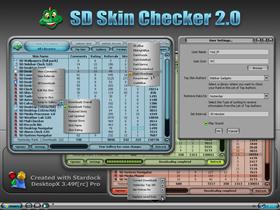








Comment #21 Thursday, March 22, 2007 9:04 AM
Try to open URL: "https://www.wincustomize.com/skins.aspx?my". If seems to me that problem is not in Skin Checker. The problem is your account.