Comment #2 Monday, March 12, 2007 5:01 PM
Comment #3 Monday, March 12, 2007 5:20 PM
Hmmm... Can you post here or send me by e-mail the url where you look the list of your skins. I need see it before answer you.
Help me a bit and it will work for any users who send their skins here.
P.S. The widget uses url: "https://www.wincustomize.com/skins.aspx?my...."
Comment #4 Monday, March 12, 2007 5:28 PM
Comment #5 Monday, March 12, 2007 6:48 PM
 �
�Comment #6 Monday, March 12, 2007 6:53 PM
1. Close widget.
2. Find and delete a folder:
"C:\Documents and Settings\YOUR USER NAME\Local Settings\Application Data\Stardock\SD SkinChecker.
3. Please look are you logged on the Wincustomize?
4. Run the widget, enter your Wincustomize User Name and press "Ok"
After that you will hear "sonar" sound - the widget will begin to search your data on the Wincustomize. Then it will become visible with all information about your skins.
Tell me please what did you see now?
Comment #7 Monday, March 12, 2007 9:05 PM
Thanks.
Comment #8 Monday, March 12, 2007 10:05 PM
Now how about one that will walk the dog for me?

Carry on!
Comment #10 Tuesday, March 13, 2007 6:41 AM
To DigitalCHET:
Yes. You will receive the messages about any changes only if widget will found them during the day.
You may select Rreplace Data ('Options' button), widget will be switched to "checked" mode and begin work from "zero". (in automatic mode all data will be replaced every 12 hours)
To jfp3:
I have no any ideas why these gadgets and widgets doesn't work on your computer. Can you give me their names?
Comment #11 Tuesday, March 13, 2007 1:24 PM
Comment #12 Tuesday, March 13, 2007 3:09 PM
Alas
 � I can't help you with this...
� I can't help you with this...Microsoft? Honestly I have no desire to do something for them. I could do anything for Stardock but they don't want know nothing about.
Our desires are rarely coincides with our possibilities.

Comment #13 Wednesday, March 14, 2007 4:47 AM
Maybe I have it set wrong?
This a very cool widget...you must be some kind of genius.

Comment #14 Wednesday, March 14, 2007 7:15 AM
I understood what happened... This is because the widget don't see you hidden pages. But I NEED YOUR HELP to correct this.
The problem is - all of my skins are on the one page
 (I'm a little skinner yet...). So I'm not sure that I'll find how Wincustomize switched between the skins pages in my received HTML.
(I'm a little skinner yet...). So I'm not sure that I'll find how Wincustomize switched between the skins pages in my received HTML.I NEED SEE THE HTML OF YOUR PAGE WITH SKINS TO CORRECT THIS! Can you get this file by pressing "File" and "Save as" in your browser and send it for me by e-mail (master-v@mail.i.com.ua)?
By this way we correct this problem together and people will have very useful tool to observe for their skins.
Best Regards.
Comment #15 Wednesday, March 14, 2007 1:33 PM
 �
�Comment #16 Thursday, March 15, 2007 6:45 PM
Comment #17 Friday, March 16, 2007 5:38 AM
Hmmm... It's very strange. �
 � Please look at my Comment #6 and try to do all that I told. If problem will not be solved send me please by e-mail your INI file from Skin Checker's work folder. I need it to understand what happened in your computer.
� Please look at my Comment #6 and try to do all that I told. If problem will not be solved send me please by e-mail your INI file from Skin Checker's work folder. I need it to understand what happened in your computer.I nearly finished final version of widget. And I'll try to send it you by e-mail for testing already today. �
 �
�This work became more complicated than I thought earlier... Sorry.
Comment #18 Saturday, March 17, 2007 8:24 PM
 thanks a lot Vad_M
thanks a lot Vad_M 
Comment #19 Wednesday, March 21, 2007 5:07 AM

Comment #20 Thursday, March 22, 2007 2:47 AM
2. Find and delete a folder:
"C:\Documents and Settings\YOUR USER NAME\Local Settings\Application Data\Stardock\SD SkinChecker.
3. Please look are you logged on the Wincustomize?
4. Run the widget, enter your Wincustomize User Name and press "Ok"
After that you will hear "sonar" sound - the widget will begin to search your data on the Wincustomize. Then it will become visible with all information about your skins.
Tell me please what did you see now?
Hi, i did this but its still blank screen, i dont think it works unless your a paid member. just to let you know. B
But good luck after 2 yrs, yesterday i found my lost member user account on an old computer.
 .
.Please login to comment and/or vote for this skin.
Welcome Guest! Please take the time to register with us.
There are many great features available to you once you register, including:
- Richer content, access to many features that are disabled for guests like commenting on the forums and downloading files.
- Access to a great community, with a massive database of many, many areas of interest.
- Access to contests & subscription offers like exclusive emails.
- It's simple, and FREE!















































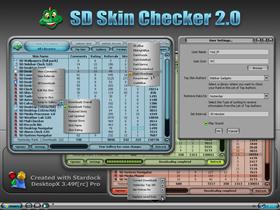







Comment #1 Monday, March 12, 2007 4:58 PM
Any other people can see how it scripting but will not be able to use it... �