Comment #42 Saturday, September 11, 2004 3:46 AM
anyways, i press continue to load, when i click the note to make one, i get a black screen type thing over my "note it" when i type and press done, it shows up as it should, but then it won't let me edit it again. If i try to edit, that black screen comes up over the "note it". Then if i try and delete the "note it", it unloads my desktopx, and i have to reload that again.
anyone know what's going on?
Comment #43 Saturday, September 11, 2004 10:33 PM
I am using NoteIt as an object (not widgetbut plan to export as widget now that I have done my changes). The reason why you cannot type anymore when you get to the "edge" is because the edit control object is set to MultiLine = False. I tried to just change the value of this property via the control properties pane but it wasn't being saved. (Can someone explain why? I just started using dx this month, so quite new with all these.)
So what I did, I just added the code to set this to multiline in the OnScriptEnter method. The code, obviously, is: MultiLine = True. NOTE: This is in the dxnoteeditbox object script, not the NoteIt script itself.
Ok, so now I have a multiline editbox. The thing is, it has scrollbarsnot too nice, but it will do for me. I did my research and I didn't find anything that would indicate that these scrollbars can be hidden. But like I said, I'm new, so if anyone knows how to do this, please email me.
Comment #44 Saturday, September 11, 2004 10:42 PM
Comment #45 Monday, September 13, 2004 7:42 PM
because i dont get what jen_iamcute is saying
if you could help. i would really appreciate it
Comment #46 Saturday, September 18, 2004 8:43 AM
I have one feature request: could you please add (or tell me how to add) a keyboard shortcut for "Done"? I think it would be great to type a note and then hit Alt+Enter or something to finish editing and display the note. A big help for us Adobe addicts...
I gave this a 10: it looks great and is genuinely useful. "DesktopX: it's not just eye candy anymore!"
Jeff
Comment #50 Monday, January 17, 2005 10:13 AM
Comment #51 Saturday, February 19, 2005 1:23 PM
I have a shortcut in a toolbar folder, it's just annoying having to reload it all the time.
Comment #52 Thursday, March 3, 2005 12:12 PM
great idea, but hardly works.
Comment #53 Sunday, March 6, 2005 11:52 AM
1. The position of every note is not saved, and every time I have to restart, I have to reposition them (and I have a lot of them, believe me)
2. Sometimes (90% of the cases) one note is stuck in the high right corner of the desktop, it is not completely coloured, and it doesn't let me mov, modify or delete it.
If I find how to correct that, this stuff will be one of the most useful thingies I've ever downloaded from the web.
Thanks & bye !
Comment #56 Tuesday, June 14, 2005 11:20 PM
Wonderful idea!!! Thank you for sharing these little gems with us.
 from Citizen Miss Mew
from Citizen Miss MewComment #57 Thursday, June 23, 2005 5:06 PM

Comment #58 Friday, March 16, 2007 11:59 AM
 �
�Comment #59 Tuesday, June 12, 2007 1:18 PM
Comment #60 Saturday, July 5, 2008 9:48 AM
Please login to comment and/or vote for this skin.
Welcome Guest! Please take the time to register with us.
There are many great features available to you once you register, including:
- Richer content, access to many features that are disabled for guests like commenting on the forums and downloading files.
- Access to a great community, with a massive database of many, many areas of interest.
- Access to contests & subscription offers like exclusive emails.
- It's simple, and FREE!














































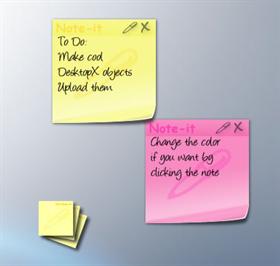







Comment #41 Friday, September 10, 2004 6:10 PM
The position of the note is basedon the script, not just where ever you put it. So, edit the script, and at the very end, you'll see what you need to change around.
Object.Top = System.ScreenHeight - Object.Height - 70
Object.Left = System.ScreenWidth - Object.Width - 20
It's pretty self-explanitory..