Comment #2 Thursday, April 20, 2006 5:24 PM

Comment #3 Thursday, April 20, 2006 8:34 PM
 Sorry
Sorry  Ill play around with it a little when im not working.
Ill play around with it a little when im not working. 
Comment #4 Friday, April 28, 2006 10:11 AM


I was exposed to 'vocoder' tech in school, in electronics classes, so I realize just how mind-boggling it can be to work with. Wonderful app, many thanks. Keep on making/upgrading this idea and you'll sell 'em on Gadgets.com like hotcakes!!

Comment #5 Monday, May 1, 2006 6:03 PM
 I never though of answering machine
I never though of answering machine  I would send it to DesktopGadgets.com but i dont have DX Pro and there hasent been much activity there latly.
I would send it to DesktopGadgets.com but i dont have DX Pro and there hasent been much activity there latly. 
Comment #6 Monday, May 1, 2006 7:41 PM

I figured out what you where talking about in second post. It was the voice I used, I used Microsoft Sam. If you want import the widget in dx builder, and go to each Object ID with the name: Word1 through Word10 and change the 2nd line that reads:
Const TheVoiceName = "Microsoft Sam" to
Const TheVoiceName = "LH Michael"
Or you can wait a few days and ill post a new one with the different voices like the 'speed choice'.

Comment #7 Friday, May 12, 2006 9:05 PM
Comment #8 Tuesday, May 16, 2006 5:08 PM
 I will try to make something like that but i really dont know that much about putting a microphone settings into Desktop X. But i WILL look into it.
I will try to make something like that but i really dont know that much about putting a microphone settings into Desktop X. But i WILL look into it.  Thanks again
Thanks again 
Please login to comment and/or vote for this skin.
Welcome Guest! Please take the time to register with us.
There are many great features available to you once you register, including:
- Richer content, access to many features that are disabled for guests like commenting on the forums and downloading files.
- Access to a great community, with a massive database of many, many areas of interest.
- Access to contests & subscription offers like exclusive emails.
- It's simple, and FREE!















































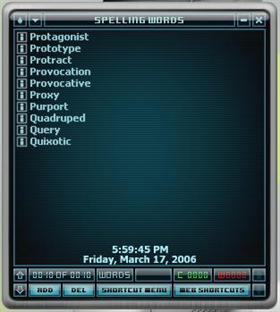


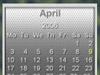




Comment #1 Sunday, April 16, 2006 7:08 AM