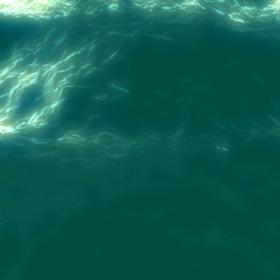
|
Deep OceanUpdated Feb 14, 2007 by inspiredORANGE |
||||||||||
Comment #2 Thursday, February 15, 2007 11:08 AM
I agree with Brandon71 (very CPU intensive), although it doesn't affect me as bad... about 50-60% cpu. But as soon as I do anything it spikes up to 90-100%.
The only other request I have is purely esthetic.... ?I'd like to see it in a darker, deeper blue-green color (If its at all possible).
Otherwise great work!

My computer specs are:
Intel Pentium D(925) 3.0 Ghz
Nvidia GeForce 7300GT 256MB
RAM: 1.5GB
Windows Experience Index: 4.2
Comment #3 Thursday, February 15, 2007 6:37 PM
Comment #4 Thursday, February 15, 2007 6:57 PM
My computer specs are:
Intel C2D E6700 2.66Ghz
ATI Radeon X1900XTX 512Mb
RAM: 2Gb
Windows Experience Index: 5.4
Comment #5 Thursday, February 15, 2007 10:45 PM
Rob
Dell XPS M170
Pentium M 2.26GHz 2 Gig RAM
WEI 4.1
Comment #6 Friday, February 16, 2007 9:47 AM
Comment #7 Friday, February 16, 2007 12:02 PM

Comment #9 Saturday, February 17, 2007 8:41 AM
Comment #10 Saturday, February 17, 2007 7:06 PM
4.5/5
Comment #12 Monday, February 19, 2007 5:46 PM
- John
Vista Ultimate x86
evga 680i 122-ck-nf68-ar
Pentium D 915 (2.8)
2GB Corsair 800MHz
PNY GeForce 7300GT 256MB
Raptor 150GB 10000rpm (system)
CoolerMaster 850W Power
Comment #13 Wednesday, February 21, 2007 7:06 PM

CPU for me 20-33% on a Pentium D 945 at 3.6Ghz, 7950gt 512Mb.
I think the colour is just about perfect. Gives some nice specular highlights and not much problem with contrast issues in the darker areas (similar quality mpeg probably be difficult because of this?) whilst just right to not be distracting and is a good believable ocean colour.
All Id maybe say is perhaps slightly more fluid motion.
 I don't meat the video but the motion of the waves. Seems like a slight slow down and speed up in the motion looped. Just think be that little bit even more perfect if (almost?) continually smooth motion.
I don't meat the video but the motion of the waves. Seems like a slight slow down and speed up in the motion looped. Just think be that little bit even more perfect if (almost?) continually smooth motion.I suppose that does increase the 'wave'y feel' but those seriously prone to motion/sea sickness could suffer.

Comment #14 Wednesday, February 28, 2007 2:28 AM

Comment #15 Wednesday, February 28, 2007 1:08 PM
Intel Core Duo 1.8 Ghz
1 GB RAM
ATI Radeon x1600 128mb
Comment #16 Thursday, March 1, 2007 11:01 PM
Tip for dreamscene noobies: set high-end applications like games running on dual display setups for compatibility. Check: Disable desktop composition.
Also if you maximize any of your apps it pauses it. This is also just a test before the real dreamscene comes out. Hopefully they're calling for full GPU use only, no CPU. I was hoping the beta would have it but now we have to wait and see...
Comment #17 Wednesday, March 7, 2007 7:49 PM
Comment #18 Wednesday, March 7, 2007 7:50 PM
Comment #19 Thursday, March 15, 2007 8:12 AM

..altho' I am getting a little seasick

Comment #20 Wednesday, March 21, 2007 7:22 PM
Please login to comment and/or vote for this skin.
Welcome Guest! Please take the time to register with us.
There are many great features available to you once you register, including:
- Richer content, access to many features that are disabled for guests like commenting on the forums and downloading files.
- Access to a great community, with a massive database of many, many areas of interest.
- Access to contests & subscription offers like exclusive emails.
- It's simple, and FREE!




















































Comment #1 Thursday, February 15, 2007 8:55 AM
Can you do anything to make it a little less cpu-intensive?
I don't know how you made it, but I've heard that using mpg uses less cpu than wmv. Maybe you can encode it at a lower compression too which should help during playback.
Anyway thanks for making this. If you can make a new one that uses less cpu I'd love to use it as my background.
p.s. my computer specs are:
Intel P4 2.53Ghz
ATI Radeon 9600XT 128MB
RAM: 1GB
Windows Experience Index: 3.7