
|
CrystalLakeUpdated Feb 17, 2007 by markdotnet |
||||||||
Comment #2 Saturday, February 17, 2007 5:28 PM
Comment #3 Saturday, February 17, 2007 7:28 PM
Yes, rightclick the audio icon in the systray, select "Open Volume Mixer" and you'll get a list of the separate controls for the apps/subsystems currently connected to the AudioDG. Yes, that's new for Vista and a very nice thing indeed. Just mute the channel for "Windows Dreamscene".
Comment #4 Sunday, February 18, 2007 1:22 AM
I like the subdued colours too personally; too much glaring vivid colours is distracting from what you're actively doing on the PC I find. My favourite so far.
Comment #6 Monday, February 19, 2007 11:29 PM
Comment #7 Tuesday, February 20, 2007 1:59 PM
Thank you Mark, keep up the good work!
Comment #8 Tuesday, February 20, 2007 4:17 PM
Comment #9 Wednesday, February 21, 2007 1:29 AM
Comment #10 Wednesday, February 21, 2007 7:42 AM
It has 1gig Ram, an intel processer of roughly 3.0 Ghz, and a weaker graphic card, not really sure which but judging by it's price I would judge around an ATI Radeon 9200 abouts. Would it run the dream backgrounds or choke on it? Btw I will only use that pc for surfing so no heavy duty stuff will be running such as CSS or BF2.
Comment #11 Wednesday, February 21, 2007 1:52 PM
Comment #12 Thursday, February 22, 2007 7:32 PM
Comment #14 Wednesday, February 28, 2007 4:58 PM
Comment #15 Wednesday, April 18, 2007 6:08 PM

Please login to comment and/or vote for this skin.
Welcome Guest! Please take the time to register with us.
There are many great features available to you once you register, including:
- Richer content, access to many features that are disabled for guests like commenting on the forums and downloading files.
- Access to a great community, with a massive database of many, many areas of interest.
- Access to contests & subscription offers like exclusive emails.
- It's simple, and FREE!














































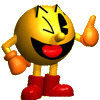
 �
�






Comment #1 Saturday, February 17, 2007 2:30 AM