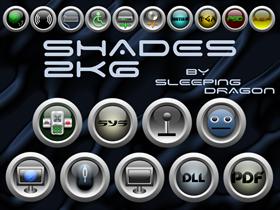
|
Shades 2K6Updated Dec 19, 2005 by Sleeping Dragon |
||||||
Comment #42 Wednesday, December 21, 2005 10:31 PM


How about some in object dock?

Comment #43 Wednesday, December 21, 2005 10:35 PM

Comment #44 Thursday, December 22, 2005 12:46 AM

Comment #45 Thursday, December 22, 2005 12:50 AM

Also in Icon Packager / Settings / Windows Settings , tic "use large icons"

Comment #46 Sunday, December 25, 2005 4:58 PM
I've downloaded the updated set but I can't get the icons installed for the control panel.Otherwise all the set is working fine (with Cyclops Skin)and the cursors are a pleasure to use.
May be a little help ? (I've Stardock ans IP v3)
Thanks for the everyday satisfaction you offer with your splendid creations
Fidelae/Paris/Fr
Comment #47 Sunday, December 25, 2005 6:46 PM

Comment #48 Monday, December 26, 2005 5:12 PM
Your information was the one I needed. After turning the Classic view on, all the icons are displayed. It's a configuration I usually don't use.
Waiting on the announced new cursors.
Best wishes for tne New Year from Fidelae/Paris

Comment #49 Monday, December 26, 2005 5:22 PM
 ...a very happy New Year to you also.
...a very happy New Year to you also. 
Comment #51 Tuesday, June 24, 2008 10:20 PM
Please login to comment and/or vote for this skin.
Welcome Guest! Please take the time to register with us.
There are many great features available to you once you register, including:
- Richer content, access to many features that are disabled for guests like commenting on the forums and downloading files.
- Access to a great community, with a massive database of many, many areas of interest.
- Access to contests & subscription offers like exclusive emails.
- It's simple, and FREE!





















































Comment #41 Wednesday, December 21, 2005 9:55 AM